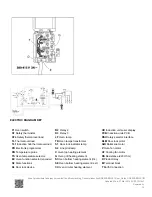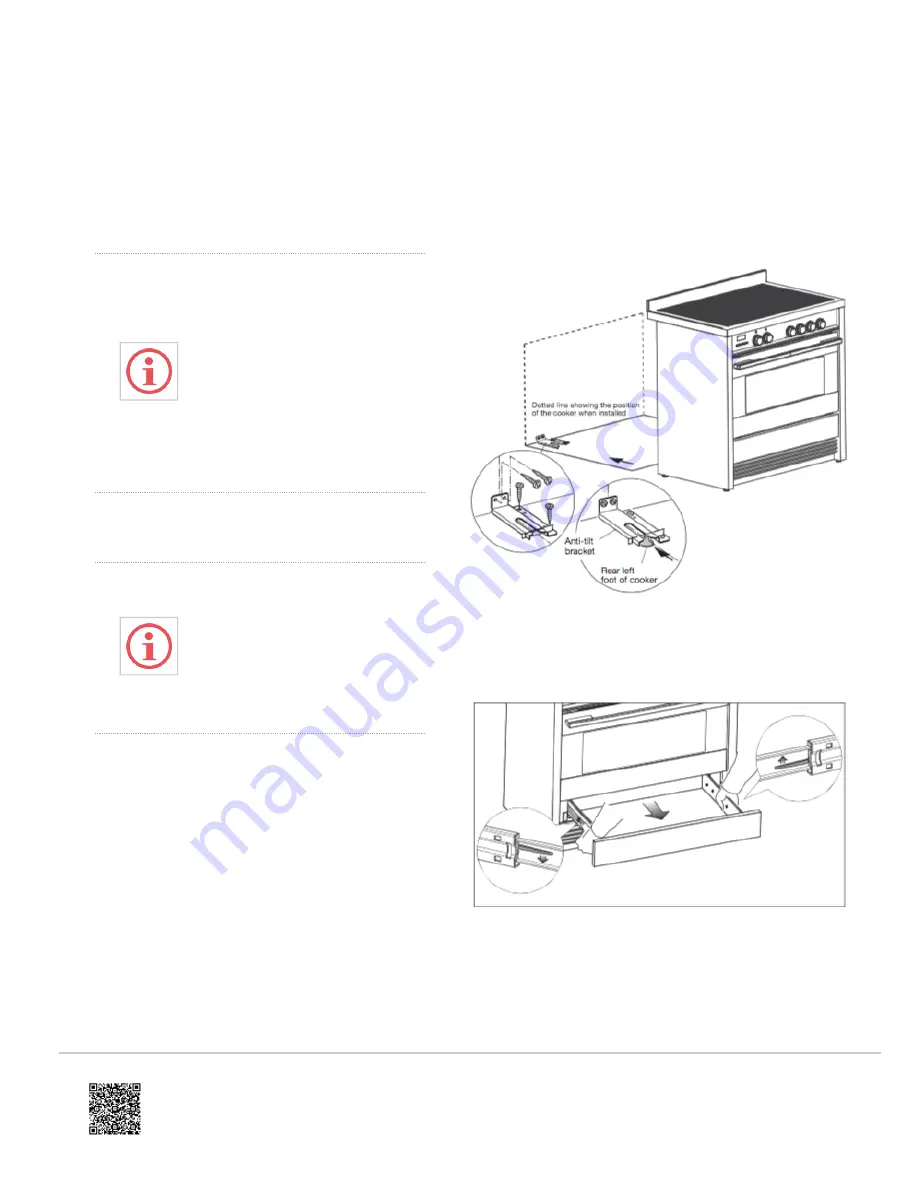
Fig. 3b Do not use the supplied nuts for height
adjustments between 0 and 8mm
Fig. 3c Use the supplied nuts for height adjustments
between 8 and 13mm
Fitting the anti-tilt bracket
To restrain the appliance
and prevent it tipping
accidentally, the anti-
tilt bracket and restraining
plate supplied must be
fitted according to the
instructions below.
1. Drill four 8mm diameter holes for the fixing screws
(two in the wall and two in the floor-see Fig.4) and
insert the plastic plugs supplied. bracket
Before drilling the holes,
check that you will not
damage any pipes or
electrical wires.
2. Attach the anti-tilt bracket to the floor and rear wall
using the four screws supplied, as shown in Fig. 4.
3. After attaching the anti-tilt bracket securely, slide
the cooker into place. Ensure that the left rear foot
slides under the bracket, as shown in Fig.4.
4. Access the bracket by removing the drawer (Fig.
5).
a. Slide out the drawer completely.
b. Press the lever of the left guide rail down and
pull the lever of the right guide rail up.
Fig. 4 Attaching the anti-tilt bracket and sliding the
cooker into place
Fig. 5 Accessing the anti-tilt bracket by removing the
drawer
https://producthelp.fisherpaykel.com/nz/Cook/Freestanding_Cookers/Induction/OR90SDBSIPX1/User_Guide_OR90SDBSIPX1/02_Installation_instructions
Updated: Wed, 27 Mar 2019 03:09:12 GMT
Powered by
4