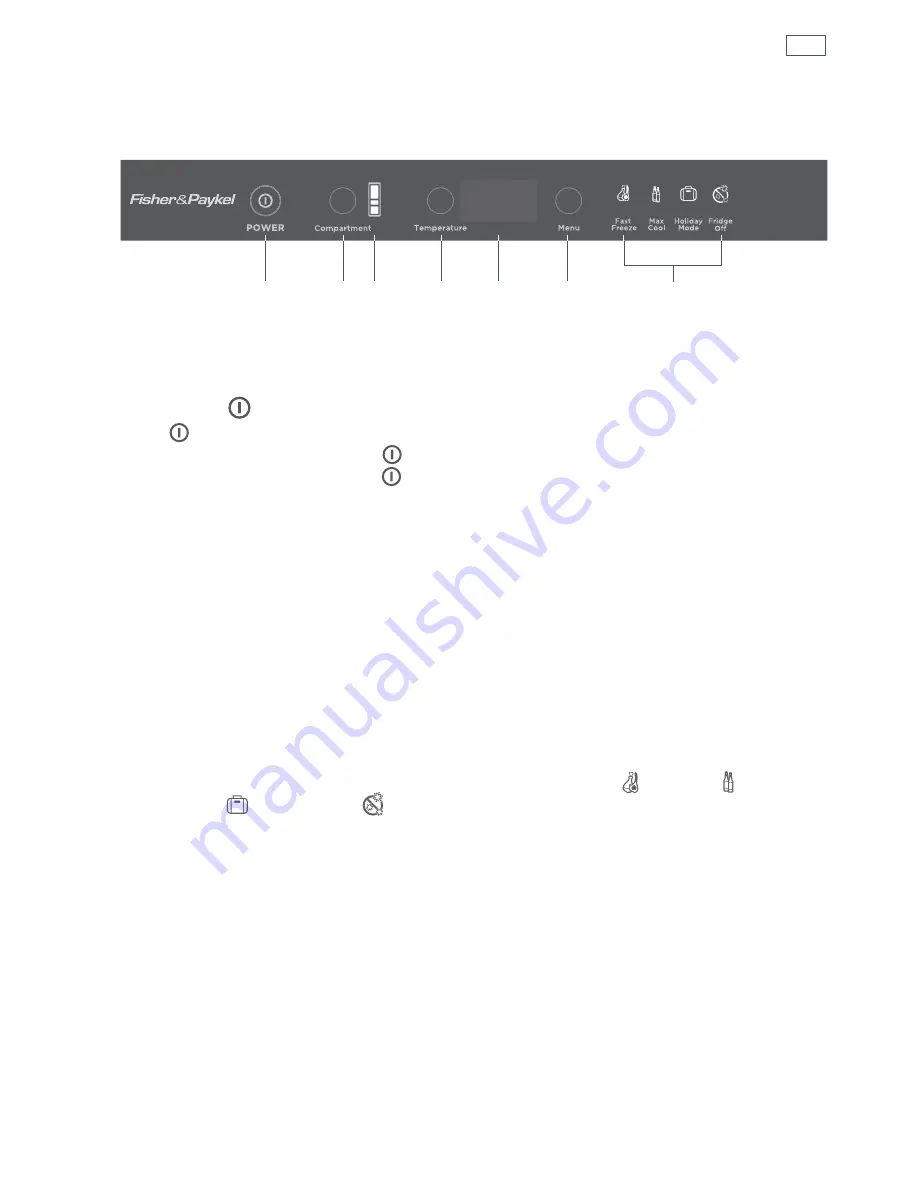
23
Operating instructions
Control panel
Fig.20 Control Panel
A
B
C
D
E
F
G
Note: Figure 20 shows all icons and options available on the control panel where in fact icons
and options will only be visible when they have been selected or interacted with.
A
Power Off/On
Touch
to turn the appliance off or on.
■
■
To turn the refrigerator off hold the
button for 3 seconds, the control panel will not function.
■
■
To turn the refrigerator on hold the
button for 3 seconds, the control panel will function as
normal.
B
Compartment select button
Touch this button to scroll through the refrigerator, variable-temperature drawer and freezer
compartments. The Compartment Icon (
C
) will illuminate each of the compartments
successively with each button touch (
B
).
D
Temperature select button
Touch this button to scroll through the temperatures available for each of the compartments.
The Temperature Display (
E
) will show each of the available temperatures successively with
each button touch (
D
).
F
Menu select button
Touch this button to scroll through the special functions: Fast Freeze , Max Cool ,
Holiday Mode
and Fridge Off
. Each of the Special Functions Icons (
G
) will illuminate
with each button touch (
F
).
















































