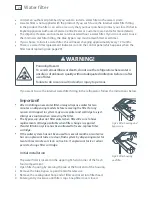16
All about the display (RX616 model)
There is one control panel on your refrigerator located at the inside top of the fresh food
compartment.
The temperatures are preset at 38˚F (3˚C) in the fresh food compartment and 0˚F (-18˚C) in the
freezer compartment. After being initially switched on the refrigerator will take several hours to
cool, depending on the environment it is placed in. You can start to store food in it 3 – 4 hours
after it was turned on.
After placing food in the refrigerator, leave it to stabilise for 24 hours. After this time you may
wish to alter the temperature. The fresh food and the freezer compartment temperatures are
set individually.
Before any buttons have been pushed, the display shows the current temperature of both
compartments.
The first touch of an
or
button shows the current temperature setting in that
compartment.
Further touches of the
or
button will change the temperature setting in 1˚F increments.
The display will show the new setting for three seconds
and then return to the actual
temperature currently within that compartment.
Do not change the temperature more than one degree at a time. Allow the temperature to
stabilise for 24 hours before making another temperature adjustment.
If either compartment is too cold
Adjust the compartment temperature up 1˚F by pressing the appropriate
button for the
compartment. If display set to degrees Celsius, temperature will go up 1˚C at a time (see page 19).
If either compartment is too warm
Adjust the compartment temperature down 1˚F by pressing the appropriate
button for
the compartment. If display set to degrees Celsius, temperature will go down 1˚C at a time
(see page 19).
To turn the refrigerator off
Press either of the
buttons repeatedly, until the numbers disappear from the display.
This
will turn the whole refrigerator unit
(both fresh food and freezer compartments)
off
, although
the compartment lights remain on.
To turn back on, press the
button until the desired temperature is reached.
Note: if turning the refrigerator off, ensure
all
food and ice is removed.
Fig.9 Control panel (RX616)
Summary of Contents for RX594
Page 48: ...46 Wiring diagram ...
Page 49: ...47 Wiring diagram ...