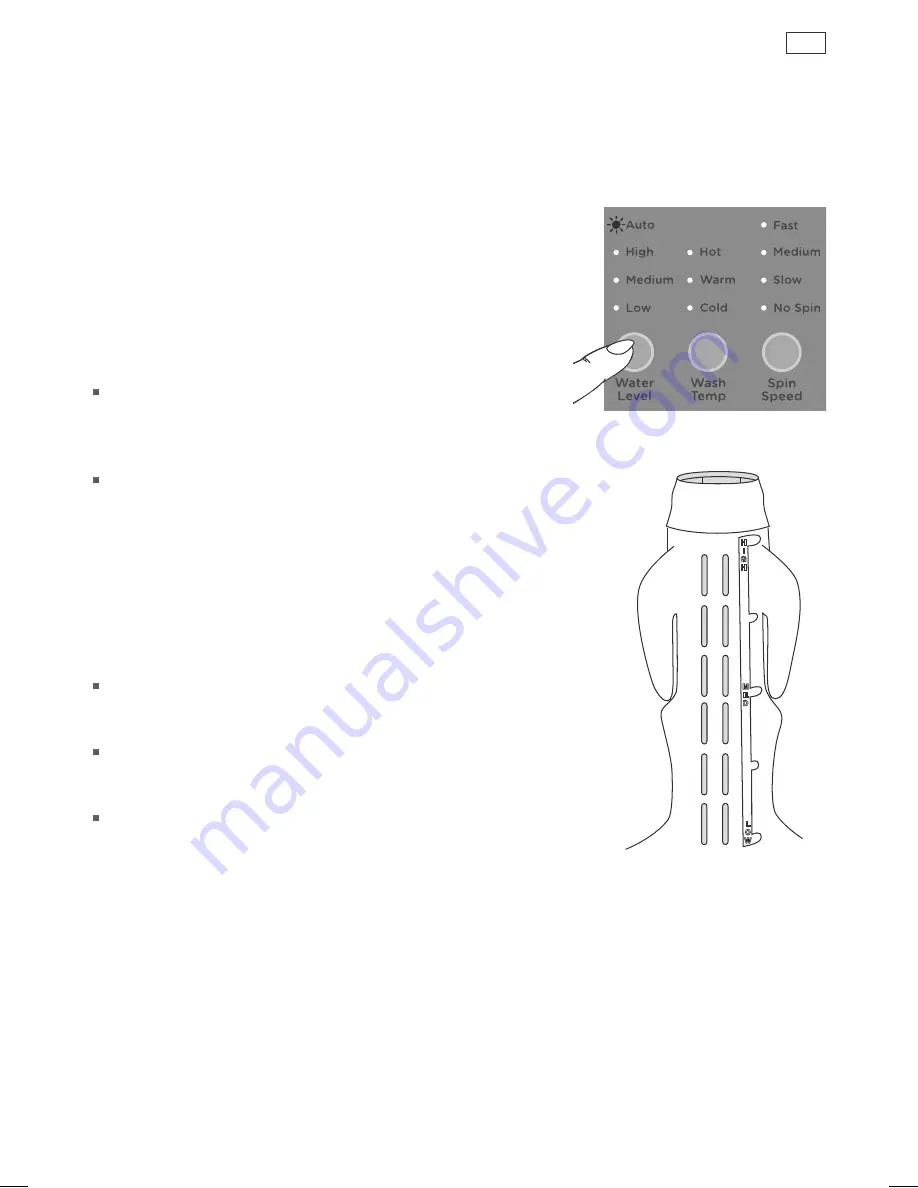
17
Wash options
Water level
Auto water level
Your washer has the ability to automatically select the most
efficient water level for the load.
1
Place your clothes in the machine.
2
Select the wash cycle (and select AUTO water level if not
automatically selected).
3
Touch START / PAUSE. The machine will automatically fill
to the correct water level for the load, for both phases of
the wash.
When washing an unusual load, eg large bulky garments,
water-proof or water resistant items or pillows, we
recommend you manually select the water level and select
the HANDWASH cycle.
If there is already water in the bowl, it is best to manually
select the water level.
Manual water level selection
The agitator has five levels marked on its stem that can be
used to help you select the correct water level. Select the
correct water level by using the mark nearest to the top of
the load.
The levels marked on the agitator do not correspond exactly
to the level of the water. They indicate the level of dry clothes
suitable for the water level.
Your washer may occasionally add water during agitation. This
is to maintain the water level due to the release of air trapped
in the garments.
Out of balance loads, tangling or splash-over can be caused
by selecting a water level that is too high.
Fig.17 Water level guide on agitator
Fig.16 Selecting AUTO water level
Summary of Contents for WashSmart
Page 1: ...NZ AU Installation instructions and User guide WashSmart Clothes washer ...
Page 2: ......
Page 41: ......
Page 42: ......
Page 43: ......
















































