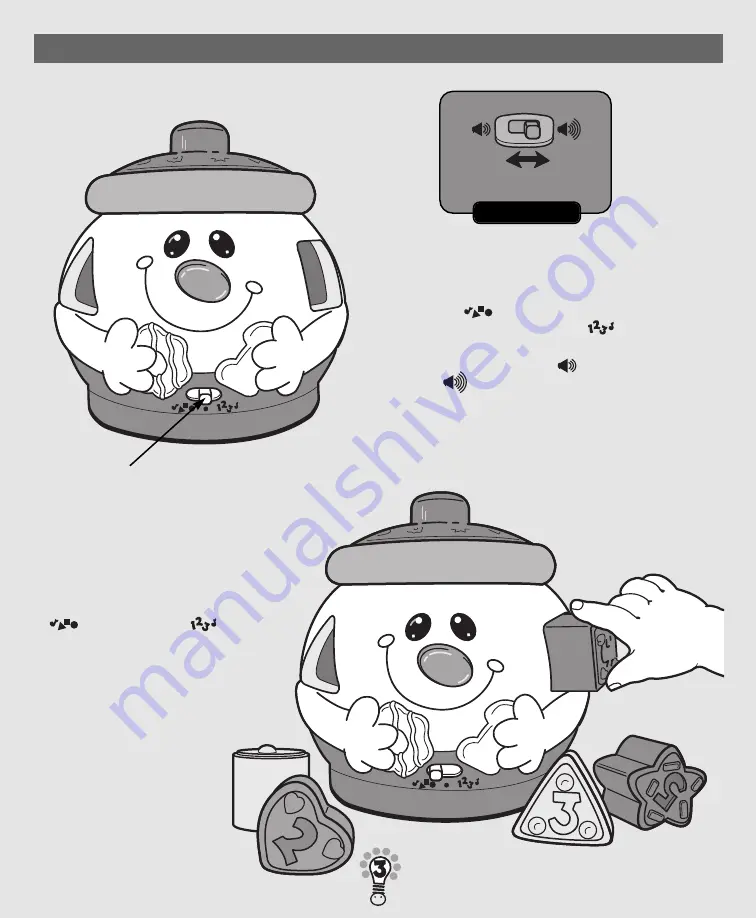
Let’s Play and Learn!
Mode Switch
Volume Switch
• Cookie Shape Surprise
™
has two different
play modes to help baby learn to identify shapes
and numbers! Slide the mode switch to the left
for shapes (
). Slide the mode
• Turn Cookie Shape Surprise
™
ON
by sliding the mode switch to Shapes
(
) or to Numbers (
).
• Fit a shape through the opening in
the side of Cookie Shape Surprise
™
to hear the name of the shape (Shapes
mode) or to hear the number on the
shape (Numbers mode), followed
by a funny sound or saying.
• Press the nose at any time
for lights and sounds!
Bottom View
switch to the right for numbers (
).
• Locate the volume switch on the underside of
the toy. Select low volume
or high
volume .






















