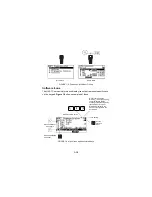1-7
In menus providing access to the Home menu, the
label appears
above the F3 key. When the
label displays, press F3 to return directly
to the Online menu. Press
(F3) to return to the screen from which
was pressed.
Table 1-1 describes the labels that appear above each function key
throughout the various Communicator menus.
TABLE 1-1. Function Key Labels.
F1
F2
F3
F4
HELP
Access online
help
ON/OFF
Activate or
deactivate
a bit-enumerated
binary variable
ABORT
Terminate current
task
OK
Acknowledge
information on
screen
RETRY
Try to re-establish
communication
DEL
Delete current
character or Hot
Key menu item
ESC
Leave a value
unchanged
ENTER
Accept user-
entered data
EXIT
Leave the current
menu
SEND
Send configuration
data to device
QUIT
Terminate session
because of a
communication
error
EXIT
Leave the current
menu
YES
Answer yes/no
question
PGUP
Move up one help
screen
PGDN
Move down one
help screen
NO
Answer yes/no
question
ALL
Include current
Hot Key item on
Hot Key menu for
all devices
PREV
Go to previous
message in a list of
messages
NEXT
Go to next message
in a list of
messages
ONE
Include Hot Key
item for one device
NEXT
Go to the next
variable in offline
edit
SAVE
Save information to
Memory Module or
data pack
HOME
Go to the top menu
in the device
description
FILTR
Open
customization
menu to sort
configurations
MARK
Toggle marked
configuration
variables for
sending to a field
device
BACK
Go back to the
menu from which
HOME was pressed
XPAND
Open detailed
configuration
information
EDIT
Edit a variable value
CMPRS
Close detailed
configuration
information
ADD
Add current item to
Hot Key menu
HOME
HOME
BACK
HOME
Summary of Contents for HART 275
Page 48: ...1 40 ...
Page 56: ...2 8 ...
Page 94: ...3 38 ...
Page 106: ...B 6 ...
Page 114: ...D 4 ...