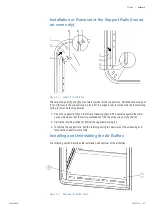Fisherbrand
50145736 |
17
Product Description |
Chapter 4
Sensing and Control System
The PT 100-type sensor for the control of the work space temperature and for the thermal
protection [1] is mounted in the top panel of the work space compartment.
Figure 4-3.
Sensor Mounting Location
The work space temperature sensor provides the inputs to the oven’s built-in controller, which
continuously compares the measured values to the user-specified set value and adjusts the
heaters according to the result.
When the user acknowledges the error message, the red alarm icon is illuminated and the
Temperature Set Value icon is highlighted by a red border to indicate that thermal protection has
kicked in.
AC Power Socket
The oven is connected to the AC supply mains via the socket in the left side cavity, which accepts
a power cord with an IEC standard plug.
Fuses
Two 16 A slow-blow fuses mounted on the oven’s electronic box protect internal circuitry from the
impact of excessive power consumption.
NOTE
Protect the sensor from mechanical damage.
NOTE
Replacement should only be carried out by skilled and authorized qualified personnel of
electro technology/signal engineering!
NOTE
Fuse replacement
The device fuses are not user-serviceable. When the oven exhibits the typical signs of a
blown fuse (no response to pressing the On/Off button, control panel remains
extinguished, no heating operation), call Customer Service to have the fuses replaced.
Summary of Contents for Fisher Sei 100L Gravty
Page 1: ......
Page 5: ...Fisherbrand 50145736 3 Chapter 15 Spare Parts and Accessories 51 Chapter 16 Device Log 53 ...
Page 6: ...4 50145736 Fisherbrand ...
Page 8: ...2 50145736 Fisherbrand ...
Page 14: ... Safety Notes 6 50145736 Fisherbrand Chapter 1 ...
Page 34: ... Start up 26 50145736 Fisherbrand Chapter 5 ...
Page 40: ... Handling and Control 32 50145736 Fisherbrand Chapter 7 ...
Page 42: ... Shut down 34 50145736 Fisherbrand Chapter 8 ...
Page 46: ... Cleaning and Disinfection 38 50145736 Fisherbrand Chapter 9 ...
Page 52: ... Disposal 44 50145736 Fisherbrand Chapter 11 ...
Page 54: ... Error Codes 46 50145736 Fisherbrand Chapter 12 ...
Page 60: ... Spare Parts and Accessories 52 50145736 Fisherbrand Chapter 14 ...
Page 62: ... Device Log 54 50145736 Fisherbrand Chapter 15 ...