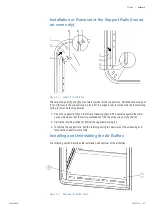Fisherbrand
50145736 |
31
Handling and Control |
Chapter 7
Calibration of the reference sensor
The temperature measurement for calibration is performed with a reference sensor placed in the
center of the inner chamber.
After placing the reference sensor in the chamber wait at least 2 hours until the temperature is stabilized.
In operator mode the temperature offset can be adjusted.
Adjustment of the temperature offset:
Press 2 x
to scroll to the offset input
OFFS.
If an alarm is displayed the
button must be pressed 3x.
Press
or
to set the required value in 0.1 °C steps.
Acknowledge the entry with
or wait approx. 2 min for automatically storage of the value.
The new temperature is adjusted.
For example:
The controller adds the adjusted offset to the measured value on the display.
Calibration parameters
Only trained personnel should perform the calibration.
Be aware that initial calibration parameters are not stored!
Before
37.1
37.0
offset 1.5 °C
then
37.0
38.6
NOTE
Entering an offset value more than 2 °C, an alarm is indicated and is present as long as the
readjustment takes.
Only 1 offset value can be entered. The entered offset value is valid for the complete
temperature range. This means, if the setpoint temperature is changed the same offset
value remains.
Summary of Contents for Fisher Sei 100L Gravty
Page 1: ......
Page 5: ...Fisherbrand 50145736 3 Chapter 15 Spare Parts and Accessories 51 Chapter 16 Device Log 53 ...
Page 6: ...4 50145736 Fisherbrand ...
Page 8: ...2 50145736 Fisherbrand ...
Page 14: ... Safety Notes 6 50145736 Fisherbrand Chapter 1 ...
Page 34: ... Start up 26 50145736 Fisherbrand Chapter 5 ...
Page 40: ... Handling and Control 32 50145736 Fisherbrand Chapter 7 ...
Page 42: ... Shut down 34 50145736 Fisherbrand Chapter 8 ...
Page 46: ... Cleaning and Disinfection 38 50145736 Fisherbrand Chapter 9 ...
Page 52: ... Disposal 44 50145736 Fisherbrand Chapter 11 ...
Page 54: ... Error Codes 46 50145736 Fisherbrand Chapter 12 ...
Page 60: ... Spare Parts and Accessories 52 50145736 Fisherbrand Chapter 14 ...
Page 62: ... Device Log 54 50145736 Fisherbrand Chapter 15 ...