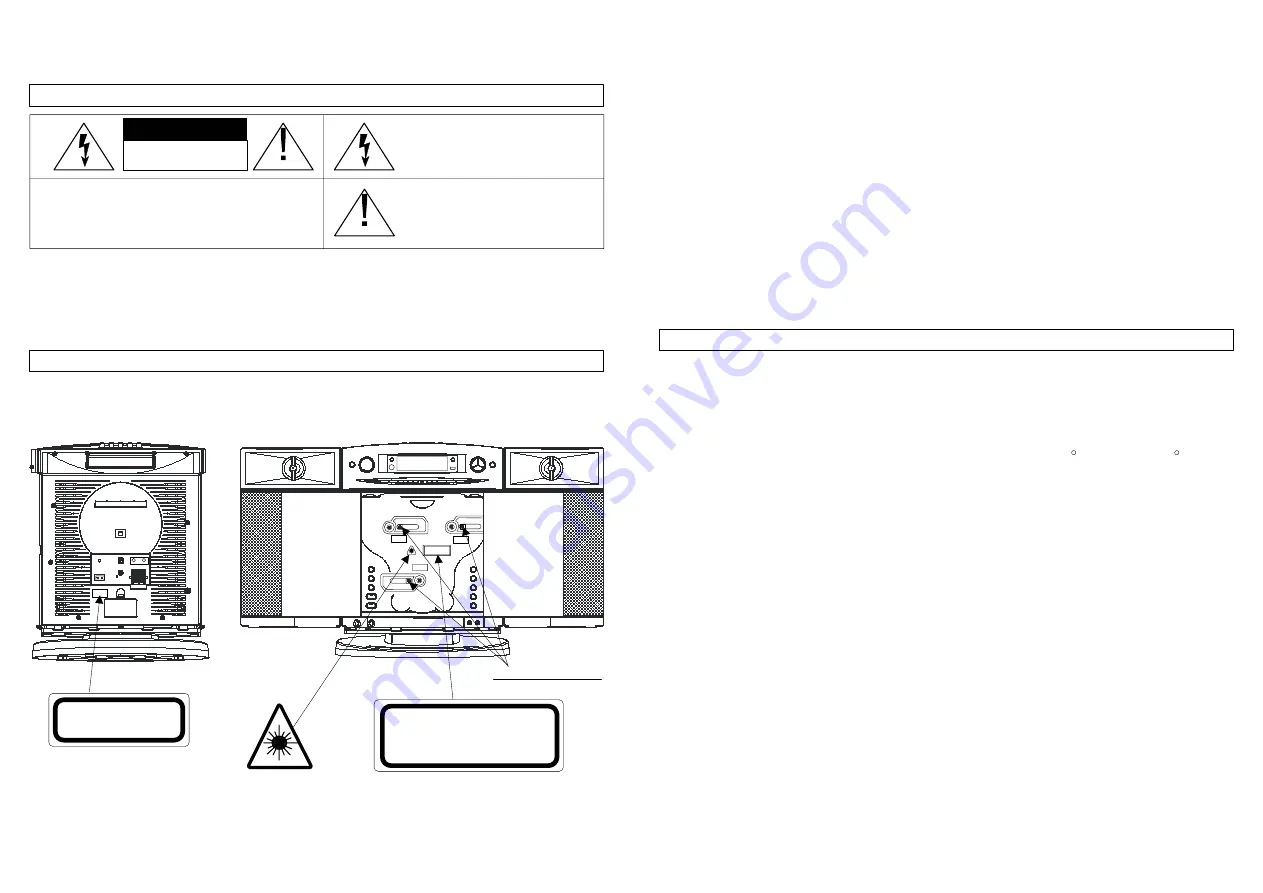
1
SAFETY INFORMATION
CAUTION: TO REDUCE THE RISK OF ELECTRIC SHOCK,
DO NOT REMOVE COVER.
NO USER-SERVICEABLE PARTS INSIDE.
REFER SERVICING TO QUALIFIED SERVICE PERSONNEL
This symbol indicates that dangerous
voltage constituting a risk of electric
shock is present within this unit.
This symbol indicates that there are
important operating and maintenance
instructions in the literature
accompanying this unit.
CAUTION
RISK OF ELECTRIC SHOCK
DO NOT OPEN
SAFETY CERTIFICATION
This unit is made and tested to meet exacting safety standards. It meets CSA and FCC requirements and
complies with safety performance standards of the U.S. Department of Health and Human Services.
CAUTION - USE OF CONTROLS OR ADJUSTMENTS OR PERFORMANCE OF PROCEDURES OTHER
THAN THOSE SPECIFIED HEREIN MAY RESULT IN HAZARDOUS RADIATION EXPOSURE.
WARNING: TO AVOID THE HAZARDS OF FIRE OR ELECTRICAL SHOCK, DO NOT EXPOSE THIS
APPLIANCE TO RAIN OR OTHER MOISTURE.
CAUTION: TO PREVENT ELECTRICAL SHOCK, MATCH WIDE BLADE OF PLUG TO WIDE SLOT,
FULLY INSERT.
Thank-you for choosing Fisher. This executive audio system includes a built-in CD player, AM/
FM stereo tuner, alarm clock, timer, motorized CD door, removable speakers and remote
control. The unit can be wall mounted in order to save desk or counter space.
+
+
INVISIBLE LASER RADIATION
DO NOT STARE INTO BEAM OR VIEW
DIRECTLY WITH OPTICAL INSTRUMENTS
CLASS 3A LASER PRODUCT
WARNING:
Handling the cord on this product or cords associated with accessories sold with this product
will expose you to lead, a chemical known to the State or California to cause cancer, and birth defects or
other reproductive harm.
Wash hands after handling.
FCC information
For CD player section:
This device complies with Part 15 of the FCC Rules. Operation is subject to the
following two conditions: (1) This device may not cause harmful interference, and (2) this device must
accept any interference received, including interference that may cause undesired operation.
NOTE:
This equipment has been tested and found to comply with the limits for a Class B digital device, pursuant to
Part 15 of the FCC Rules. These limits are designed to provide reasonable protection against harmful
interference in a residential installation. This equipment generates, uses and can radiate radio frequency
energy and, if not installed and used in accordance with the instructions, may cause harmful interference to
radio communications. However, there is no guarantee that interference will not occur in a particular
installation. If this equipment does cause harmful interference to radio or television reception, which can be
determined by turning the equipment off and on, the user is encouraged to try to correct the interference by
one or more of the following measures:
- Reorient or relocate the receiving antenna.
- Increase the distance between equipment and receiver.
- Connect the equipment to an outlet on a different circuit from that to which the receiver is connected.
- Consult the dealer or an experienced radio/TV tech.
FOR SAFE AND EFFICIENT OPERATION
- Do not damage the power cord.
- When not in use, disconnect the power cord from the outlet. Grasp the plug, not the cord, when
disconnecting the unit.
- If water should enter the unit, electrical shock or malfunction may result. Use in an area where there is low
humidity and little dust.
- Do not disassemble or alter the unit in any way.
- Do not use the unit in areas where extremes in temperature occur (below 40 F or exceeding 95 F), or
where it may be exposed to direct sunlight.
- Because of the CD player’s extremely low noise and wide dynamic range, there is a tendency to turn the
volume on the amplifier higher than necessary. Doing so may produce an excessively high output from the
amplifier, which can cause damage to your speakers. Please be careful in this regard.
- Sudden changes in the surrounding temperature can cause dew to form on the optical pickup lens inside
unit. Under this condition, the unit may be unable to operate properly. If this should occur, remove the disc
and allow the player to adjust to the surrounding temperature.
2
CLASS 1 LASER PRODUCT
PRODUIT DE LASER DE CLASSE 1.
INVISIBLE LASER RADIATION
DO NOT STARE INTO BEAM OR VIEW
DIRECTLY WITH OPTICAL INSTRUMENTS
CLASS 3A LASER PRODUCT
LASER APERTURE

































