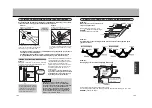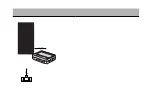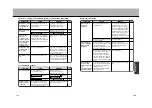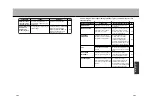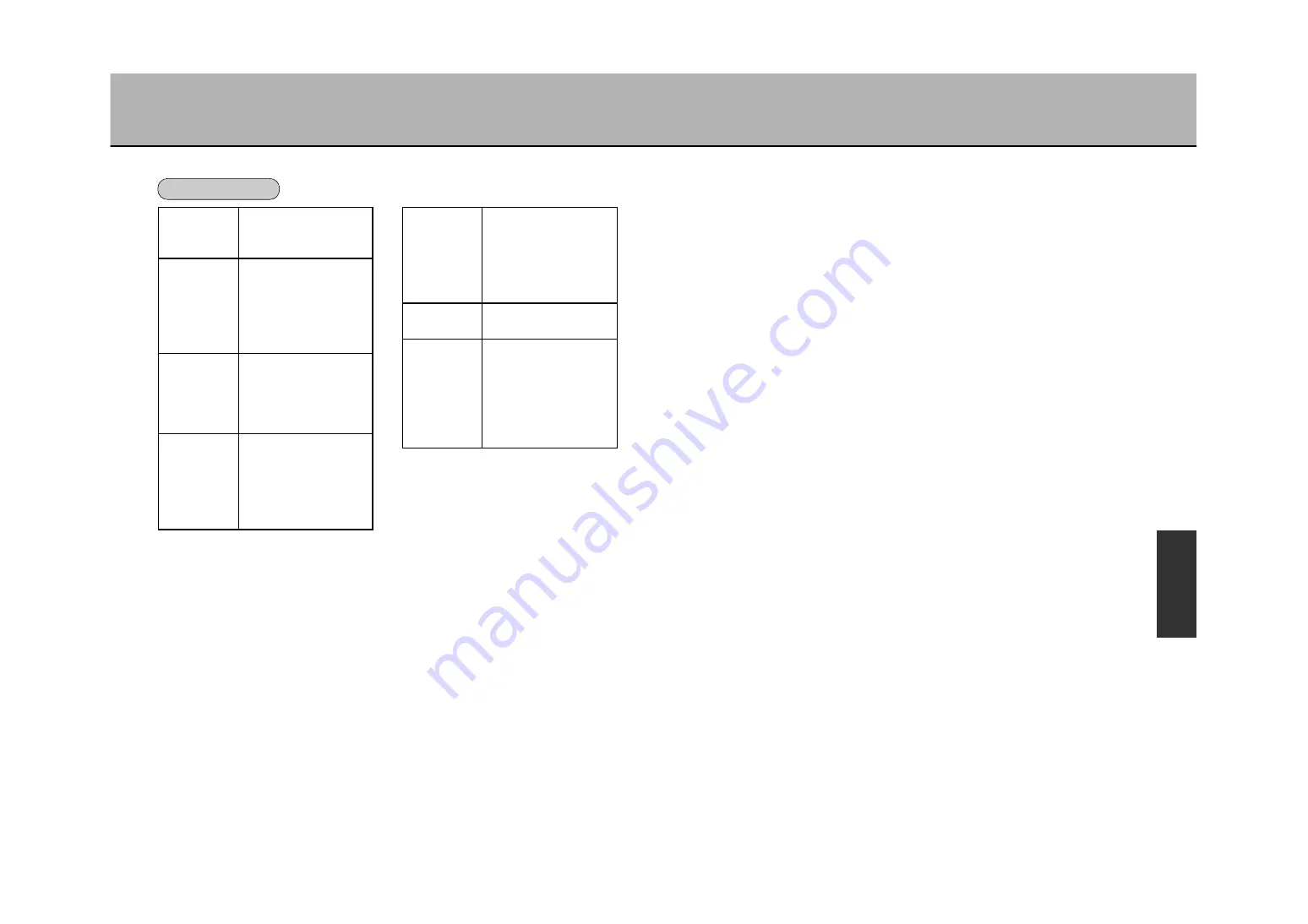
NAVIGATION SYSTEM DEFAULT SETTINGS LIST
Each default setting for the navigation system are as follows:
Main Display
North UP = OFF
Heading Up = ON
3D View = ON
Right Display
Right Display = ON
Scale (reduction) = 1/8 mile
North Up = OFF
Heading Up = ON
Route Information Display = OFF
Crossing Enlargement Display = ON
Preferred
Faster Route = OFF
Route
Shorter Route = OFF
Optimal = ON
Use Ferries = ON
Check Highway = ON
Route Guidance Auto Reroute = ON
Voice Guidance = ON
Route Color = Purple
Simple Right & Left Turn = ON
Eliminate Goal Mark = OFF
Display Est. Time to Destination = ON
System Setting
Display Road Name = ON
Display Saved Location = ON
Display Lat., Long. = ON
Unit of Distance = mi
Car Mark Color = Red
Map Color (Day, Night, Auto) = Auto
Record/Display Display Tracks = ON
Tracks
OTHER
Volume = set on the
midpoint between “–“ and
“+” (30/60)
AUDIO/VIDEO = ON
Beep sound (key operation
sound) = ON
DIMMER = OFF
■
Image adjustment mode
¡
When in NAVI mode, the COLOR/TINT/DISPLAY adjustment items are not displayed.
¡
When in DVD mode, the COLOR/TINT adjustment items are not displayed.
205
206
NAVIGATION
O
T
H
E
R
Summary of Contents for NV-E7000
Page 10: ...17 ...
Page 19: ...34 33 ABOUT DISCS 2 ...
Page 21: ...37 38 COMPONENT NAMES AND FUNCTIONS 1 ...
Page 23: ...42 41 ...
Page 31: ......
Page 80: ...148 PLAYBACK FROM THE DESIRED POSITION DVD CD ...
Page 83: ......
Page 94: ...175 ...
Page 105: ...ABOUT UPGRADES ...
Page 108: ......