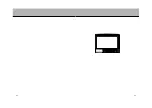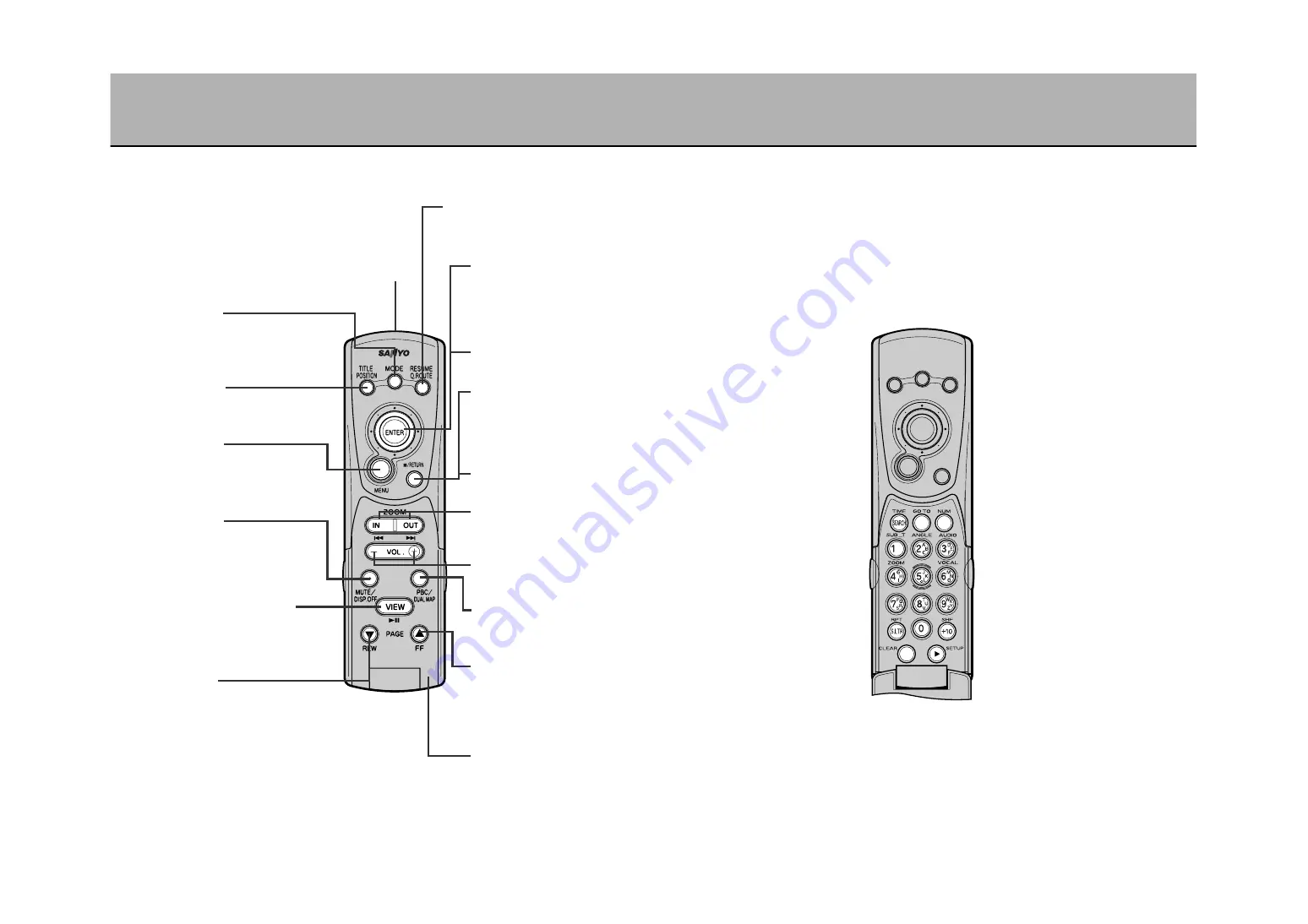
44
43
JOYSTICK (
a
)
¡
Used to select items on the screen.
¡
When in image adjustment mode,
use the vertical joystick (
d
) to
select items to adjust and the lateral
joystick (
s
) to perform the
adjustment. (See p.178 to 180)
Ä
button
¡
This button executes the item
selected on the screen.
®
button
After having displayed the menu screen while
the DVD disc is playing back, press this
button to resume playback starting at the
place before the menu screen was displayed.
L
button
Pressing this button while a DVD disc is
being played back will change the screen
into the title menu. (See p.145)
STOP button (
w
)
Pressing while playing back will stop
playback. (See p.143)
Å
button
¡
This button returns the display to
the previous selection screen when
effectuating initial settings.
¡
Pressing while in image adjustment
mode will cancel that mode.
(See p.180)
Ö
button
– : reduce volume,
+ : increase volume
π
button
For JPEG imaging, select the
slideshow display format.
(See p.161)
PLAY/PAUSE button (
q
)
¡
Press to start playback. (See p.143)
¡
Pressing while playing back will pause the
image and sound. Press again to resume
playback. (See p.143)
F
button
¡
Fast-forwards the image at certain
speeds. (See p.144)
¡
Pressing while the image is paused
will fast-forward slowly (when in
DVD video mode only).
(See p.144)
É
button
¡
Pressing while the DVD disc is playing
back will move the display to the menu
screen. (See p.146)
¡
Pressing for over 1.5 seconds will switch to
the image adjustment mode. (See p.178)
‰
button
¡
Rewinds the image at certain speeds.
(See p.144)
¡
Pressing while the image is paused will rewind
slowly (when in DVD video mode only).
(See p.144)
Ü
button
Every time this button is pressed, the screen
switches from the NAVI to the DVD to the
VIDEO mode. (See p.141)
SKIP button (
r
/
e
)
Used for chapter/track/image
back/image forward while the disc is
played back. (See p.144)
Remote control
infrared transmitter
Flip-top
Q
button
¡
This cuts the sound output. Press again
to return the sound. (See p.144)
¡
Press over 2 seconds to erase the
screen. Press again for over 2 seconds
to redisplay the screen. (See p.144)
Summary of Contents for NV-E7000
Page 10: ...17 ...
Page 19: ...34 33 ABOUT DISCS 2 ...
Page 21: ...37 38 COMPONENT NAMES AND FUNCTIONS 1 ...
Page 23: ...42 41 ...
Page 31: ......
Page 80: ...148 PLAYBACK FROM THE DESIRED POSITION DVD CD ...
Page 83: ......
Page 94: ...175 ...
Page 105: ...ABOUT UPGRADES ...
Page 108: ......