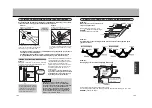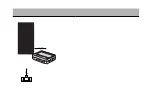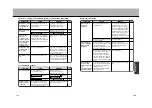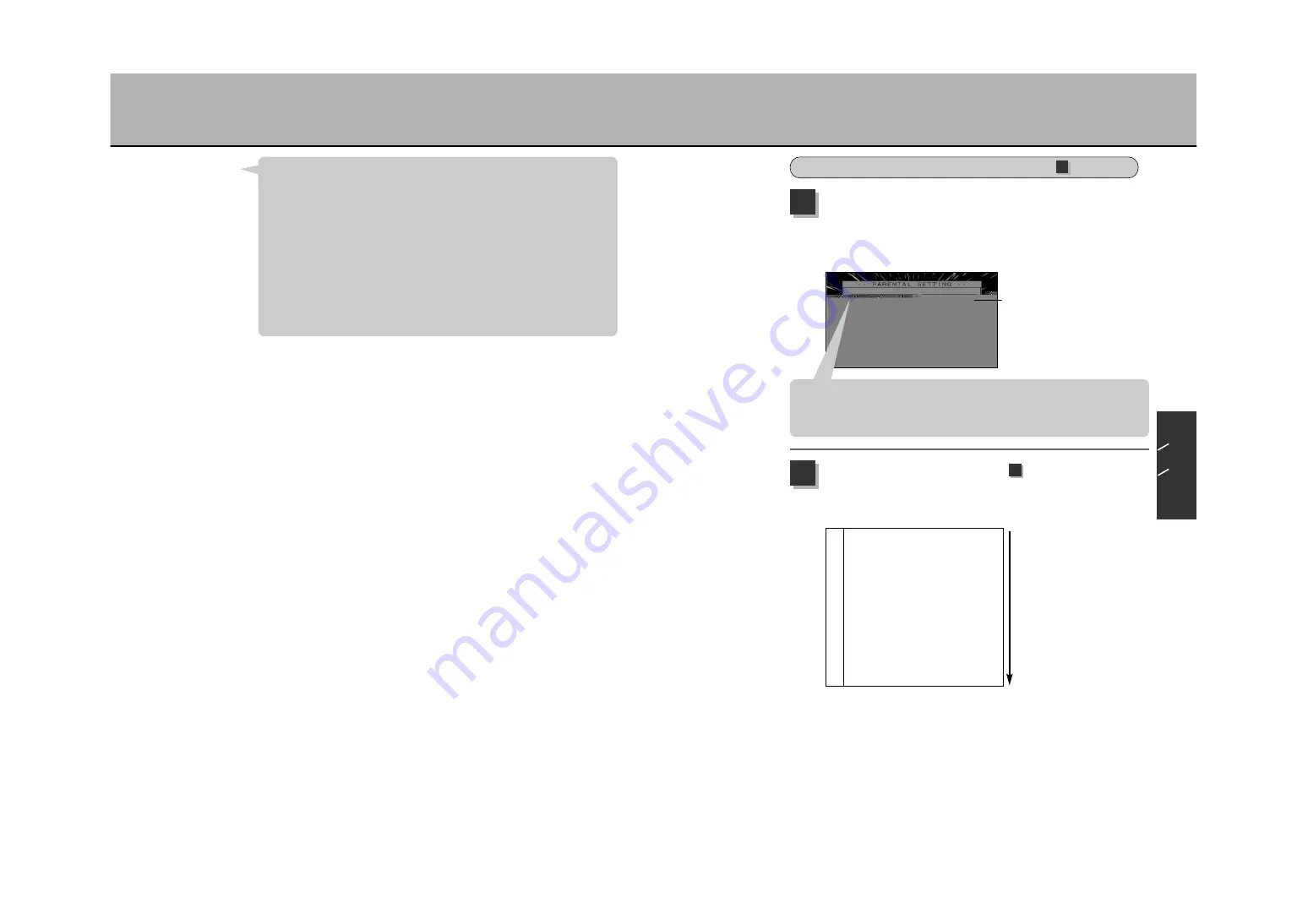
CHANGING THE INITIAL SETTINGS (5)
Settings list
Use the Joystick (
d
) to select the setting to be
changed.
To select “LEVEL”, press the Joystick (
g
).
To change the password, press the
Ä
button.
3
■
If selecting “
LEVEL
” in step
Use the Joystick (
d
) to select the parental control
level and press the
Ä
button.
4
¡
Select “LEVEL” to set the parental control level of DVD
videos with such a function programmed.
¡
Select “PASSWORD” to change the password.
To cancel the parental control, select “OFF”.
AV
control
level
OFF
“8” (All DVD videos can be
played back)
“7”
“6”
“5”
“4”
“3”
“2”
“1” (Only DVD videos with
content geared towards
children can be played back.)
PAPENTAL SETTING
LEVEL
D
V
D
C
D
J
P
E
G
172
171
SELECTING “PARENTAL” IN STEP (P.164)
2
¡
If having selected an aspect ratio not programmed in the disc, the unit will
playback using one of the aspect ratios programmed in the disc. Also,
depending on the disc, there may be only one aspect ratio programmed.
Verify the instruction manual for the disc being played back.
¡
If connecting a normal monitor to the video I/O terminal and setting “16:9
WIDE”, the image may look unnatural. If using a normal monitor, set “4:3
LB” or “4:3 P&S”.
¡
If connecting a wide monitor to the video I/O terminal and setting “Full” or
some other equivalent mode with “4:3 LB” or “4:3 P&S”, the screen will
look unnatural. If viewing “4:3 LB” or “4:3 P&S” images using a wide
monitor, set the wide monitor in a mode that will enable the screen
lengthwise and crosswise ratio to be 4:3 (the name of this mode varies
among makers, for example “Normal mode”).
Hint
3
The lower the level, the
more severe the control
becomes.
Summary of Contents for NV-E7000
Page 10: ...17 ...
Page 19: ...34 33 ABOUT DISCS 2 ...
Page 21: ...37 38 COMPONENT NAMES AND FUNCTIONS 1 ...
Page 23: ...42 41 ...
Page 31: ......
Page 80: ...148 PLAYBACK FROM THE DESIRED POSITION DVD CD ...
Page 83: ......
Page 94: ...175 ...
Page 105: ...ABOUT UPGRADES ...
Page 108: ......