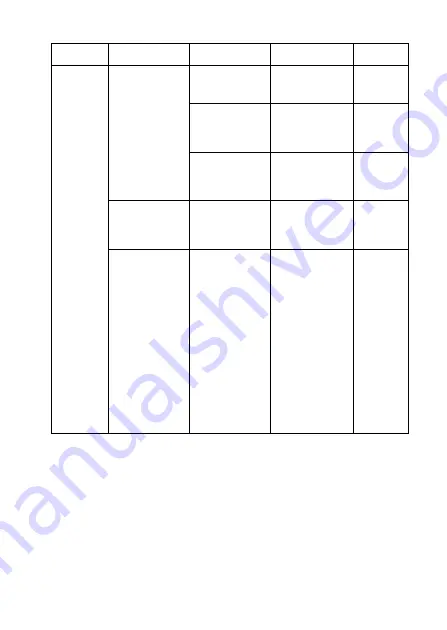
English
170
Viewing
images
The image is
too bright.
The forced
flash mode is
selected.
Select a
different flash
mode.
72
The subject
was too bright.
Use the
exposure
correction
function.
58
The ISO
sensitivity
setting is
incorrect.
Set the ISO
sensitivity to
t
.
82
Red-eye
correction was
not successful.
The red-eye
effect area
could not be
recognized.
Not a
malfunction.
106
The video clip
playback stops
momentarily.
A still image
was captured
during video
clip recording.
Not a
malfunction.
When the still
image was
captured
during video
clip recording,
recording
briefly stopped
while the image
was being
saved. Video
clip recording
resumed after
the still image
was saved.
52
Problem
Cause
Action
Reference
page
Summary of Contents for VPC-E1
Page 27: ...11 English CHECKING THE INCLUDED ACCESSORIES How to use the accessories k Handstrap ...
Page 28: ...English 12 k Soft case ...
Page 32: ......
Page 58: ...English 42 Playing back a video clip ...
Page 71: ......
Page 81: ...65 English DISPLAYING THE RECORDING MENU PAGE 2 ...
Page 118: ......
Page 119: ......
Page 131: ......
Page 184: ......
Page 206: ...SANYO Electric Co Ltd ...
















































