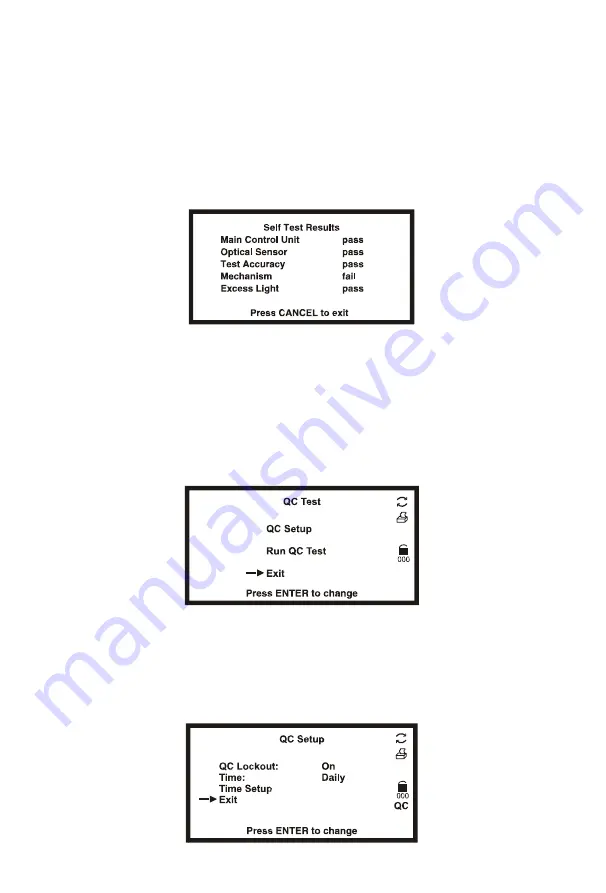
12
Press
to print a record once it is displayed.
Press
▼
to view the previous record. Press
▲
to view the next record.
Press
CANCEL
to return to the previous screen.
Self Test
Select
Self Test
and press
ENTER
to perform self tests. A results screen will
display the results of each test.
After each test, a
pass
or
fail
is displayed on the screen. If any results
fail
, the
unit will not operate. Refer to Section 10 Troubleshooting.
Press
CANCEL
to return to the
Main Menu
.
QC Test
Select
QC Test
and press
ENTER
. If
User Login
is enabled and
Operator ID
is
11 through 20 the operator can only view settings and run a QC test.
Press
▲
or
▼
to move
→
to make changes. Select
Exit
and press
ENTER
to
save changes.
QC Setup
Select
QC Setup
and press
Enter
.














































