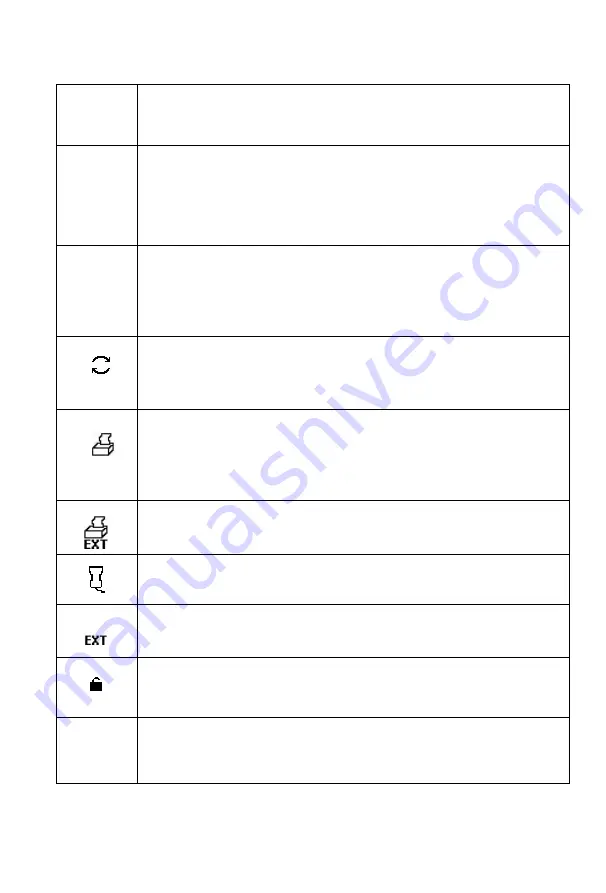
18
During testing, the screens will display icons showing the status, options available
and prompts for testing:
No.
000001
The sequential test number assigned to the next test to be run. In
Routine
Mode, the first digit will be
0
. In
STAT
Mode, the first digit
will be
1
. In
QC
Mode, the first digit will be
2
.
51100
(10SG)
Indicates the proper strip to be tested has 10 test pads. Standard
strips available are 4, 8, or 10 test parameters, refer to Appendix 2.
Select the strip configuration using the
MENU
function from the Initial
Screen. The strip type must match the strip being used or result will
not be displayed.
Mode
Indicates the current mode setting. Available modes are
Routine,
STAT
and
QC
. Press
ENTER
from this screen to change the mode.
Continue to press
ENTER
to cycle through each mode. The mode
may be changed when this prompt appears.
When visible, Continuous Test is set to test up to 120 tests per hour.
If not, Single Test is set to test one strip at a time up to 60 tests per
hour.
When visible, the printer is set to
Auto-print
. Test data is sent to the
internal printer and data ports after each test. Results are displayed
on the screen. If this icon is not visible, press
to send results to
the printer and data port.
When visible,
Auto-Print
is
On
. Test data is sent to the external
printer and data ports after each test.
When visible, indicates the Barcode reader is enabled.
If only
EXT
is visible,
Auto-Print
is
Off.
Press
to send test data
to the printer and data port.
Strip Lockout is available. The analyzer will only test strips with correct
barcodes. There will be no symbol if Strip Lockout is not an included
function.
QC
When visible, indicates QC Lockout is
On
. When the scheduled test
time arrives, this symbol will flash. A beep will be heard to prompt
that a QC test is required before performing additional tests.















































