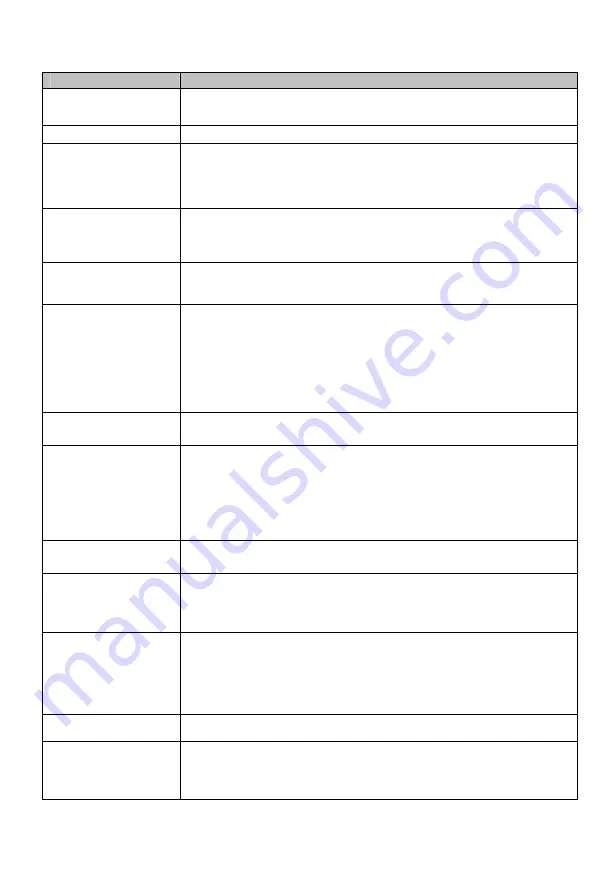
35
Section 10 Troubleshooting
Problem
Solutions
Strip Position Improper
•
Adjust the strip so the strip end is completely touching the Strip Holder
Backstop and centered in the Strip Holder Channel
Strip Missing
•
Insert strip
Strip Error
•
Ensure the type of strip used matches the type of strip setting
•
Ensure the strip brand is compatible with the analyzer
•
Ensure all of the test pads on the strip have been immersed in the
specimen
No display on screen
•
Turn the Power Switch on
•
Make sure power is applied to the Analyzer
•
Examine the Fuse on the back of the analyzer to determine if it is
damaged and replace if necessary
Fuse is damaged
•
Turn the Power Switch off, disconnect the plug and replace the damaged
Fuse with a new 2.0A Fuse
(Spare fuse is located in the fuse compartment)
Printer does not work
•
Make sure Auto-Print is set to On. Refer to Printer Setup instructions
•
Load paper if necessary. Ensure Printer Setup is set for Internal when an
external printer is not connected
•
Ensure paper roll is placed correctly. If incorrect, there will be no printout
•
Clean printer roller with ethanol
•
See that the proper side of the thermal paper is inserted in the printer
•
Remove paper jam by lifting up green paper release lever and removing
jammed paper. (See Section 2)
Main Control Unit Failed
•
Turn the Power Switch off, then on. Perform a Self-Test. Refer to
Manual Self-Test section
Optical Sensor Failed
•
Ensure the Strip Holder is locked onto the Strip Holder Mount correctly.
The Strip Holder should snap into place and locked onto the Strip Holder
Mount.
•
Ensure the white Calibration Circle is clean
•
Clean the Strip Holder and refer to Daily Cleaning section
•
Turn the Power Switch off, then on. Perform a Self-Test. Refer to
Manual Self-Test section
Test Accuracy Failed
•
Turn the Power Switch off, then on. Perform a Self-Test. Refer to
Manual Self-Test section
Mechanism Failed
•
Remove any obstacles in the path of the Strip Holder
•
Do not touch the Strip Holder when it is moving
•
Turn the Power Switch off, then on. Perform a Self-Test. Refer to
Manual Self-Test section
Excess Light Failed
•
Ensure the analyzer is kept away from direct light
•
Ensure the white calibration circle is clean
•
Ensure the Strip Holder is positioned correctly on the Strip Holder Mount.
Refer to Daily Cleaning section
•
Turn the Power Switch off, then on. Perform a Self-Test. Refer to
Manual Self-Test section
Canister Code Error
•
Ensure the canister code entered is correct
•
Ensure the type of strip used is the same as the analyzer setting.
QC Test Fail
•
Ensure the control is correct
•
Ensure the type of strip is correct
•
Ensure the brand of strip is compatible with the analyzer
•
Ensure all of the reagent pads of the strip have been immersed
Please contact Germaine Labs Technical Support for more information at 210-692-4192.















































