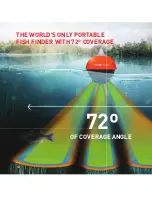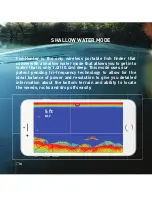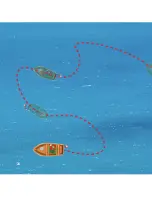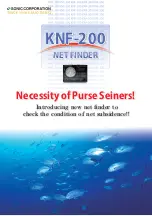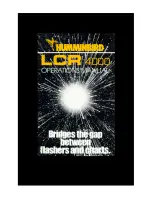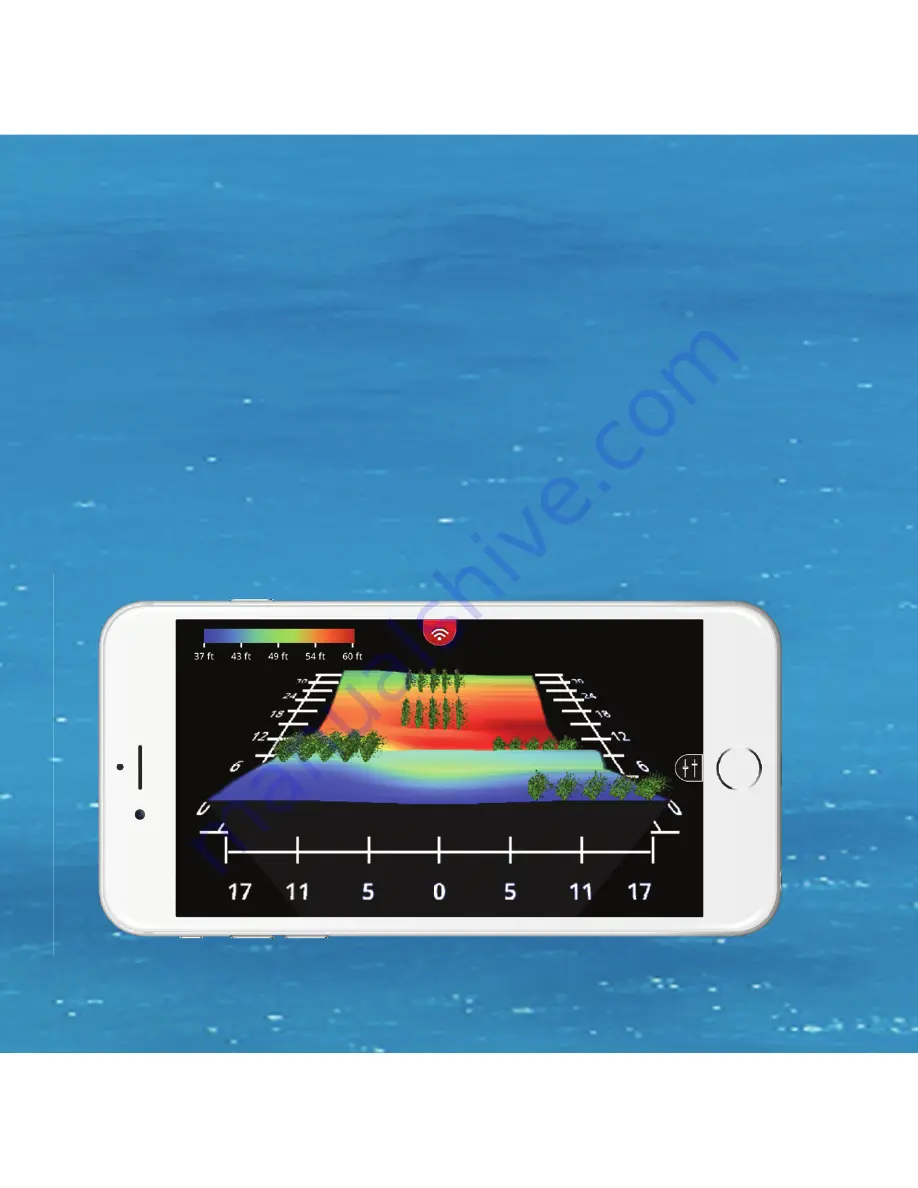
21
You can create custom
3D Structure Maps
of your favorite fi shing
spots by placing the
FishHunter
in the water and then
reeling/drifting/trolling it over the area you want to measure.
Use the color coded scale to easily see drop offs or toggle on/off
the grid overlay to know exactly where the drop offs are, their
relative depth and distance. Every map has a GPS tag so you can
save the map and fi sh in the same spot next time- no problem.
21
Summary of Contents for DIRECTIONAL 3D
Page 7: ...7 95 OF THE FISH ARE IN 5 OF THE WATER KNOW WHERE TO CAST...
Page 11: ...11 11 1 Line of Sight 2 Good Elevation 3 No Obstructions BEST PRACTICES...
Page 12: ...12 12 THE WORLD S ONLY PORTABLE FISH FINDER WITH 72 COVERAGE OF COVERAGE ANGLE 72 12...
Page 16: ...16 16 DIRECTIONAL CASTING 16...
Page 20: ...20 3D STRUCTURE MAPPING 20...
Page 24: ...24 3D FISHING DEPTH TO BOTTOM DEPTH TO FISH 47 6 ft 44 ft 24...
Page 28: ...28 28 28...
Page 34: ...34 34 ICE FISHING FLASHER DEPTH TO BOTTOM 11 meters...