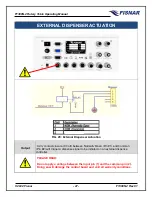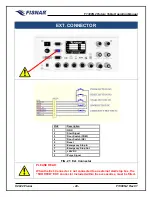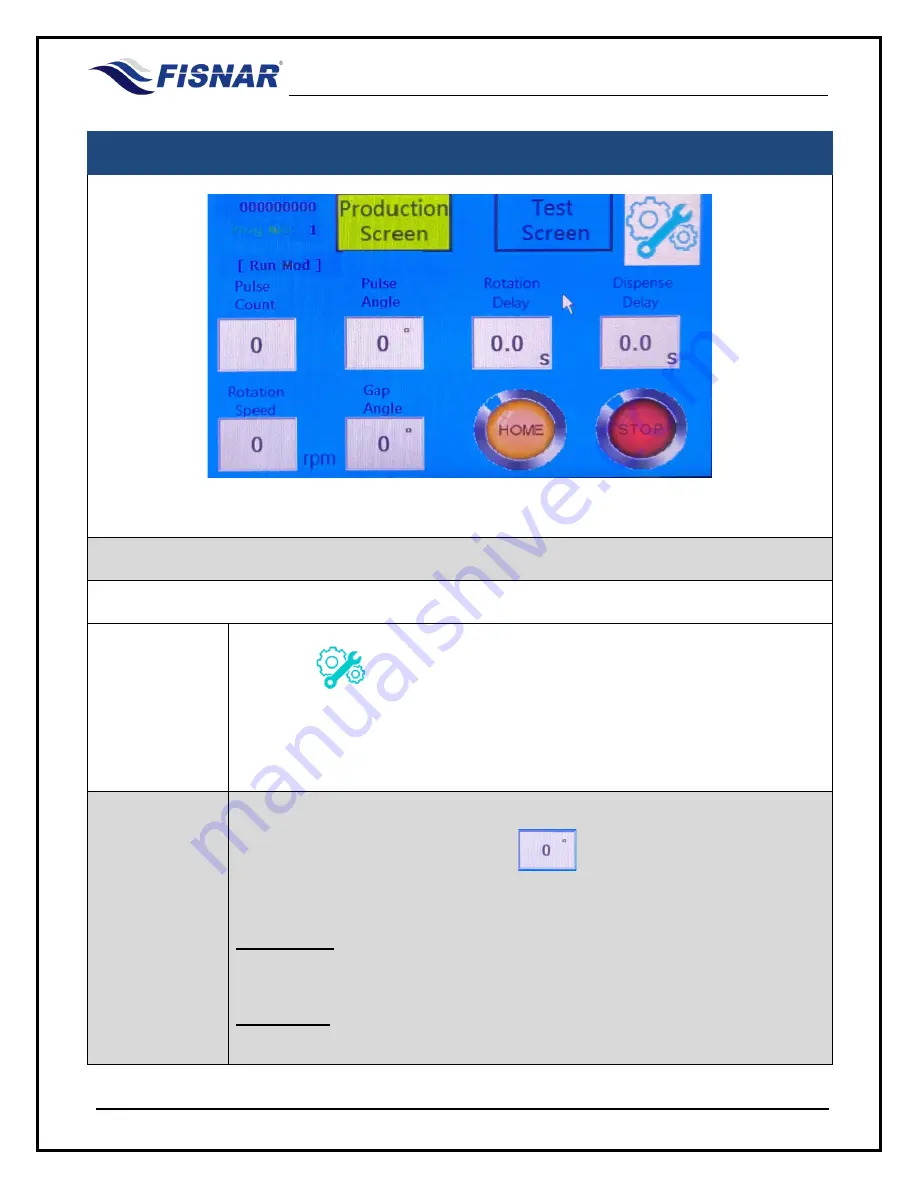
F1300N.2 Rotary Table Operating Manual
© 2022 Fisnar
- 34 -
F1300N.2 Rev 01
OPERATION MODES
FIG. 11: Pulse Mode
PULSE MODE
Pulse Mode allows the machine to dispense multiple dots / arcs within a single circular pattern on a
workpiece.
1.
Touch the
button to enter the “Machine Settings” screen and touch the
operation mode button until the button displays the text “Pulse Mode”.
Then touch the back button to exit the “Machine Settings” screen and return back
to the “Production” screen.
2.
Touch the parameter value cell e.g.
to input the required parameter
value.
Pulse Count
: Sets the number of times that the “Pulse Angle” and “Gap Angle
will be repeated one after the other during the program cycle.
Pulse Angle
: Sets the angle (degrees) duration that the motor will rotate for whilst
dispensing fluid material.
Summary of Contents for F1300N.2
Page 1: ...F1300N 2 Rotary Table Operating Manual info fisnar com www fisnar com ...
Page 55: ...F1300N 2 Rotary Table Operating Manual 2022 Fisnar 55 F1300N 2 Rev 01 SPARE PARTS LIST ...
Page 57: ...F1300N 2 Rotary Table Operating Manual 2022 Fisnar 57 F1300N 2 Rev 01 MACHINE DRAWING ...
Page 59: ...F1300N 2 Rotary Table Operating Manual 2022 Fisnar 59 F1300N 2 Rev 01 TURNTABLE DRAWING ...
Page 63: ...F1300N 2 Rotary Table Operating Manual 2022 Fisnar 63 F1300N 2 Rev 01 NOTES ...