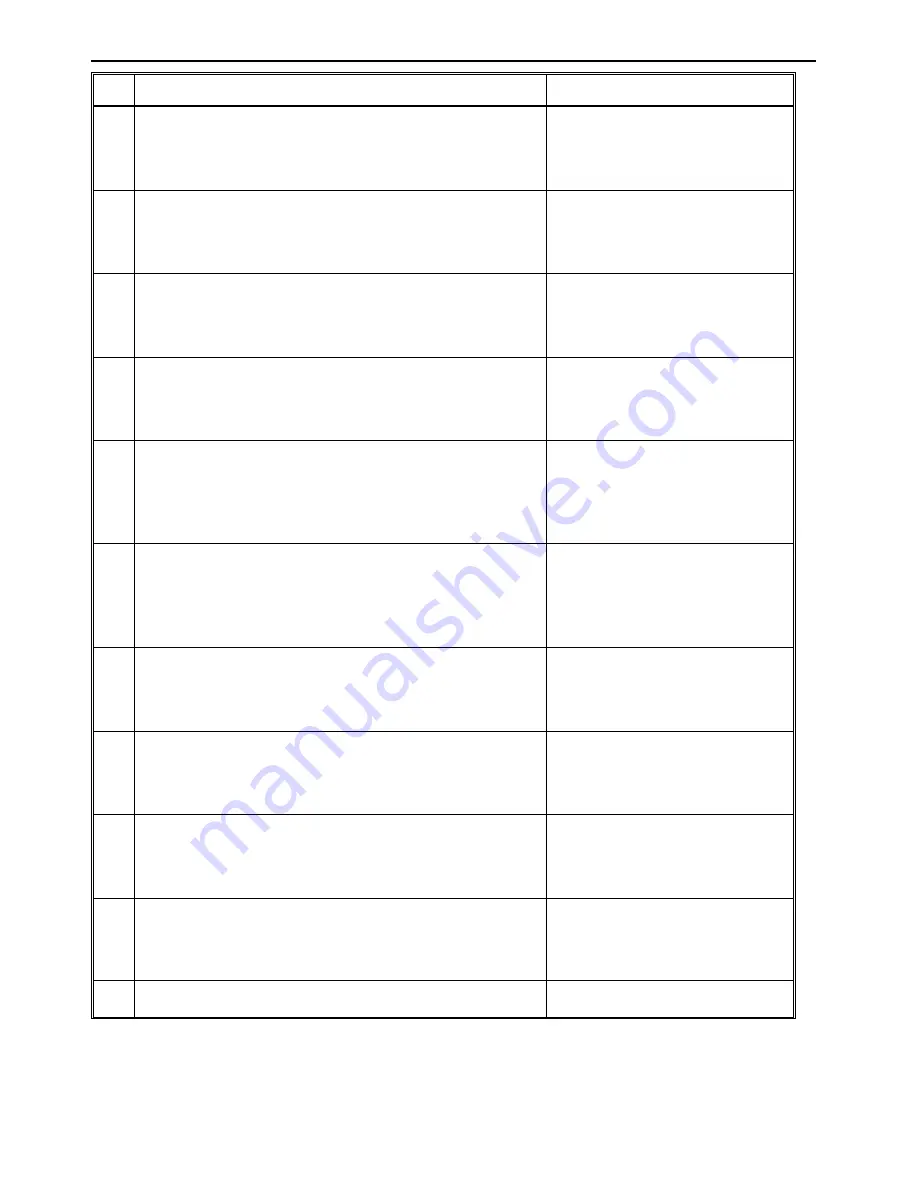
F4000N Series Operating Manual
Section 4: Programming Example
Part # 562187N-1
Rev. D Sep 2012
28
© 2012 Fisnar Inc.
Instruction
Display Shows
10
Jog the tip to the location of the fourth point
(
4: Line Passing
). When the location is correct,
press the
F1/ENTER
key, then
3
key to register
the location as a Line Passing point.
ADDR:6 PROG:10
EMPTY
11
Jog the tip to the location of the fifth point
(
5: Line Passing
). When the location is correct,
press the
F1/ENTER
key, then
3
to register the
location as a Line Passing point.
ADDR:7 PROG:10
EMPTY
12
Jog the tip to the location of the sixth point
(
6: Line Passing
). When the location is correct,
press the
F1/ENTER
key, then
3
to register the
location as a Line Passing point.
ADDR:8 PROG:10
EMPTY
13
Jog the tip to the location of the seventh point
(
7: Line End
). When the location is correct, press
the
F1/ENTER
key, then
6
to register the location
as a Line End point.
ADDR:9 PROG:10
EMPTY
14
The line is now complete. The next step is to
register the dispense settings for the dots.
Press the
F4 (Setup) key
, then
3
to register the
dot dispensing time.
Point Dispense Setup
--------------------
Dis. Time:
Tail Time:
unit: sec
15
Type
0.5
to register a dispensing time of 0.5
seconds, and then press
ENTER
.
Type
0.1
to register a waiting time after
dispensing of 0.1 seconds, and then press
ENTER
.
ADDR:10 PROG:10
EMPTY
16
Jog the tip to the location of first dispense dot
(
8: Dispense Dot
). When the location is correct,
press the
F1/ENTER
key, then
1
to register the
location as a Dispense Dot.
ADDR:11 PROG:10
EMPTY
17
Jog the tip to the location of second dispense dot
(
9: Dispense Dot
). When the location is correct,
press the
F1/ENTER
key, then
1
to register the
location as a Dispense Dot.
ADDR:12 PROG:10
EMPTY
18
Jog the tip to the location of third dispense dot
(
10: Dispense Dot
). When the location is correct,
press the
F1/ENTER
key, then
1
to register the
location as a Dispense Dot.
ADDR:13 PROG:10
EMPTY
19
The program is now complete.
Press
F1/ENTER
, then
7
to register address 13
as the END of the program.
ADDR:14 PROG:10
EMPTY
20
To run the program, press the
RUN
key.
Summary of Contents for F400N Series
Page 118: ......
















































