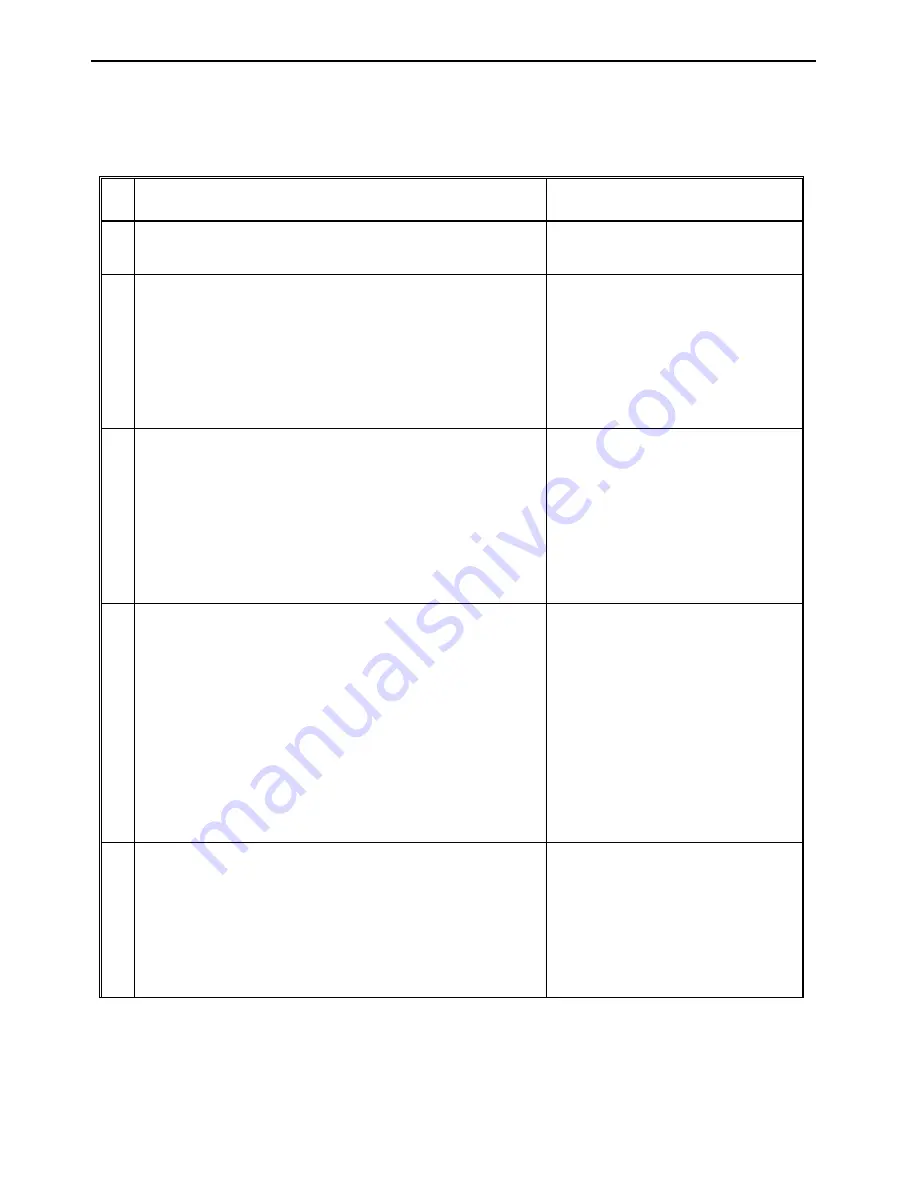
F4000N Series Operating Manual
Section 5: Point Type & Function Reference
Part # 562187N-1
Rev. D Sep 2012
39
© 2012 Fisnar Inc.
The instruction at memory address 8 should be changed from End Program to Step &
Repeat X. To register a Step & Repeat X instruction at memory address 8, do the
following:
Instruction
Display Shows
1
Press the
▲
or ▼ keys until memory address 8
is shown in the display
ADDR: 8 PROG: 20
End Program
2
Press the
F1/ENTER
key, and then press the
X
key
to change to page 2. Select
Step &
Repeat
by pressing
the key 3.
Step & Repeat
Address, 8
---------------------
1.X 2.Y,
Start Address,
Columns (X):
Rows (Y):
3
Type
1
to select X direction, and then press
ENTER
.
Step & Repeat
Address, 8
---------------------
1.X 2.Y, 1
Start Address,
Columns (X):
Rows (Y):
[F1] Address [F2]Label
4
The display will prompt you for the
Start Addr:
The start address is the memory address of the
first instruction, which is part of this Step &
Repeat group.
In our example, we want to repeat all instructions
starting with memory address number 4.
Type
4
to specify memory address 4, and then
press
ENTER
.
Step & Repeat
Address, 8
---------------------
1.X 2.Y, 1
Start Address, 4
Columns (X):
Rows (Y):
5
Type
4
to specify four columns, and then press
ENTER
.
Step & Repeat
Address, 8
---------------------
1.X 2.Y, 1
Start Address, 4
Columns (X): 4
Rows (Y):
Summary of Contents for F400N Series
Page 118: ......
















































