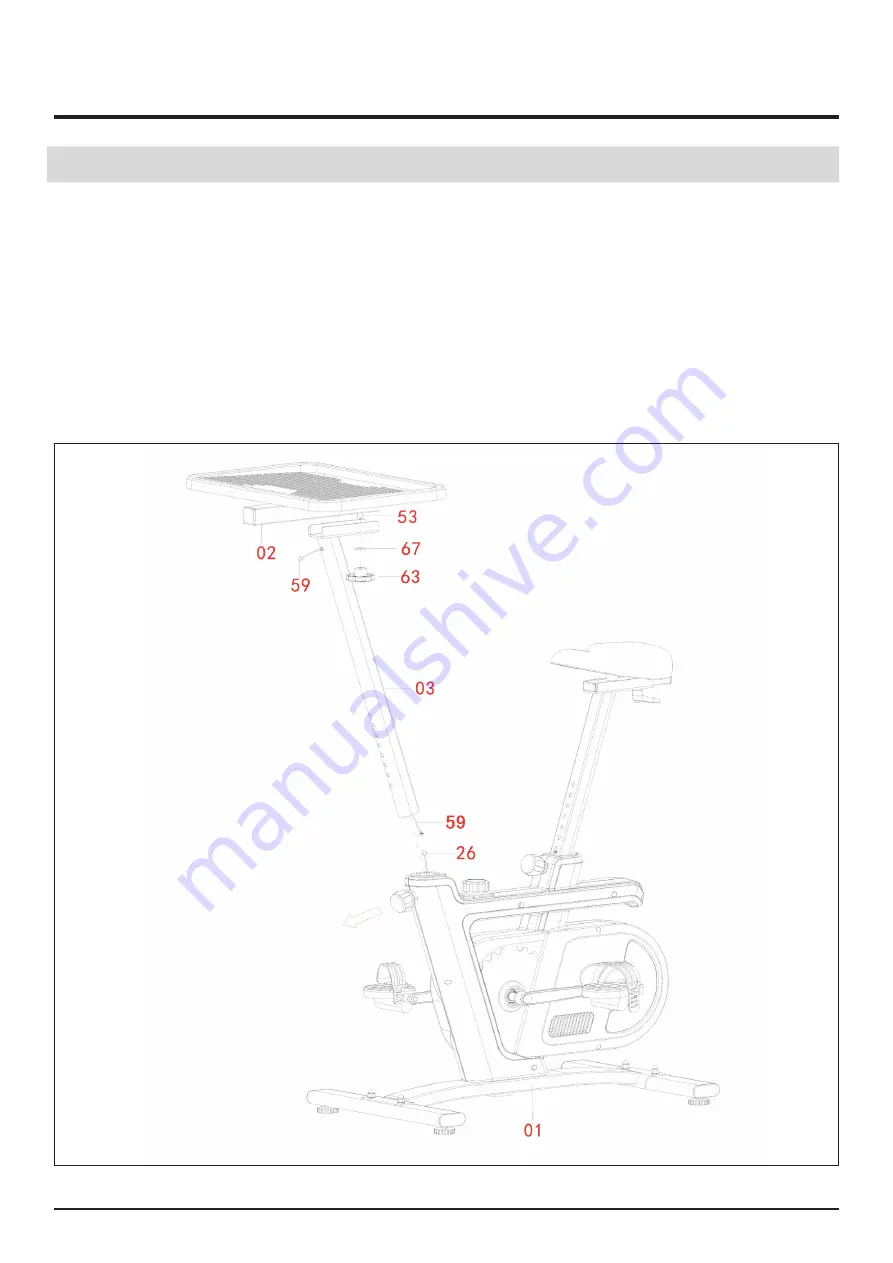
10
ASSEMBLY INSTRUCTIONS
STEP 5 :
Front Post, Desktop Installation
Connect the Sensor Wire (26) and Extension Sensor Wire. Then insert the Front Post (3) into the
Main Frame (1).
Attach the Desktop Holder (2) onto the Front Post (3) with one Φ10×Φ20×2.0 Flat Washer
(67) and M10 Knob (63) in a clockwise direction.
Adjusting the desktop
Turn theM10 Knob (63) in a counterclockwise direction to release the Desktop (4) and then slide
the Desktop (4) back or forth slightly to the suitable position.
Lock the Desktop (4) in place by tightening the M10 Knob (63) in a clockwise direction.
Summary of Contents for KPR65850
Page 4: ...4 EXPLODED DIAGRAM ...
Page 18: ...18 ...




































