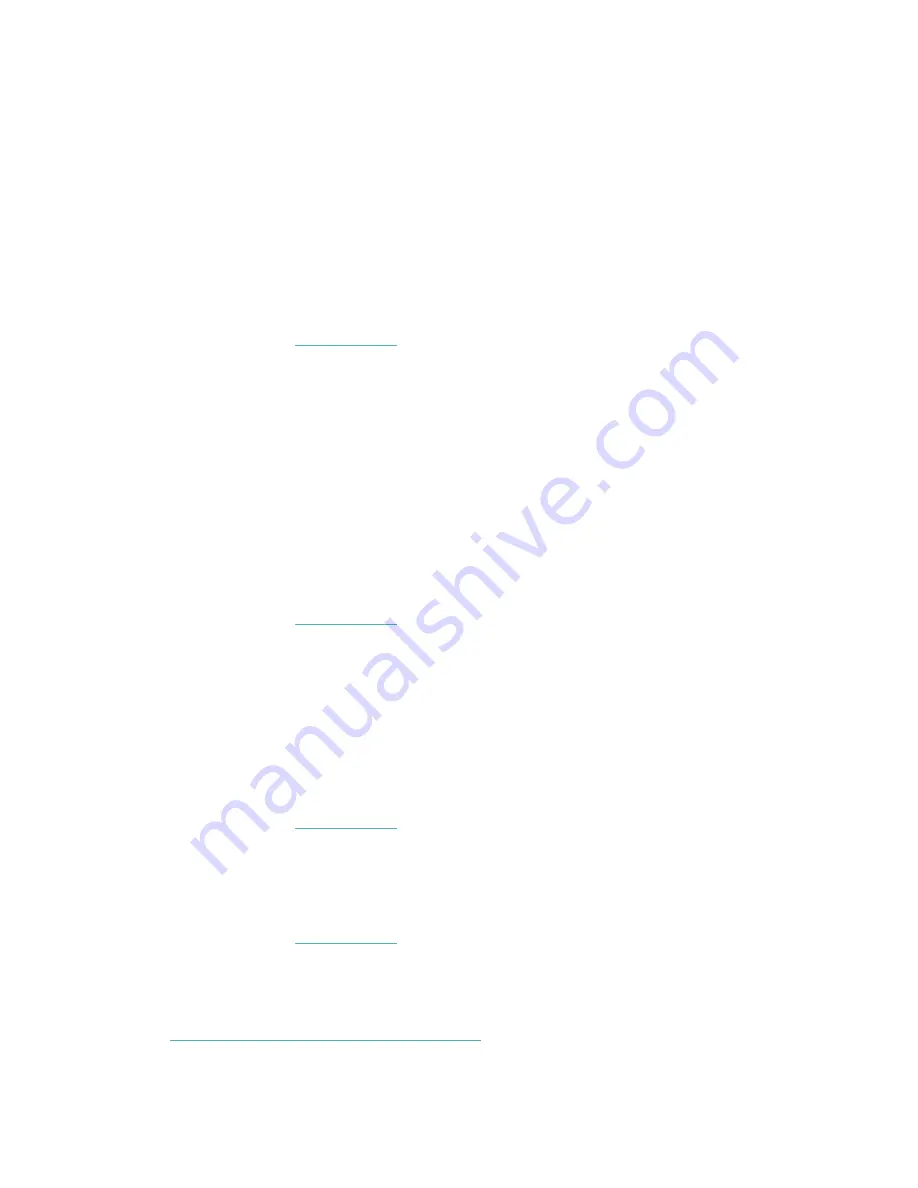
©2020 Fitbit, Inc. All rights reserved. Fitbit and the Fitbit logo are trademarks or registered
trademarks of Fitbit in the US and other countries. A more complete list of Fitbit trademarks can be
found at
http://www.fitbit.com/legal/trademark-list
. Third-party trademarks mentioned are the
property of their respective owners.
Track a daily activity goal
FB422 tracks your progress toward a daily activity goal of your choice. When you reach your goal,
your tracker vibrates and shows a celebration.
Choose a goal
Set a goal to help you get started on your health and fitness journey. To begin, your goal is to take
10,000 steps per day. Choose to change the number of steps, or pick a different activity goal
depending on your device.
For more information, see
help.fitbit.com
.
Track progress toward your goal on FB422. For more information, see
"See your stats"
on page
23
.
Track your hourly activity
FB422 helps you stay active throughout the day by keeping track of when you're stationary and
reminding you to move.
Reminders nudge you to walk at least 250 steps each hour. You feel a vibration and see a reminder
on your screen at 10 minutes before the hour if you haven't walked 250 steps. When you meet the
250-step goal after receiving the reminder, you feel a second vibration and see a congratulatory
message.
For more information, see
help.fitbit.com
.
Track your sleep
Wear FB422 to bed to automatically track your time asleep, sleep stages (time spent in REM, light
sleep, and deep sleep), Sleep Score (the quality of your sleep), and estimated oxygen variation
(estimated changes in your blood oxygen saturation levels). To see your sleep stats, sync your
tracker when you wake up and check the Fitbit app, or swipe up from the clock face on your tracker
to check the sleep tile in Fitbit Today.
For more information, see
help.fitbit.com
.
Set a sleep goal
To start, you have a sleep goal of 8 hours of sleep per night. Customize this goal to meet your needs.
For more information, see
help.fitbit.com
.
Summary of Contents for FB422
Page 1: ...Model FB422 User Manual...
Page 2: ......



































