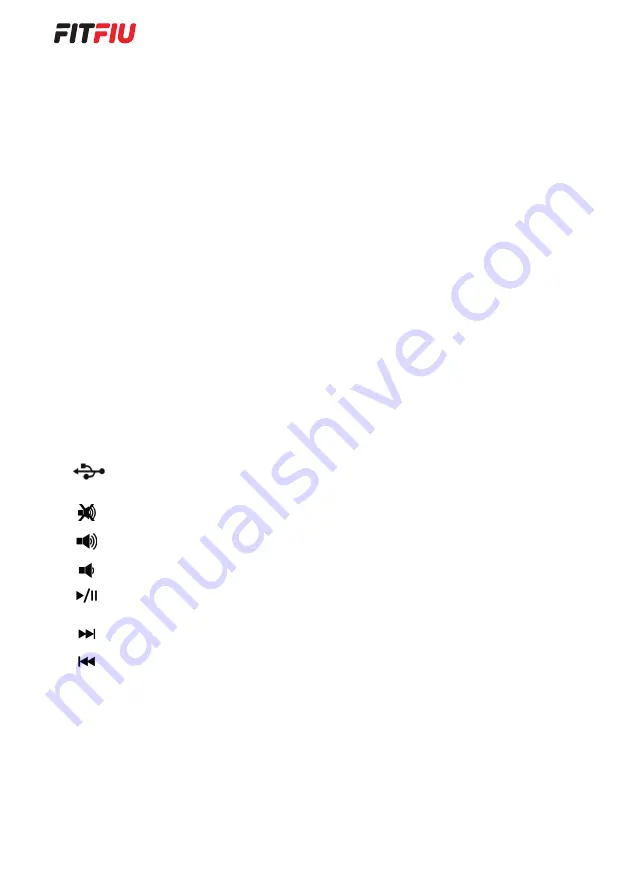
58
FAT
Press to activate the body mass index calculator
PROGRAM
Press to select a pre-set program. Each press moves to the next program in sequence (P1 to P2, P2 to P3 and so on).
Hold the button down to more quickly step through programs.
MODE
When in Manual mode and the equipment is not running, press to switch between time, distance or calorie setting
options. When using the body mass index calculator, press to step through data entry options.
SPEED
When the equipment is running, press
▲
to increase speed. Press
▼
to reduce speed. Each press changes speed by
0.1 km/h. Hold the button down to more quickly change speed. The speed range is 0.8 to 20 km/h. Speed can also
be adjusted using the righthand handle m and – buttons. When in Manual mode and the equipment is not
running, press + or – to adjust either time, distance or calories target values. When in Program mode and the equipment
is not running, press + or – to adjust the program time value.
•
QUICK SPEED SELECTION
:
In Manual mode, press a “quick speed select” button to change to the applicable
speed. The speed will remain as selected until changed or the equipment stopped:
1.0 km/h. 7.0 km/h.
3.0 km/h. 9.0 km/h.
5.0 km/h. 11.0 km/h.
AUDIO SYSTEM CONTROLS
•
AUX:
Allows connection of an audio playing device via a 3.5mm cable (supplied). Note that some audio system
functions are not available when this type of connection is used.
•
Allows connection of a USB type storage device. Note that audio files must be in MP3 format and that
navigation of the storage device (switching “folders” etc) is not supported.
•
Press to mute the speakers. Press again to un-mute.
•
Press to increase speaker volume. Press and hold to increase volume more quickly.
•
Press to decrease speaker volume. Press and hold to decrease volume more quickly.
•
Press to pause the currently playing music. Press again to play the currently paused music. Applies to
USB connection only.
•
Press to play the next music track. Applies to USB connection only.
•
Press to play the previous music track. Applies to USB connection only.
Summary of Contents for HSM-MT20
Page 66: ...66 ...
Page 67: ...67 ELECTRIC TREADMILL HSM MT20 EN ...
Page 68: ...Manual revisado en febrero de 2018 www fitfiu es ...










































