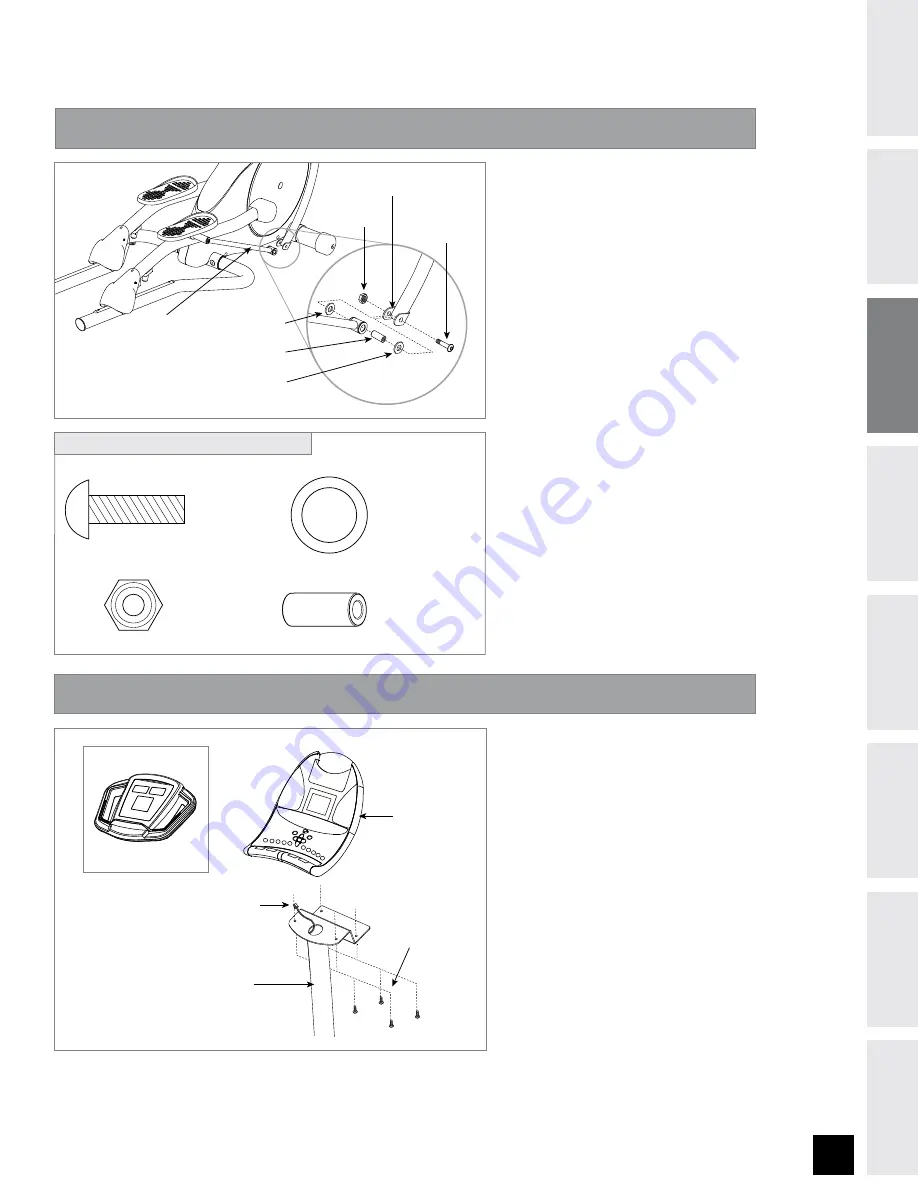
BEFORE YOU
BEGIN
ASSEMBL
Y
11
INTRODUCTION
IMPORT
ANT
PRECAUTIONS
ELLIPTICAL OPERA
TION
CONDITIONING GUIDELINES
TROUBLESHOOTING &
MAINTENANCE
LIMITED WARRANTY
ASSEMBLY
STEP 8
PRE-ATTACHED
SCREWS
CONSOLE (830E)
CONSOLE MAST
CONSOLE WIRES
820E
NOTE:
There is NO hardware bag
for this step. All hardware is pre-
installed.
A) Attach the
CONSOLE
WIRES
.
B) Carefully tuck the
CONSOLE
MAST
wires into the
CONSOLE
MAST
before attaching the
CONSOLE
.
C) Attach
CONSOLE
to the
CONSOLE MAST
using the
4
PRE-ATTACHED SCREWS
(screws will have to be removed
from the console first).
DO NOT PINCH WIRES!
A) Open
HARDWARE BAG FOR STEP 7.
B) Insert
SPACER (Q).
C) Insert 2
TEFLON WASHERS (P)
between
LINK ARM
and
LOWER
HANDLEBAR BRACKET.
D) Attach
UPPER HANDLEBARS
to
LOWER HANDLEBARS
using
PRE-
ATTACHED SCREWS
.
D) Attach
LINK ARM
to
LOWER
HANDLEBAR
using
BOLT (N)
and
NUT (O)
.
E) Repeat on other side.
/65 0
#0-5 /
-08&3)"/%-&#"3
#3"$,&5
-*/,"3.
5&'-0/8"4)&3 1
41"$&3 2
5&'-0/8"4)&3 1
ASSEMBLY
STEP
#0-5 /
NN
2UZ
5&'-0/
8"4)&3 1
NN
2UZ
41"$&3 2
2UZ
/65 0
2UZ
HARDWARE BAG FOR STEP CONTENTS :
Summary of Contents for 820E
Page 1: ...ELLIPTICAL USER S GUIDE FOR MODELS 820E 830E ...
Page 2: ......












































