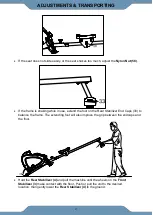15
USING THE CONSOLE
Power On
: The console will turn on when the user starts
rowing or presses the mode button.
Power Off
: The console will automatically turn off after 20
minutes of inactivity.
Reset
: Press and hold the MODE button for 3 seconds to
reset the console.
MODE button
: Press this button during a workout to switch
between SCAN, CAL, TIME, M, and SPM.
WORKOUT VALUES
COUNT
: Will track the total number of strokes/pulls during the workout, up to a total of 9999.
CAL
: Will track the number of calories burned during the workout, up to a value of 9999. This
is only an estimate value base on an average user.
TIME
: Will track the workout length, up to a maximum value of 99:59 minutes.
SCAN
: This will make the display automatically rotate between the workout value being
displayed. The work value being displayed will shift every 4 seconds.
M
: This will track your distance in meters, up to a maximum value of 9999 meters.
SPM
: This will track the average number of strokes per minute.
: The
MyCloudFitness
symbol turns on the Bluetooth antenna is connected.
o
If you have problem connecting to the app, make sure your Bluetooth antenna is
turned on, restart the app, reset the console, and try connecting again.
CONSOLE
Summary of Contents for 2636
Page 5: ...3 LABEL PLACEMENT ...
Page 7: ...5 OVERVIEW DRAWING ...
Page 10: ...8 HARDWARE TOOLS PACK ...