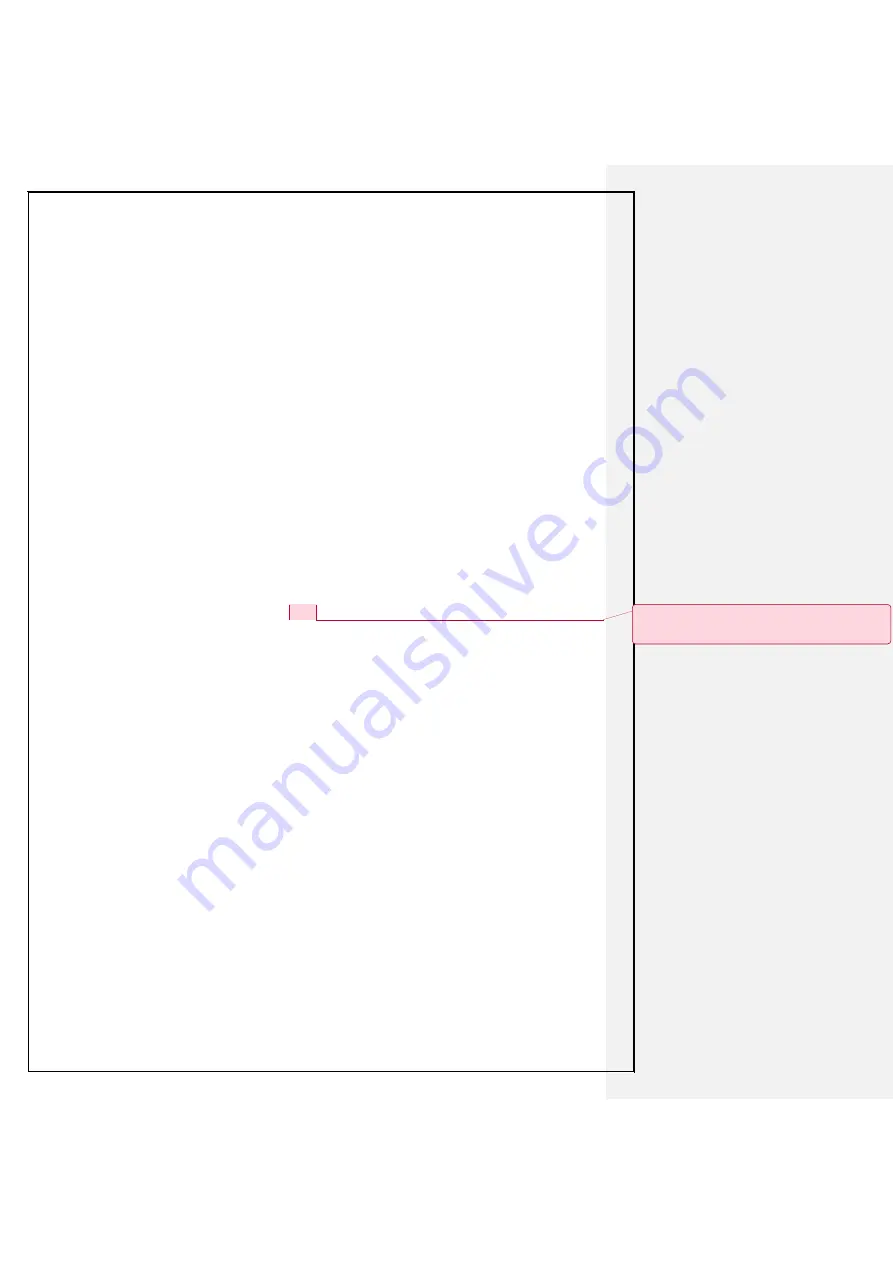
11
Prog/cal: Displays program and calories.
PUL.: Displays heart rate.
Middle dot matrix: Displays the exercise segments. 400m per segment.
1.1. Start
Begin a 3s countdown and start the treadmill.
1.2. Programs
18 Preset programs, 3 USER setting programs, 4 exercise modes, Body Fat Test
program.
1.3. Safety Key function
Pull out the Safety key pin: The treadmill will stop immediately and the screen will
display “ ---”.
Put the safety key back: The window will display for 2s and all data will be cleared.
The treadmill will then go into standby mode.
1.4. Key functions
START, STOP, PROG, MODE, SPEED/+/-, I/-
Speed shortcut: 3km/h, 6km/h, 9km/h, 12km/h & 15km/h
Incline shortcuts: 3%, 6%, 9%, 12% & 15%
1.
“
START
”: The treadmill will start at min. speed.
2.
“
STOP
”: The treadmill will stop.
3.
PROGRAM KEY
: On standby, sele
ct between programs “P1-P18, FAT, U1-U3”
from Manual Mode; Manual mode is set for default; the default speed is 1.0 km/h,
max speed is 20 km/h.
4.
MODE KEY
: On standby, select between three different countdown modes (H-1
to H-3).
a) H-1: Time countdown mode
b) H-2: Distance countdown mode
c) H-3: Cal. Countdown mode
d)
SPEED/+/-
: Setup all the countdown modes. Press START to start the
treadmill.
5.
SPEED+/-
: Increase or decrease the speed 0.1km per press (holding the button
for 0.5s will increase or decrease the speed rapidly). Buttons can also be used to
set parameters in the menu.
6.
/-
: Adjust the slope of the running belt 1 level per press (holding the
button for 0.5s will increase or decrease the incline rapidly).
Kommenterad [MP1]:
1.Kuvan näytössä 15% max incline,
ohjeissa sanottiin 12%.









































