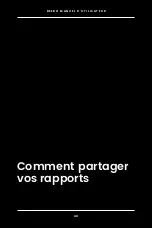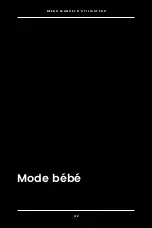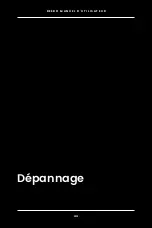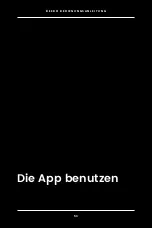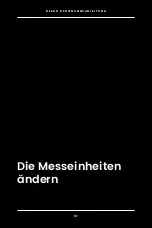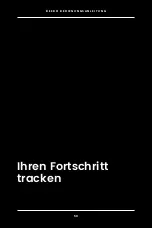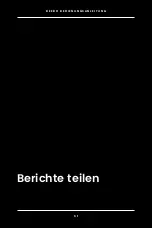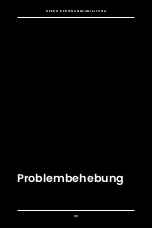5 4
D I E A P P B E N U T Z E N
Die App benutzen
Die intelligente FitTrack-Beebo-Waage kann
sich kabellos mit Tablets und Mobilgeräten
verbinden, damit Sie Ihren Weg zu mehr
Gesundheit und Wohlbefinden anhand der
Gesundheitsindikatoren aufzeichnen können.
Schritt 1: Die App Herunterladen
Sie finden die FitTrack-Pro-App im App Store und Google
Play Store - suchen Sie nach
„FitTrack Pro“. Sie können
mit Ihrem Gerät auch diesen QR-Code scannen und den
Anweisungen folgen.
Hinweis: Die FitTrack-Pro App ist erhältlich für die iOS-Version 8.0 neuer,
Android Version 5.0 oder neuer und Bluetooth Version 4.0 oder neuer.
Erhältich im Google Play
/ Apple Store
Register - Registrieren
Betterien eilegen
Summary of Contents for Beebo
Page 1: ...1 ...
Page 4: ...4 01 English ...
Page 6: ...6 B E E B O U S E R M A N U A L 6 Product Specifications ...
Page 9: ...9 B E E B O U S E R M A N U A L 9 Turning on Your Scale ...
Page 11: ...1 1 B E E B O U S E R M A N U A L 1 1 Using the App ...
Page 15: ...1 5 B E E B O U S E R M A N U A L 1 5 Changing the Unit of Measurement ...
Page 17: ...1 7 B E E B O U S E R M A N U A L 1 7 How to Track Your Progress ...
Page 19: ...1 9 B E E B O U S E R M A N U A L 1 9 How to Share Your Reports ...
Page 21: ...2 1 B E E B O U S E R M A N U A L 2 1 Infant Mode ...
Page 23: ...2 3 B E E B O U S E R M A N U A L 2 3 Troubleshooting ...
Page 25: ...2 5 02 Français ...
Page 27: ...2 7 2 7 Spécifications du produit B E E B O M A N U E L D U T I L I S A T E U R ...
Page 30: ...3 0 3 0 Allumer votre balance B E E B O M A N U E L D U T I L I S A T E U R ...
Page 32: ...3 2 3 2 Utilisation de l application B E E B O M A N U E L D U T I L I S A T E U R ...
Page 36: ...3 6 3 6 Changer l unité de mesure B E E B O M A N U E L D U T I L I S A T E U R ...
Page 38: ...3 8 3 8 Comment suivre vos progrès B E E B O M A N U E L D U T I L I S A T E U R ...
Page 40: ...4 0 4 0 Comment partager vos rapports B E E B O M A N U E L D U T I L I S A T E U R ...
Page 42: ...4 2 4 2 Mode bébé B E E B O M A N U E L D U T I L I S A T E U R ...
Page 44: ...4 4 4 4 Dépannage B E E B O M A N U E L D U T I L I S A T E U R ...
Page 46: ...4 6 03 Deutsche ...
Page 48: ...4 8 4 8 Produktspezifikationen B E E B O B E D I E N U N G S A N L E I T U N G ...
Page 51: ...5 1 5 1 Die Waage einschalten B E E B O B E D I E N U N G S A N L E I T U N G ...
Page 53: ...5 3 5 3 Die App benutzen B E E B O B E D I E N U N G S A N L E I T U N G ...
Page 57: ...5 7 5 7 Die Messeinheiten ändern B E E B O B E D I E N U N G S A N L E I T U N G ...
Page 59: ...5 9 5 9 Ihren Fortschritt tracken B E E B O B E D I E N U N G S A N L E I T U N G ...
Page 61: ...6 1 6 1 Berichte teilen B E E B O B E D I E N U N G S A N L E I T U N G ...
Page 63: ...6 3 6 3 Kleinkind Modus B E E B O B E D I E N U N G S A N L E I T U N G ...
Page 65: ...6 5 6 5 Problembehebung B E E B O B E D I E N U N G S A N L E I T U N G ...