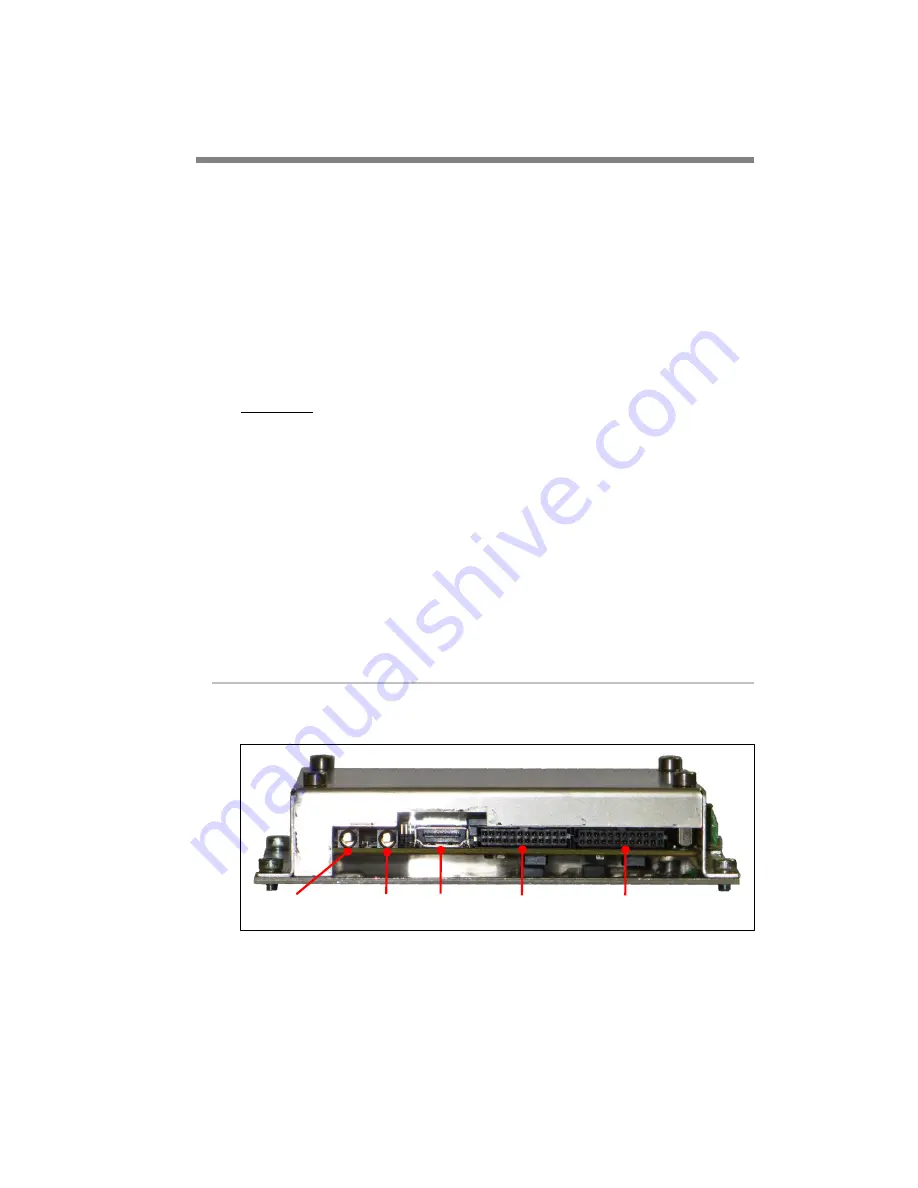
10 / 28
FCO130 MediaPlayer FiveCo User Manual v.1.0
Screen type
The media player can transmit video signal through a HDMI bus or an LVDS
bus up to two channels and 24 bit color depth. It can also power a screen
backlight and control it by sending control signals (enable, pwm) or directly
control the current to power the backlight.
To configure which video and audio output you want to use, please see the
chapter 0 “If the wanted current for the screen is not in this list, you must
choose the switch configuration with the current just higher of the wanted
current and set a PWM in configuration file to adjust the current. For
example if you must have a current of 300mA, you select the configuration
with a current of 342mA and set the PWM at 223/255 (300/342 *255 =
223).
Bootscript
LVDS Screen must have a special bootscript to configure correctly LVDS
signals.
The bootscript is a binary file place at the root of the uSD which contains
OS files.
Actually we have bootscript for following screens:
-
AUO G150XG02
-
AUO G190EG02V1
-
AUO G173HW01
-
Samsung LTN101AL03
-
JXEDP02_V0.91 (lvds to edp converter)
Configuration file”.
HDMI Screen
HDMI Screen must be connected to the media player with an HDMI cable
on the connector J8. The screen must have its own power supply.
Figure 4 : Output Face of the FCO 130 media player
If you want to play a video with audio track you can transmit audio signal
through HDMI bus or through the mini jack J9 (for HeadPhone) which
transmit stereo analog signal.
If you use the mini jack connector for playing audio, be careful, you must
use a device with a minimum of 16Ohm impedance.
J9
MIC
J6
LVDS2
J7
LVDS1
J8
HDMI
J10
Head Phone











































