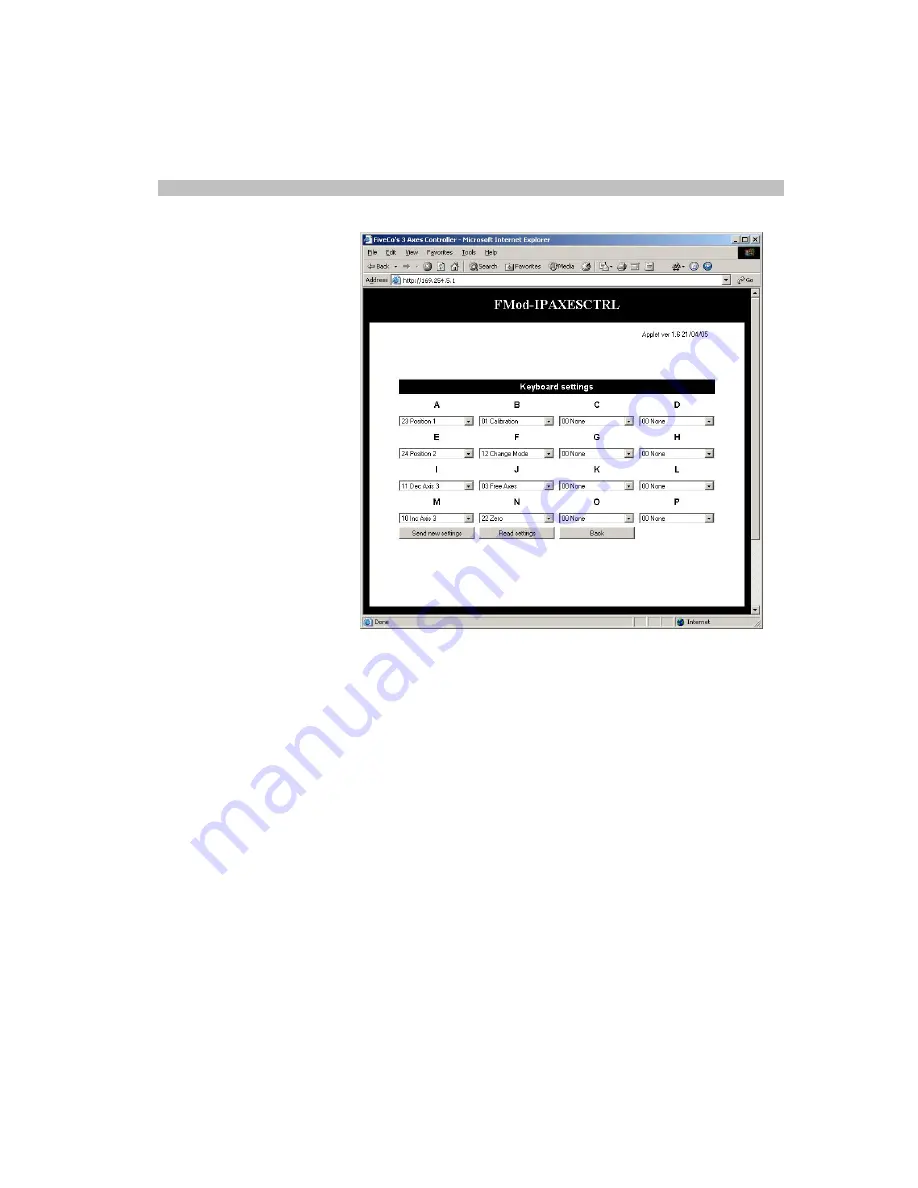
27 / 71
Keyboard settings panel
This panel shows the keyboard’s parameters.
Each key of the keypad is represented by a character:
from A (line0, column0) to P (line3, column3) and the
corresponding list of available functions. Just press the
corresponding scrollmenu and choose the function your
want to program for this specific button.
FMod-IPAXESCTRL User Manual v.1.1
















































