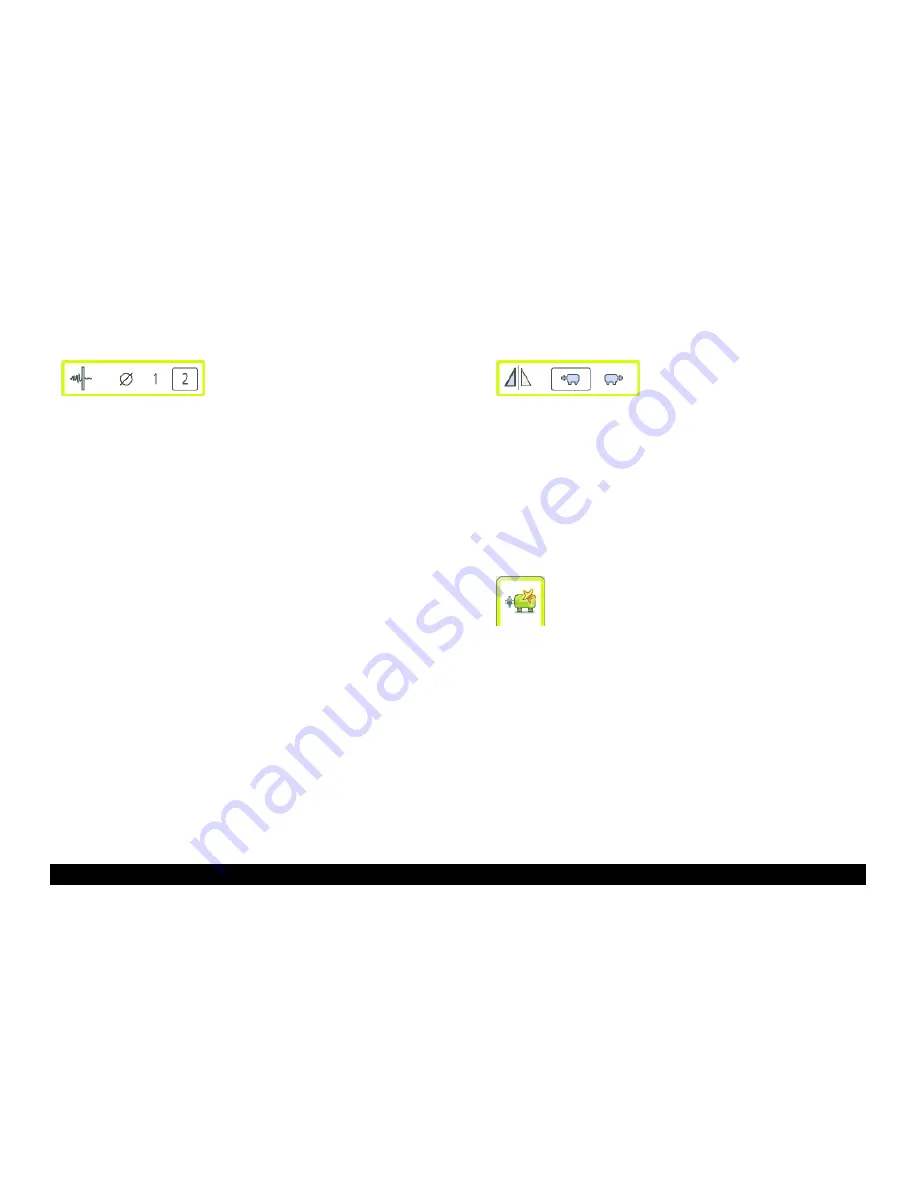
Fixturlaser GO Pro Manual 2
nd
edition
6.11
Adjustable screen filter
Select filter off, filter type 1, or filter
type 2.
To change adjustable screen filter,
select the adjustable screen filter icon
and press OK. Select filter off, filter type
1, or filter type 2 with the left/right
buttons and press OK.
Note: For normal operation, the
adjustable screen filter should be
deactivated, and only activated in
environments with severe vibrations.
Screen flip
Select normal screen or screen flip.
To flip the screen, select the screen flip
icon and press OK. Select normal screen
or screen flip with the left/right buttons
and press OK.
Add new machine with defined data
Opens window for adding a new
machine with defined data to Machine
Defined Data.
Entered data, such as distances, Target
Values and tolerances, will be saved.
Summary of Contents for GO Pro
Page 1: ...MANUAL Fixturlaser GO Pro user s...
Page 2: ......
Page 4: ...Fixturlaser GO Pro Manual 2nd edition September 2011...
Page 12: ...Fixturlaser GO Pro Manual 2nd edition 3 4...
Page 52: ...Fixturlaser GO Pro Manual 2nd edition 7 12...
Page 64: ...Fixturlaser GO Pro Manual 2nd edition 10 6...
Page 86: ...Fixturlaser GO Pro Manual 2nd edition 14 8...
Page 91: ......
















































