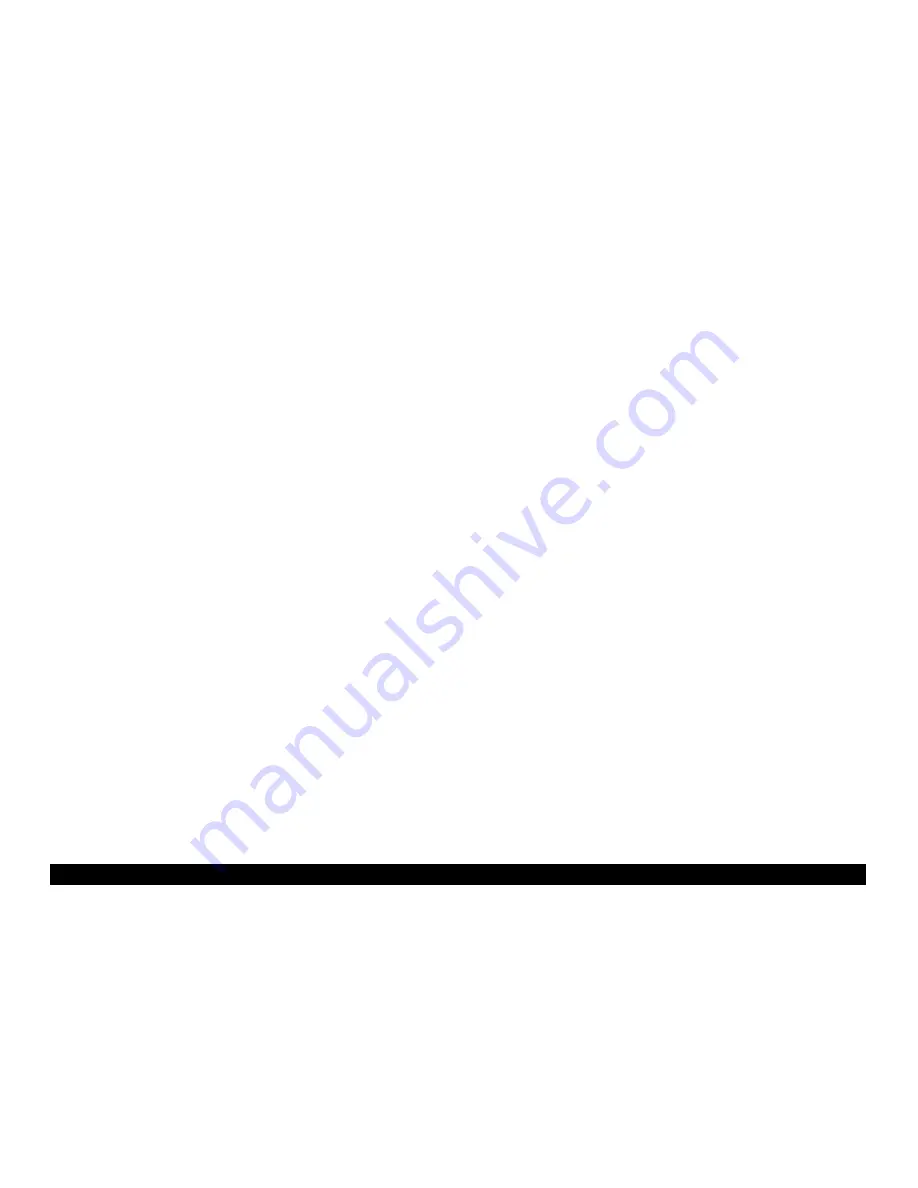
Fixturlaser GO Pro Manual 2
nd
edition
11.4
TRANSFER FILES TO A PC
1.
Turn on the display unit and
stay in the Main Menu.
2.
Attach the display unit to the
PC with the USB cable. The
display unit will be
automatically detected and will
appear as a mass storage
device on the PC.
NOTE: The display unit must
be turned on and in the Main
Menu before it is connected to
the PC in order for the display
unit to appear on the PC.
3.
The files in the display unit can
be transferred to the PC using
the ordinary functions in
Windows Explorer (i.e. cut,
copy or drag and drop).
In the PC there will be two files for each
measurement; a picture file (.bmp) and
a text file (.txt). The picture file shows
the same picture as in the memory. The
text file shows just the measurement
data.
It is recommended that you delete the
files from the display unit after they
have been safely transferred in order to
avoid full memory.
Summary of Contents for GO Pro
Page 1: ...MANUAL Fixturlaser GO Pro user s...
Page 2: ......
Page 4: ...Fixturlaser GO Pro Manual 2nd edition September 2011...
Page 12: ...Fixturlaser GO Pro Manual 2nd edition 3 4...
Page 52: ...Fixturlaser GO Pro Manual 2nd edition 7 12...
Page 64: ...Fixturlaser GO Pro Manual 2nd edition 10 6...
Page 86: ...Fixturlaser GO Pro Manual 2nd edition 14 8...
Page 91: ......
















































