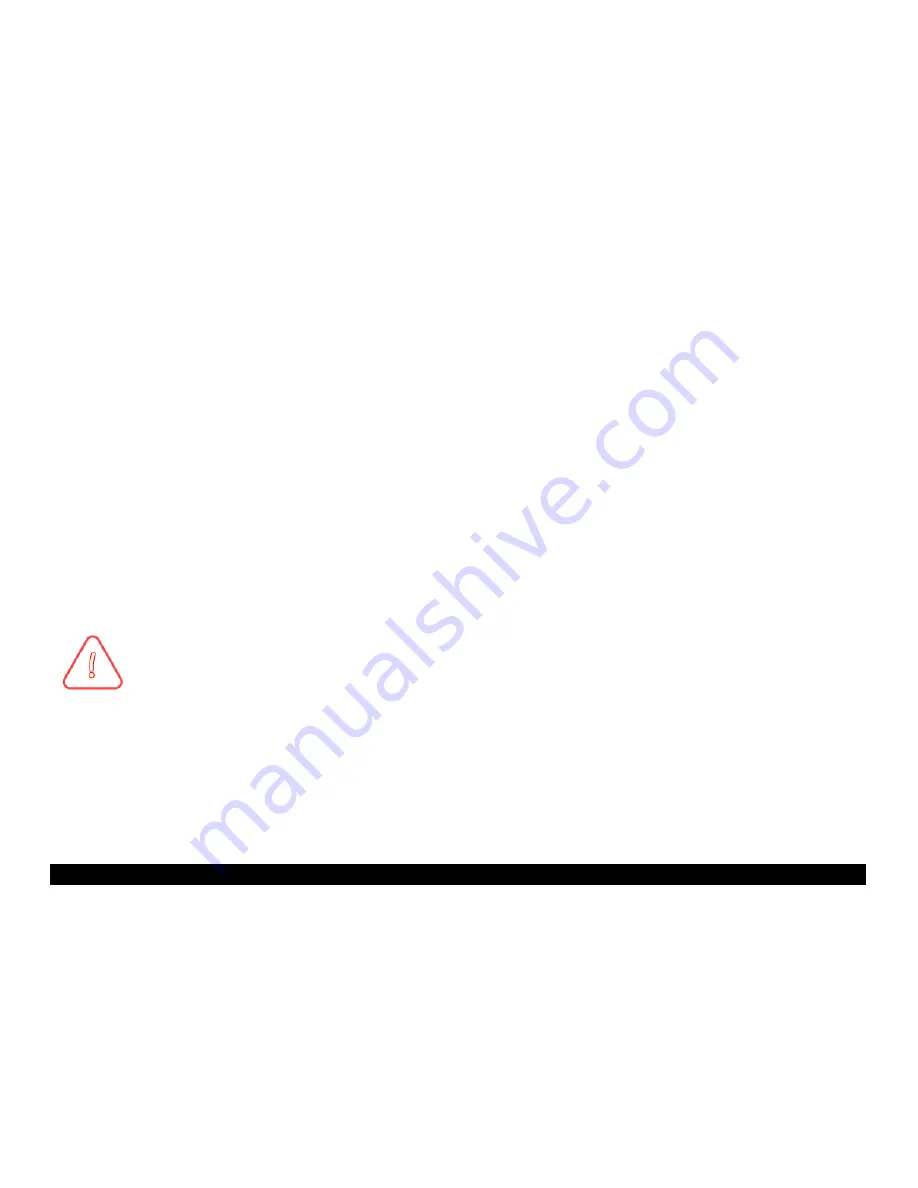
Fixturlaser GO Pro Manual 2
nd
edition
14.2
OPERATION
In order for the display unit to
communicate with the wireless units
they need to be paired. This is normally
done at the factory when a system is
ordered. If this is not the case please
refer to the section “Pairing wireless
units”.
The communication mode also needs to
be set to wireless on. (See the wireless
settings part below.)
WARNING!
Before using the wireless
option make sure that there
are no restrictions on radio
transceivers on the site. Do
not use on aircraft.
For the fastest connection turn on the
wireless units/battery packs before
turning on the display unit. It can take
up to one minute for the wireless units
to connect. When connected the status
LED will become continuously green.
Long distances and rough environments
can affect the data transmission speed
adversely. This will make the display
unit appear slower.
If the connection for some reason
should be lost, the system will try to
resend messages for 5 seconds after
which it will automatically try to
reconnect.
Summary of Contents for GO Pro
Page 1: ...MANUAL Fixturlaser GO Pro user s...
Page 2: ......
Page 4: ...Fixturlaser GO Pro Manual 2nd edition September 2011...
Page 12: ...Fixturlaser GO Pro Manual 2nd edition 3 4...
Page 52: ...Fixturlaser GO Pro Manual 2nd edition 7 12...
Page 64: ...Fixturlaser GO Pro Manual 2nd edition 10 6...
Page 86: ...Fixturlaser GO Pro Manual 2nd edition 14 8...
Page 91: ......













































