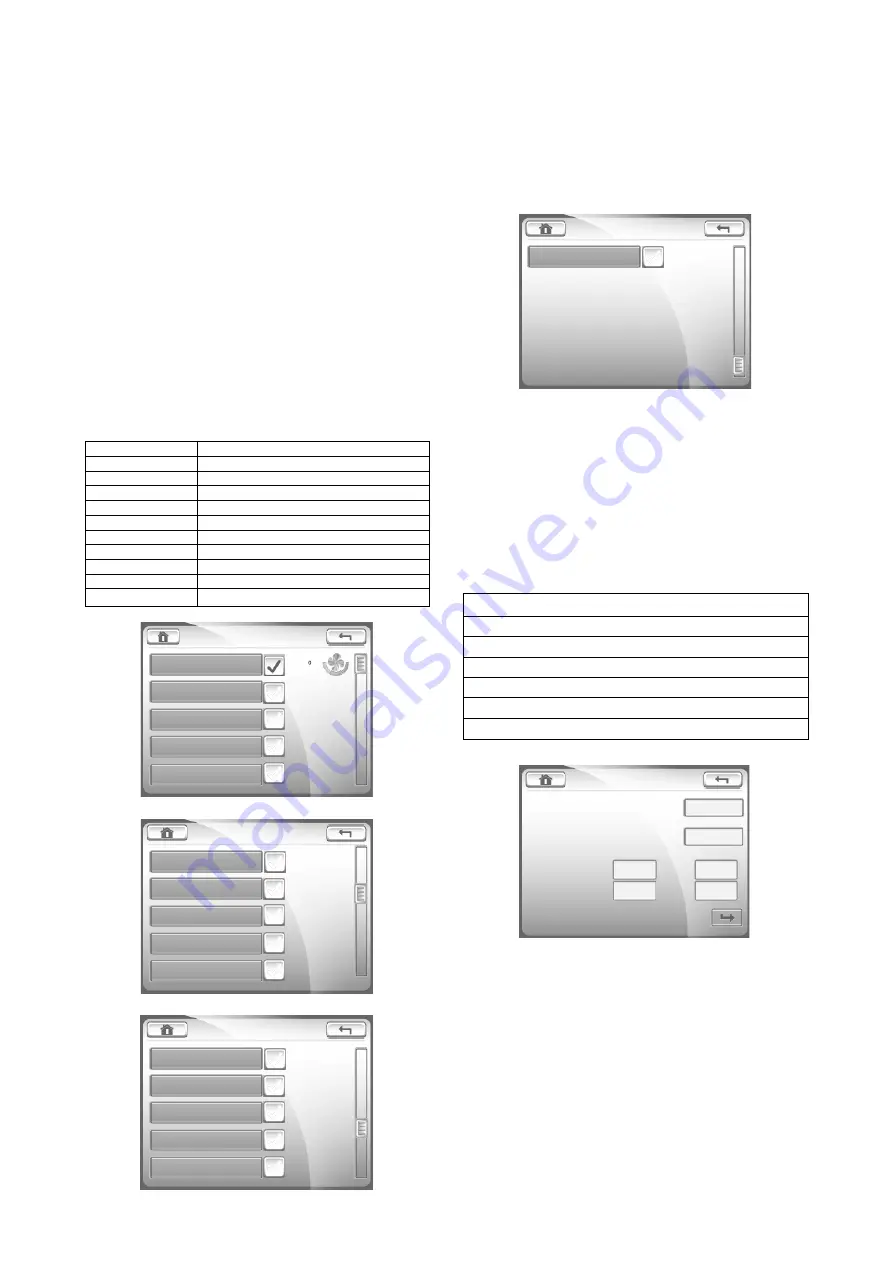
Fläkt Woods
8217 GB 2014.07.02 17
Specifications are subject to alteration without notice
TopMaster Air Handling unit
CONTROL AND REGULATION EQUIPMENT
Only Weekly 1 should be activated.
Schedules
Example 1
Below is an example of a weekly schedule configured to
run the fans at normal speed from 08.00 to 18.00 Monday
to Friday. At all other times, the fans are turned off.
Day
Time
Fan speed
Monday 8–18 Normal
Tuesday 8–18 Normal
Wednesday 8–18
Normal
Thursday 8–18 Normal
Friday 8–18 Normal
Other time
Stop
1 Weekly 1
Fan speed
Normal
Temp set point Rel 0°C
From
To
Mon
Fri
Daily
08:00
18:00
Schedules
The controller has three types of internal time schedules:
Weekly, Single date and Date period.
First, program the weekly schedule with the required
times. Then use any single date programs and the period to
enter exceptions, such as weekends and holidays.
Each schedule also needs to be activated. This is done by
pressing the grey tick button. A green tick indicates that the
schedule is active.
Priority
When several enabled applications overlap, the following
applies:
Highest priority:
Date period 4
– –
–
Date period 1
–
Day 4
– –
– –
–
Single date 1
–
Weekly 8
–
–
Lowest priority:
Weekly 1
1.9. Date period 1
Schedule
1. Weekly 1
21
2. Weekly 2
3. Weekly 3
4. Weekly 4
5. Weekly 5
Schedule
11. Single date 3
12. Single date 4
13. Date period 1
14. Date period 2
15. Date period 3
Schedule
6. Weekly 6
7. Weekly 7
8. Weekly 8
9.
Single date 1
10. Single date 2
Single date 1
Schedule
16. Date period 4
Weekly- schedule (1–8)
With help of a weekly schedule the unit can be program-
med to operate at trickle, normal and boost speed alter-
natively stop.




























