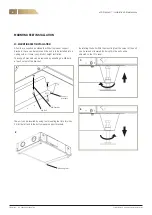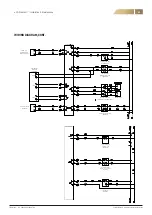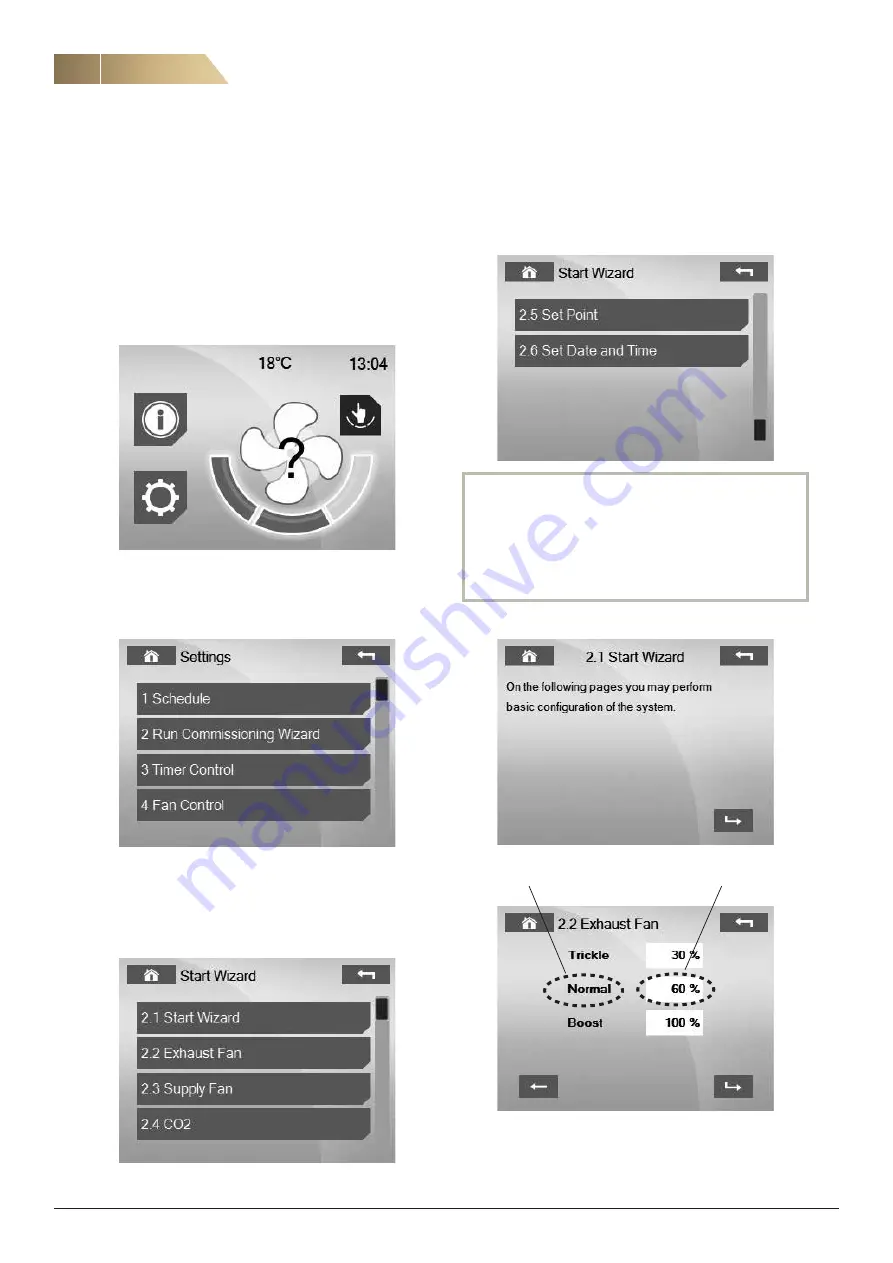
eCO Premium™ - Installation & Maintenance
20
FläktGroup DC_9604GB_20190327_R6
Specifications are subject to alteration without notice
COMMISSIONING WIZARD
There are two ways to start the wizard.
1. Press the question mark on the start screen. The question
mark is not shown if the wizard has been started earlier.
eCO Premium can be ordered with four different configurations:
1. Standard 3-speed – settings in % of max speed
2. Constant Air Volume – set the desired air flows
3. Constant pressure – set the desired pressure
4. CO
2
control – set the desired CO
2
level
2. Choose “2. Run Commissioning Wizard” under Settings/Login
Press “2.1 Start” to get a step by step guidance through the set-
tings needed during commissioning, or go directly to a specific
menu to change a single value.
OPTION 1
OPTION 2
There are two ways to change the fan speeds:
Option 1
– Press Trickle, Normal, Boost, the use
±
1 or
±
10 buttons
Option 2
– Press the values within the boxes adYescent to Trickle,
Normal or Boost, then use the numerical keypad.
1. STANDARD 3-SPEED
COMMISSIONING WIZARD
Summary of Contents for eCO Premium
Page 1: ...INSTALLATION AND MAINTENANCE MANUAL eCO PREMIUM...
Page 47: ......