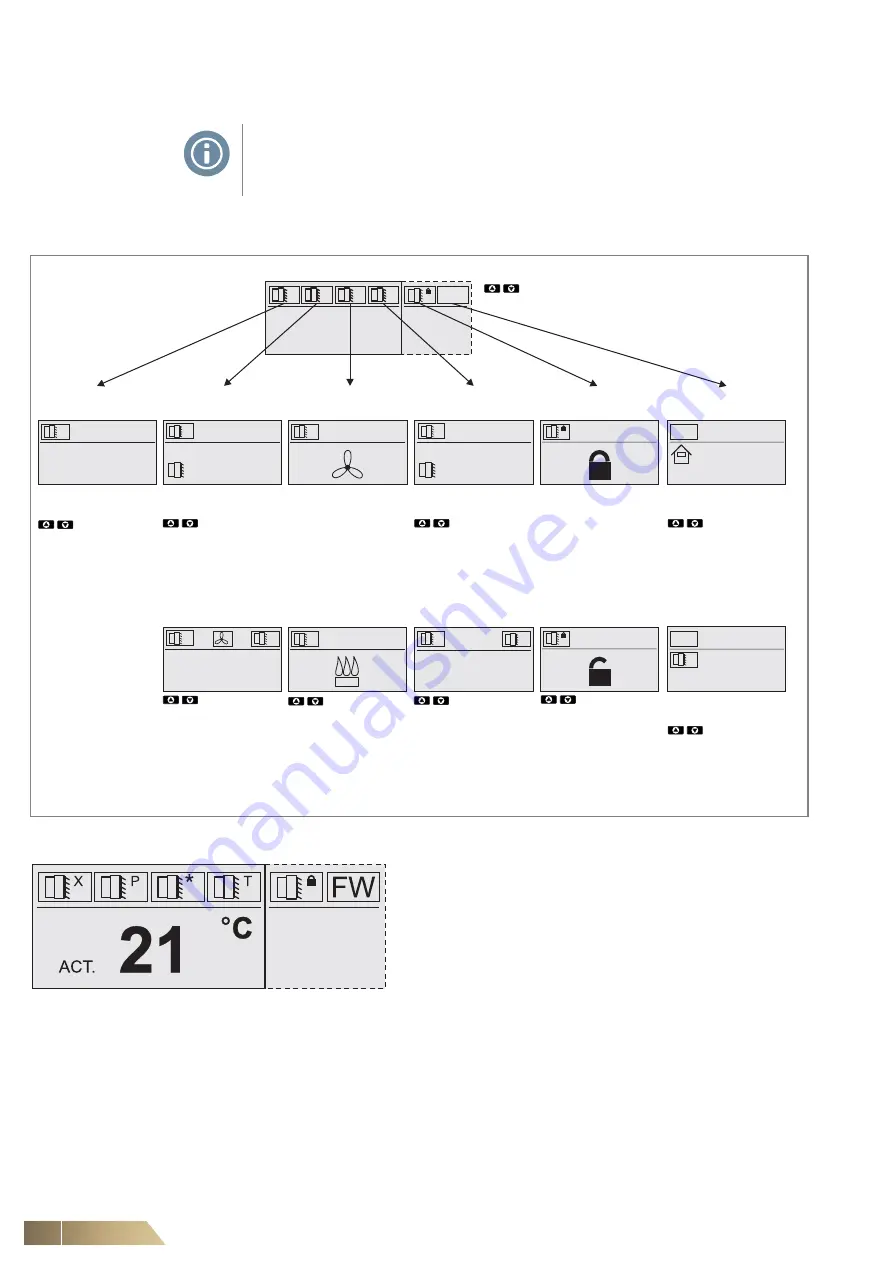
Operation
Multi
MAXX
HG
46
FläktGroup DC-2011-0141-GB 2018-05/R5 • Subject to modifications
8.2.1 MENU SETUP
Display of the SETUP MENU for the OSHG 0.000M (OSHG 0.EC0M) control panel
(see Fig. 8-2)
.
MENU SETUP - adjustment of the control group
Before commissioning, check the following settings:
- Number of units in a controller group
- Pressure drop depending on the fan speed (only for
supply air temperature control)
- Heating or ventilation mode
- Supply air temperature
(only for supply air temperature control)
- Key lock for control via an external signal
Select the individual control parameters by using the setting
keys (Up - Down), confirm with the ENTER key, return to
previous menu with ESC.
The current room temperature is displayed in the bottom
MENU.
NOTE!
In order to open or to close the menu SETUP, press the keys ESC and UP
longer than 5 sec.
Fig. 8-2:
Display of the SETUP MENU
X
*
P
T
- selection
- confirm selection,
ENTER
or select unit into the next MENU
- back to
ESC
MENU SETUP
- Number
of units set
- confirmation
ENTER
back to
MENU SETUP
ESC
- back to
MENU SETUP
- select unit
- confirmation
ENTER
to the next
MENU
ESC
- back to
MENU SETUP
- display selection
ESC
- back to
MENU SETUP
- select unit
- selection
- confirmation
ENTER
back to
MENU SETUP
- temperature
set
- confirmation
ENTER
to the next
MENU
X
1
Number of units
(1 - 10)
MENU SETUP
Supply air
temperature*
External control
with MS**
(lock)
Parameter display
(control panel)
- select mode
- confirmation
ENTER
back to
MENU SETUP
Mode
VENTILATION
*
*
or
Mode
HEATING
or
(unblock)
or
(unit)
#
1
#
1
T
ESC
- back to
MENU SETUP
- select unit
- confirmation
ENTER
to the next
MENU
- pressure
difference
set (0 - 199)
- change speed
ENTER
(1 - 2)
- confirmation
ESC
to the previous
MENU
Pressure difference
Fan speed*
#
1
#
1
P
199
Pa
1
P
1
21
21
°
C
°
C
°
C
°
C
1
T
*
Adjustment only for supply air temperature; ** MS - Management System
ESC
- Back to
MENU SETUP
ESC
- Back to
MENU SETUP
FW
FW
FW
1.48
3.4010
21.0
085
030
1
OFF, OFF, OFF
X , OFF, OFF
OFF, OFF, X
ACT.
















































