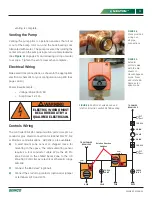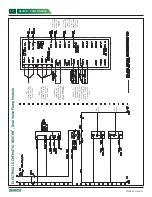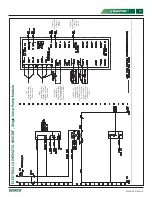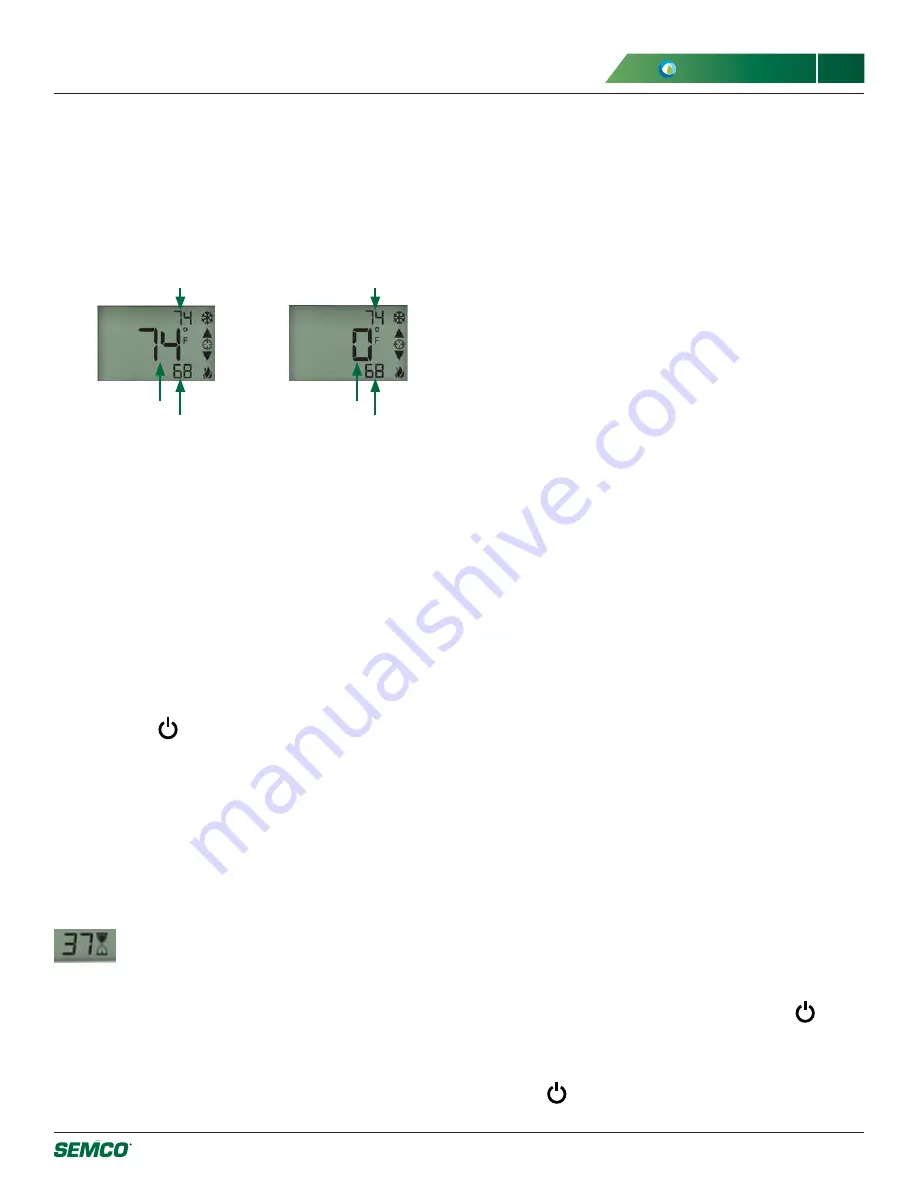
17
OWNER’S MANUAL
NEUTON™
Making the Zone Warmer or Cooler
1)
From the Home screen, press the
or
button to show the Setpoint Adjustment screen . This screen typically
shows one of the following:
2)
Press the
or
button to adjust the zone temperature setpoint . The control program determines how much
you can adjust the setpoint .
3)
Wait a few seconds until the display returns to the home screen before you press any other buttons .
Adjustment amount
(initially 0)
Heating Setpoint
Zone Temperature
Cooling setpoint
Cooling setpoint
Heating
Setpoint
To override the schedule
Timed override to an occupied state
1)
Press the button one time to override the schedule and put the zone in an occupied state for a length of time
specified in the control program's
Increment
field .
2)
Press the
button to incrementally increase the time . The maximum length of time that you can override the
schedule is specified in the control program's
Maximum Duration
field .
3)
Wait a few seconds until the display returns to the home screen before you press any other buttons .
During the override, the bottom of the display shows the time (minutes) remaining in the override and an hourglass to
indicate the override state .
NOTES:
•
If programmed, you can override the schedule for an indefinite amount of time . To do this, press the button
one time, then press the
button until the display shows
999
. The override remains in effect until the schedule
transitions to occupied or until you cancel it .
•
To cancel an override and return control to the schedule, press the button twice .