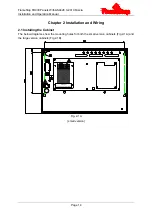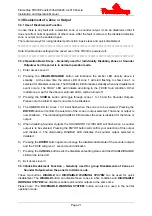FlameStop FDCIE Panels With AS4428.3-2010 Fascia
Installation and Operation Manual
Page 9
Display board: For information display and key operation.
Manual Call Point: A device can go into fire alarm when it is pressed.
Relay board (optional): Controlling outputs of alarm relay and fault relay for zone 1 to 8.
1.4.4 Configuration and Functions of PFS104-AUS and PFS104-AUS-LRG
PFS104-AUS / PFS104-AUS-LRG control panels have the following configuration and functions.
Circuit Breaker: Open/Close the main power source of the FDCIE.
Batteries: Standby power source for the FDCIE.
Control board: For controlling power supply, charger, and all outputs such as
fault/disable/supervisory relay output, alarm output, sounder output and repeater panel
for zone 1 to 4, and monitoring the state of zone 1 to 4.
Display board: For information display and key operation.
Manual Call Point: A device can go into fire alarm when it is pressed.
Relay board (optional): Controlling outputs of alarm relay and fault relay for zone 1 to 4.
1.4.5 Configuration and Functions of PFS102-AUS and PFS102-AUS-LRG
PFS102-AUS / PFS102-AUS-LRG control panels have the following configuration and functions.
Circuit Breaker: Open/Close the main power source of the FDCIE.
Batteries: Standby power source for the FDCIE.
Control board: For controlling power supply, charger, and all outputs such as
fault/disable/supervisory relay output, alarm output, sounder outputs and repeater panel
for zone 1 to 2, and monitoring the state of zone 1 to 2.
Display board: For information display and key operation.
Manual Call Point: A device can go into fire alarm when it is pressed.
Relay board (optional): Controlling outputs of alarm relay and fault relay for zone 1 to 2.