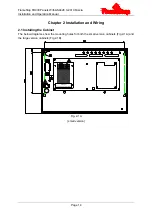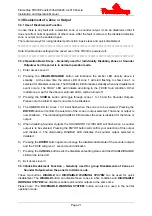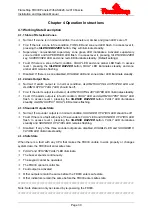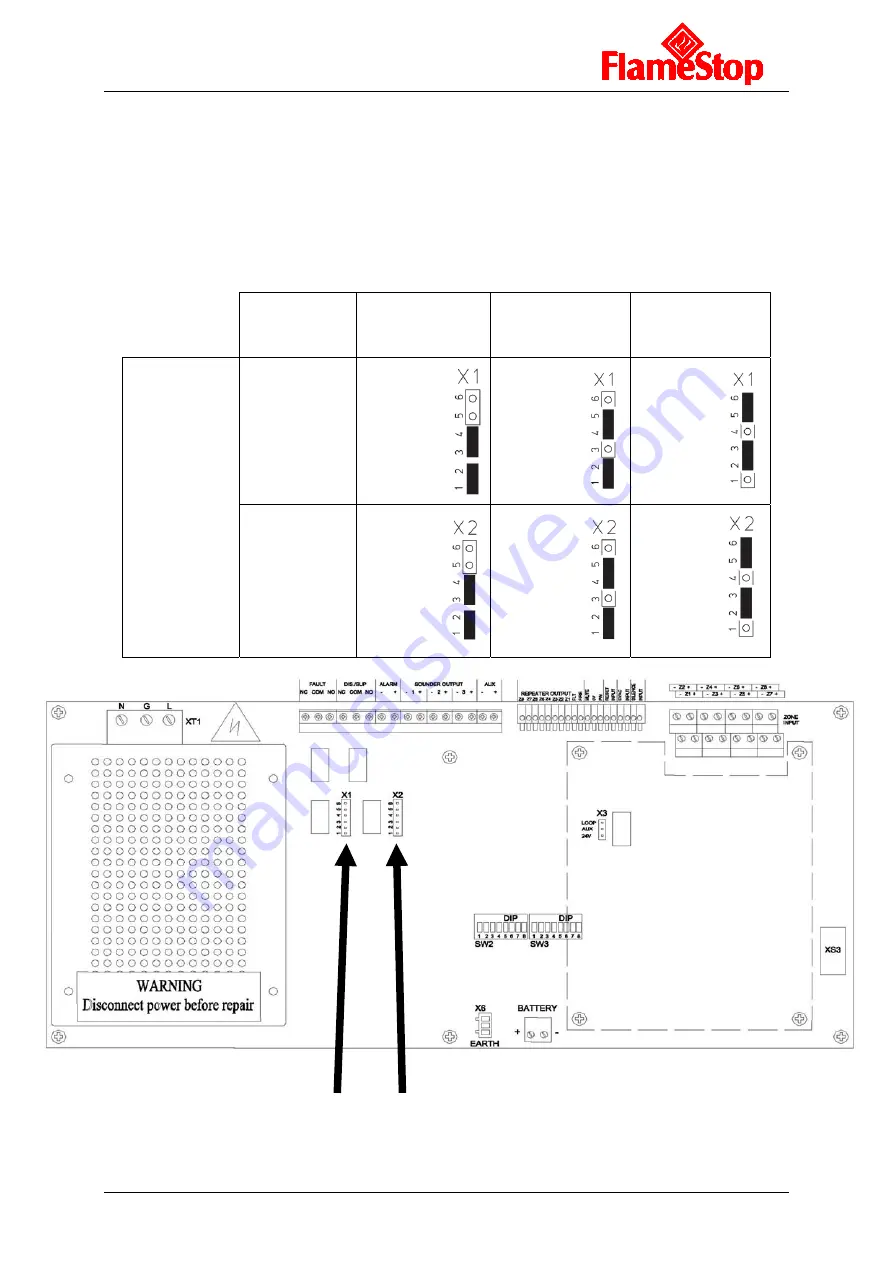
FlameStop FDCIE Panels With AS4428.3-2010 Fascia
Installation and Operation Manual
Page 20
3.2 Setup of the Sounder / Alarm Output
Sounder Output 1 and alarm output can be set through Pins for three output modes: voltage output,
normally open contact output and normally closed contact output. The default setting for alarm
output is a normally open contact output. The default setting for Sounder Output 1 is a 24VDC
voltage output.
Sounder Outputs 2 and 3 only have 24VDC voltage output modes.
Alarm Output (X1) and Sounder Output 1 (X2) are set as shown in Table 3-5.
Table 3-5
Output
Normally
closed contact
Normally open
contact
Voltage output
DO NOT
CHANGE
JUMPER
SETTINGS
WITH
POWER
STILL
CONNECTED
Alarm
output:
Link pins
1 & 2,
and
3 & 4
of
X1
as shown
Link pins
1 & 2,
and
4 & 5
of
X1
as shown
(Default)
Link pins
2 & 3
and
5 & 6
of
X1
as shown
Sounder
output 1:
Link pins
1 & 2,
and
3 & 4
of
X2
as shown
Link pins
1 & 2,
and
4 & 5
of
X2
as shown
Link pins
2 & 3
and
5 & 6
of
X2
as shown
(Default)
X1
X2