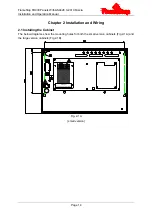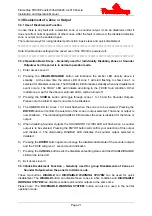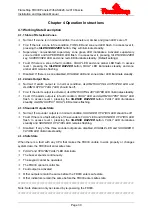FlameStop FDCIE Panels With AS4428.3-2010 Fascia
Installation and Operation Manual
Page 22
The following steps show how to operate the
DISABLE
button.
1. Enter access level II.
2. First, pressing the
SILENCE/RESOUND ALARM
button silences the sounder output when
any zone is in fire condition.
3. Pressing
the
DISABLE
button,
DISABLE
LED illuminates steadily and the amber LEDs of all
zones in fire condition illuminate.
4. Exit access level II.
The following steps show how to operate the
DIS/ENABLE WARNING SYSTEM
button.
1. Enter access level II.
2. Pressing
the
DIS/ENABLE WARNING SYSTEM
button,
DISABLE
LED and
SOUNDER X
FLT/DIS
LED illuminate steadily and all sounder outputs are disabled. The FDCIE will give 1s
sound indication.
3. Pressing
the
DIS/ENABLE WARNING SYSTEM
key again,
SOUNDER X FLT/DIS
LED turns
off.
DISABLE
LED also turns off if there is no other disablement event. The FDCIE will give 1
second sound indication.
4. Exit access level II.
3.4 Setting Test Mode
3.4.1 Use of Test Mode
Test mode is for testing that the detection zones operate correctly. In this mode, it tests if a zone
can generate a fire alarm signal when it’s manually activated into fire condition, Alarm Output will
not be activated, and sounder outputs can be programmed to either output for 15 seconds or no
output (refer section 3.7 for details).
☆☆☆☆☆☆☆☆☆☆☆☆☆☆☆☆☆☆☆☆☆☆☆☆☆☆☆☆☆☆☆☆☆☆☆☆☆☆☆☆☆☆☆
Note: Test mode cannot be saved if the FDCIE is powered off.
☆☆☆☆☆☆☆☆☆☆☆☆☆☆☆☆☆☆☆☆☆☆☆☆☆☆☆☆☆☆☆☆☆☆☆☆☆☆☆☆☆☆☆
3.4.2 Operation Steps
1
Enter access Level II.
2 Pressing
the
TEST
button,
TEST
LED illuminates steadily. The amber LED of zone 1 starts
flashing, showing the FDCIE is in test mode and that zone 1 is selected. The
FAULT
LED will
indicate according to the FDCIE fault condition. Other indicators, except for the above
mentioned LEDs, will be turned off.
3 Pressing
the
SCROLL
button will toggle between zones 1 to 16.
4 Zone
amber
LED for zone 1 to 16 will flash when the zone is to be selected. Pressing the
ENTER
button to set the zone to test mode. The illuminating
IN TEST
LED indicates the zone
is in test mode.
5 Pressing
the
ENTER button
can change the zone is defined as test zone or not and the
FDCIE will give 1 second sound indication.
6 Pressing
the
CANCEL
button exits test mode setting status.
7
Exit access Level II.