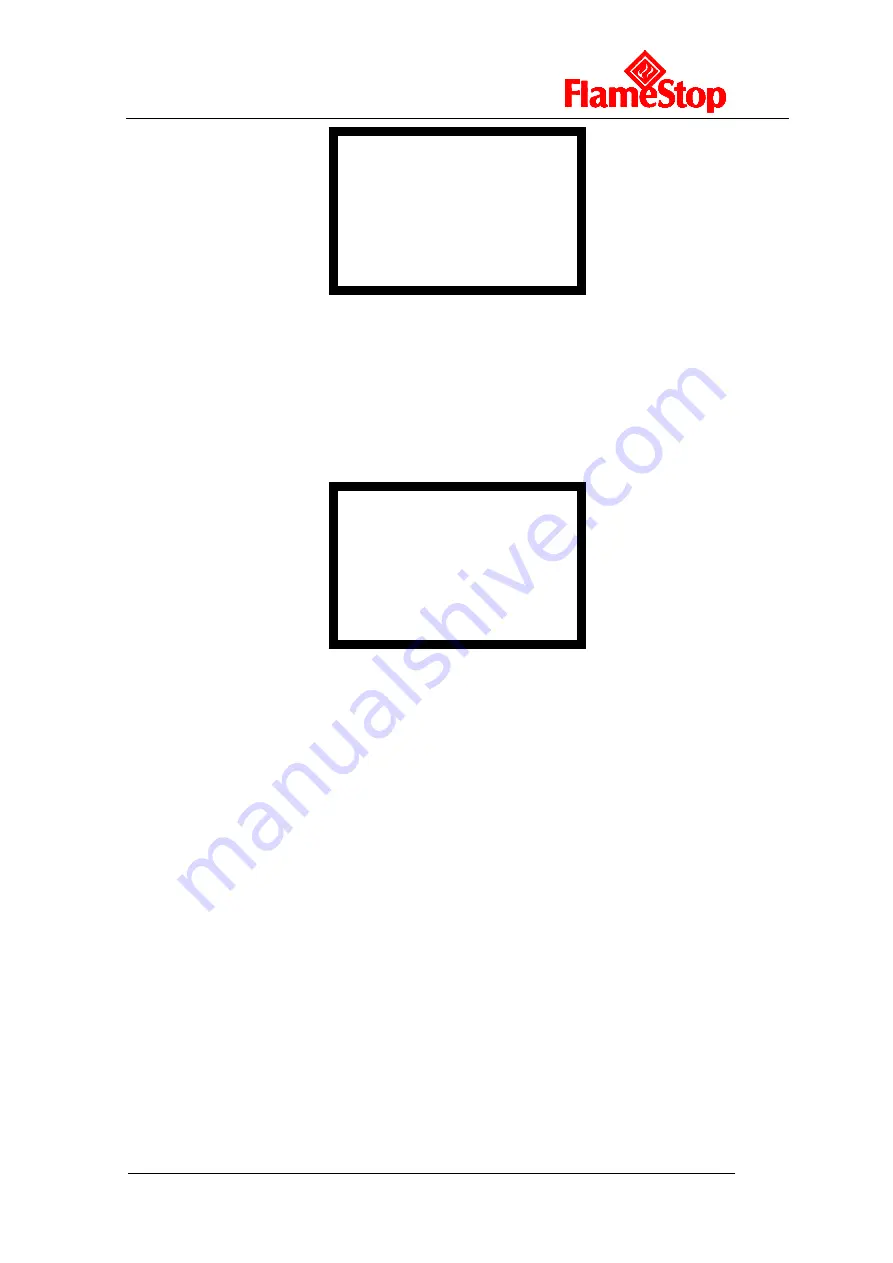
PFS200-2
Intelligent FDCIE With AS4428.3-2010 Fascia
Installation and Operation Manual
Page 34
Fig. 6-12
001 of 002 Disable 12:01 // There are devices from 2 zones that are disabled, and this is
the first zone.
Zone: 005 Z-005 // Zone number and description message of the disabled zone.
029/029 // All 29 devices of the current zone are disabled.
Zone Fully Disabled // Current zone are completely disabled.
Fig. 6-13
002 of 002
Disable
12:01 // There are devices from 2 zones that are disabled
,
and this is
the second zone.
Zone: 006 Z-006 // Zone number and description message of the disabled zone.
016/030 //There are 16 disabled devices in all 30 devices of the current zone.
Zone Part Disabled // The zone is partially disabled.
6.2.3 Silencing the panel
Pressing
SILENCE BUZZER
can stop the sound of buzzer; pressing
SILENCE BUZZER
again,
the FDCIE is still in mute state. It will only sound by priority when new event appears.
6.3 Instructions for Operator (Operator Password Required)
6.3.1 Resetting the system
Pressing
RESET
can turn off all the control modules, local outputs and reset all the detectors,
but will leave the disabled devices as they are. The LCD displays “RESET IN SYSTEM”. LEDs
will be turned off (Except for “POWER”, “TEST MODE”, “DELAY MODE” LEDs). The reset
information will be written into running log. If there is still fire alarm, fault and action not
acknowledged after pressing the
RESET
button, the FDCIE will remain with the relative sound
and LED indications. If all messages have been acknowledged by pressing
RESET
button, the
system returns to normal display state.
001 of 002
Disable
12:01
Zone
:
005 Z-005
029/029
Zone Fully Disabled
002 of 002
Disable
12:01
Zone: 006 Z-006
016/030
Zone Part Disabled
















































