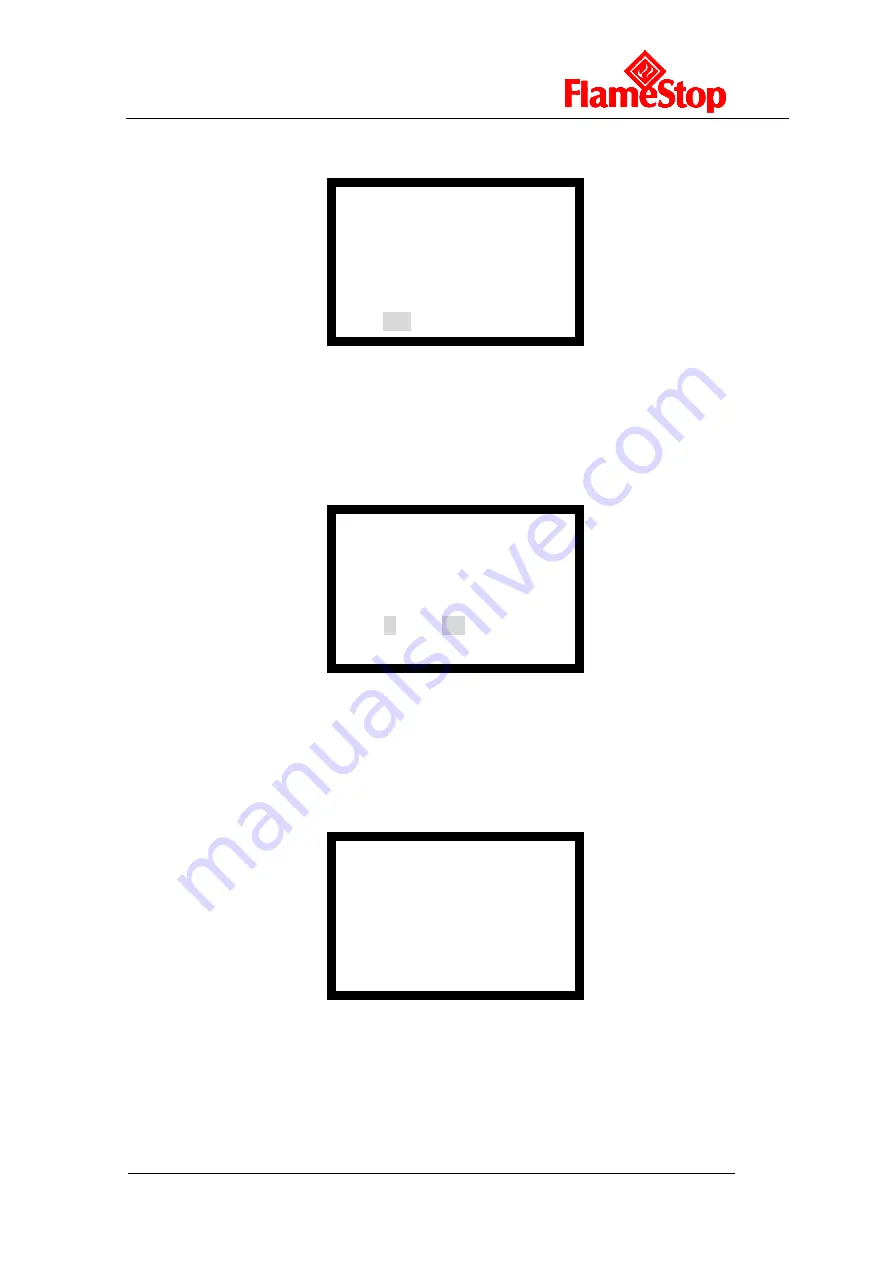
PFS200-2
Intelligent FDCIE With AS4428.3-2010 Fascia
Installation and Operation Manual
Page 36
Disabling a zone
Entering number
“1” in the screen of Fig. 6-15 will enter disable screen as shown in Fig. 6-16.
Fig. 6-16
Entering a 3-digit zone number and Pressing
ENTER
button to confirm will disable all devices of
the zone.
Disabling a point (device)
Entering number
“2” in the screen of Fig. 6-15 will enter the screen for disabling a single device,
as shown in Fig. 6-17.
Fig. 6-17
Entering a 1-digit loop number (1 or 2) and 3-digit address number (between 1 - 242), and then
pressing
ENTER
will disable the selected device.
Disabling all loop sounders
Entering number
“3” in the screen of Fig. 6-15 will enter the screen for disabling all loop
sounders, as shown in Fig. 6-18.
Fig. 6-18
Pressing
ENTER
on prompt will confirm the operation and disable all loop sounders.
Disabling a device by user code
Enter number
“4” in the screen of Fig. 6-15 will enter the screen for disabling a device by user
code, as shown in Fig. 6-19.
Disabling a zone
Zone: 000
Disabling a point
Loop: 1 Point: 000
Press ENTER Disabling
All Loop Sounder
















































