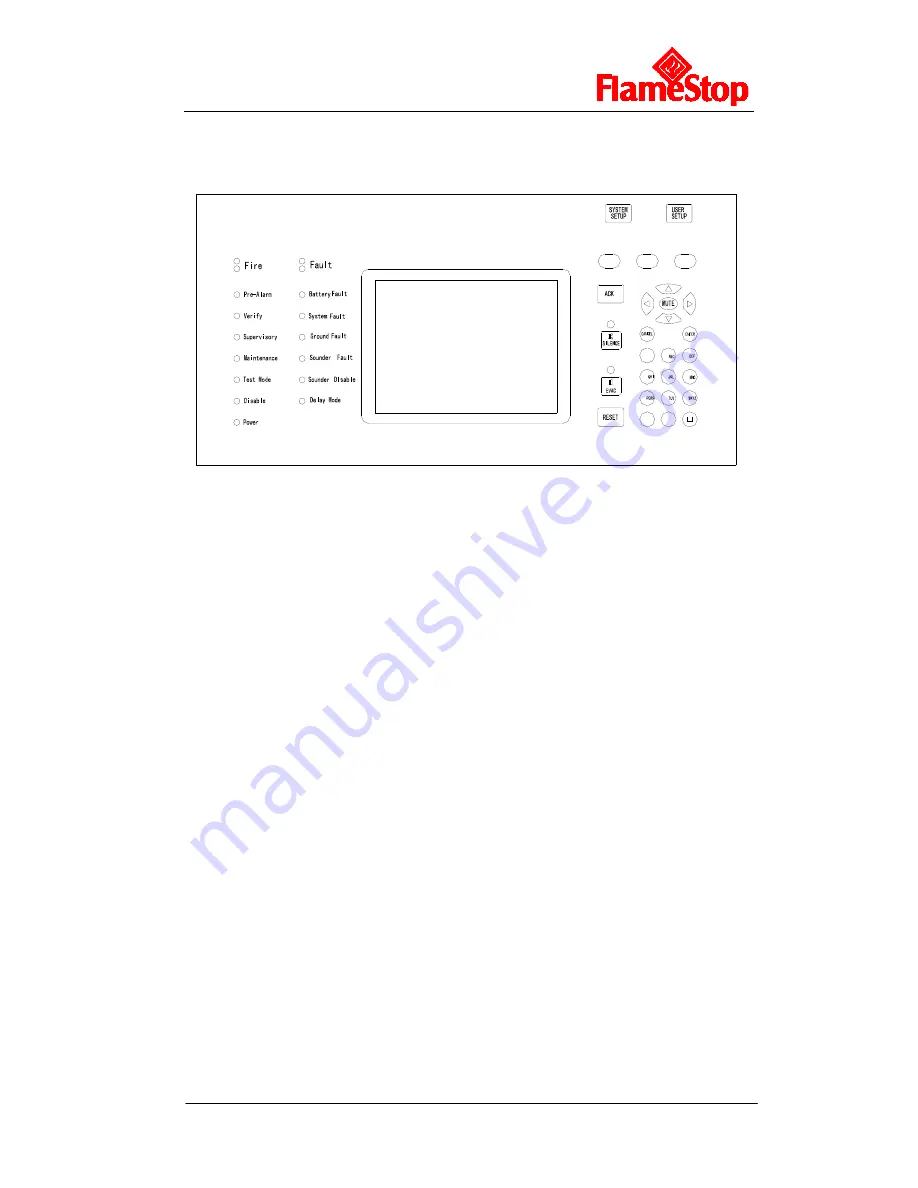
PFSIFP8
Intelligent Fire Alarm Control Panel
Installation and Operation Manual
Page 7
3.1.1 Display Area
The display area consists of LCD, LED indicators and keypad, which are shown in Fig.
3-3.
1
2
3
4
5
6
7
8
9
0
*
F1
F2
F3
Fig. 3-3
3.1.2 Description of LEDs
Fire:
Red. It illuminates when the FACP detects an alarm condition of connected
detectors. After fire alarm condition is removed, the fire status can only be cleared
by choosing
RESET
key, and this LED goes out simultaneously.
Fault:
Yellow. It illuminates when the FACP detects fault of connected devices or
itself. It goes out automatically after the fault condition is removed.
Pre-Alarm:
Yellow. It illuminates when there is pre-alarm message and goes out
when the pre-alarm is cleared.
Battery Fault:
Yellow. It illuminates when standby power is in fault. After the fault is
cleared, it will go out.
Verify:
Yellow. It illuminates when the FACP is in Stage 2 of fire alarm verification.
System Fault:
Yellow. It illuminates if the program encounters a dead halt. After
the system is rebooted, only by choosing
RESET
, can system fault be cleared, and
this LED goes out.
Supervisory:
Yellow. It illuminates when the FACP receives supervisory message
from connected devices. After the message is cleared, only by choosing
RESET
,
can the supervisory state be cleared, and this LED goes out.
Ground Fault:
Yellow. It illuminates when the FACP finds ground fault with the
input/output line. It goes out when the fault is cleared.
Maintenance:
Yellow. It illuminates when the FACP is defining or setting up
devices.
Sounder Fault:
Yellow. It illuminates when there is fault with “OUTPUT TO
Summary of Contents for PFSIFP8
Page 1: ......







































