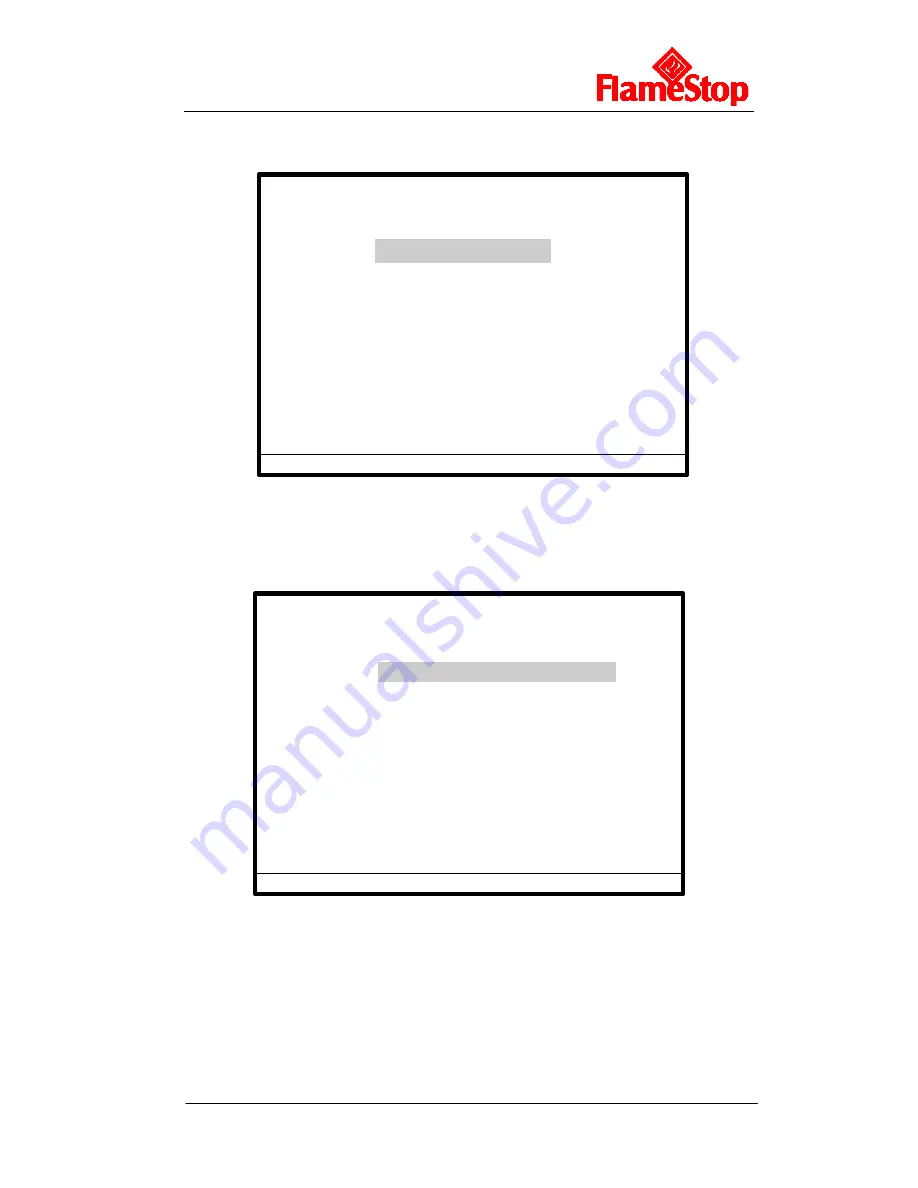
PFSIFP8
Intelligent Fire Alarm Control Panel
Installation and Operation Manual
Page 34
6.2.6 Testing Mode
Choosing 5 on the screen shown in Fig. 6-1 will enter the testing screen.
Fig. 6-14
Choosing “1” in the above screen will test all LED indicators and the buzzer. Choosing
“2” will test all output ports of the FACP, which are OUTPUT TO SOUNDER, OUTPUT
TO FPE, and ALARM ROUTING as shown in Fig. 6-15.
FAR:OK FPE:DIS Commission 20:44:30
*******************************************
*LOCAL_OUTPUTS TEST*
1.OUTPUT TO SOUNDER TEST
2.OUTPUT TO FPE TEST
3.ALARM ROUTING TEST
Fig. 6-15
Choosing 3 on the screen of Fig. 6-14, the FACP will enter the screen for setting up
zones for testing, as shown in Fig. 6-16, where the zone number to test and the testing
mode can be entered.
If a zone is set to test mode, the zonal fault LED on the zone indication panel should
illuminate. If a fire alarm comes from the zone, the system will automatically display and
print the fire alarm message, and light the zonal fire LED on the zone indication panel,
but the general
Fire
LED will not illuminate. If “With sounder” is chosen, the zonal
FAR:OK FPE:DIS Commission 20:44:30
*******************************************
*TEST SETUP*
1.LED-BUZZER TEST
2.LOCAL_OUTPUTS TEST
3.SETUP TEST ZONES
4.CANCEL TEST ZONES
Summary of Contents for PFSIFP8
Page 1: ......





































