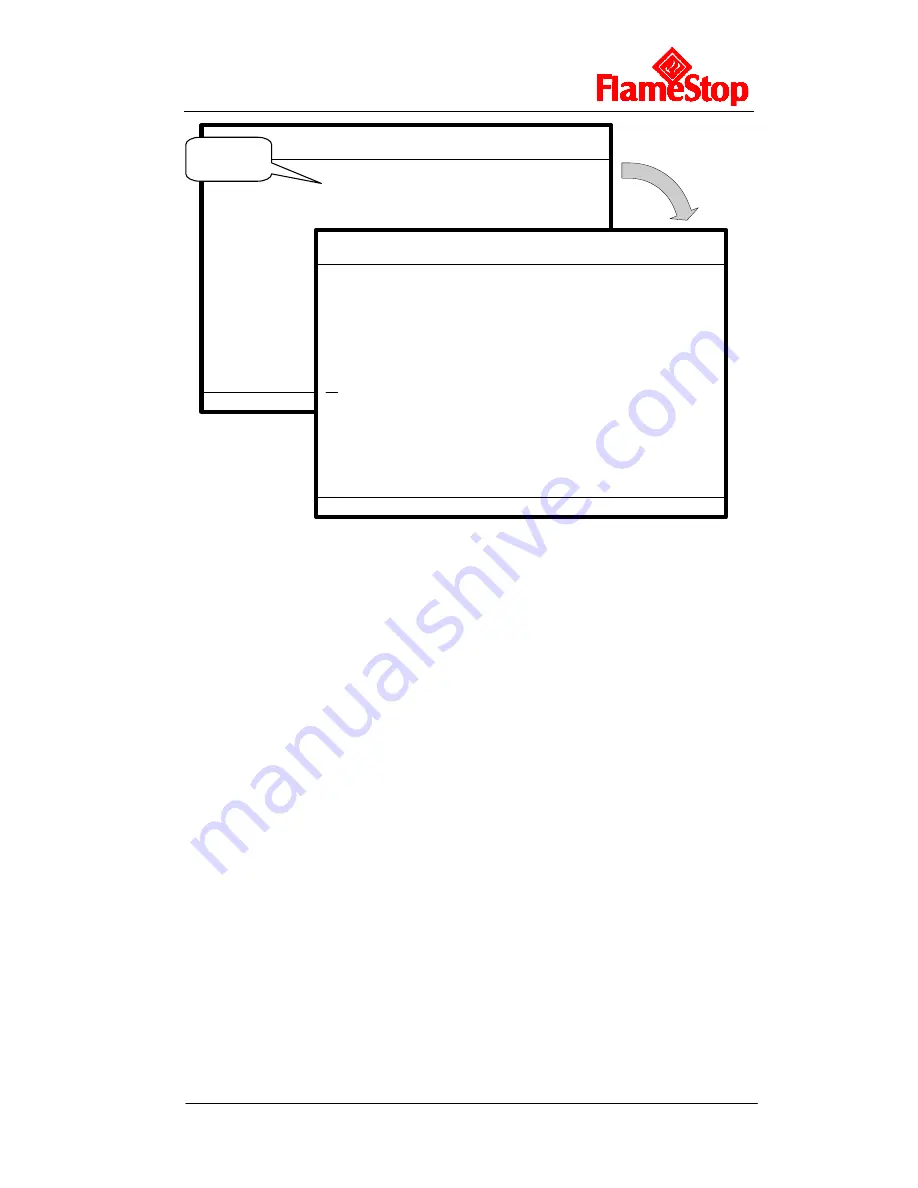
PFSIFP8
Intelligent Fire Alarm Control Panel
Installation and Operation Manual
Page 39
Fig. 6-24
In Fig. 6-24, choosing
ENTER
after loop number is entered will enable the setup of the
dependency type of the zone and its note text. After completion of a zone, choosing
ENTER
will start setup of the next zone.
Dependency Type setup:
0 – Disable dependency. This will make the FACP enter fire alarm condition on
receiving one alarm signal from a detector of the zone.
1 – Dependency Type A. If a zone is set as Type A dependency, the alarm of a
detector from this zone will be reported as a pre-alarm, and only when there is
another detector from the same zone alarms, will the FACP report a fire alarm.
2– Dependency Type B. If a zone is set as Type B dependency, the alarm of a
detector from this zone will be reported as a pre-alarm, and when there is another
detector alarm from any zone, the FACP will report a fire alarm.
Sounder mode setup:
0 – Sound by zone fire. This means the sounder will output if only there is fire
alarm from this zone.
1 – On E&C. This means the sounder will output on the E&C setup.
Resound mode setup:
0 – No resound. The sounder will not resound on fire alarm from other zones after
being silenced.
1 – Resound by new fire. The sounder will resound on fire alarm from other zones
after being silenced.
Zone LED setup: The number of zonal LED indicators can be ranged from 1 to 140.
FAR:OK FPE:DIS Commission 20:44:30
*******************************************
*ZONE SETUP*
Zone(1-999):001
ENTER
FAR:OK FPE:DIS Commission 20:44:30
*******************************************
*ZONE SETUP*
Zone(1-999):001
Dependency Type(0-2):1-Type A
Sounder mode(0-1):0-sound by zone fire
Resound mode(0-1):0-no resound
Zone Led(1-140):001
Text(40Byte):
Zone
number
Summary of Contents for PFSIFP8
Page 1: ......



































