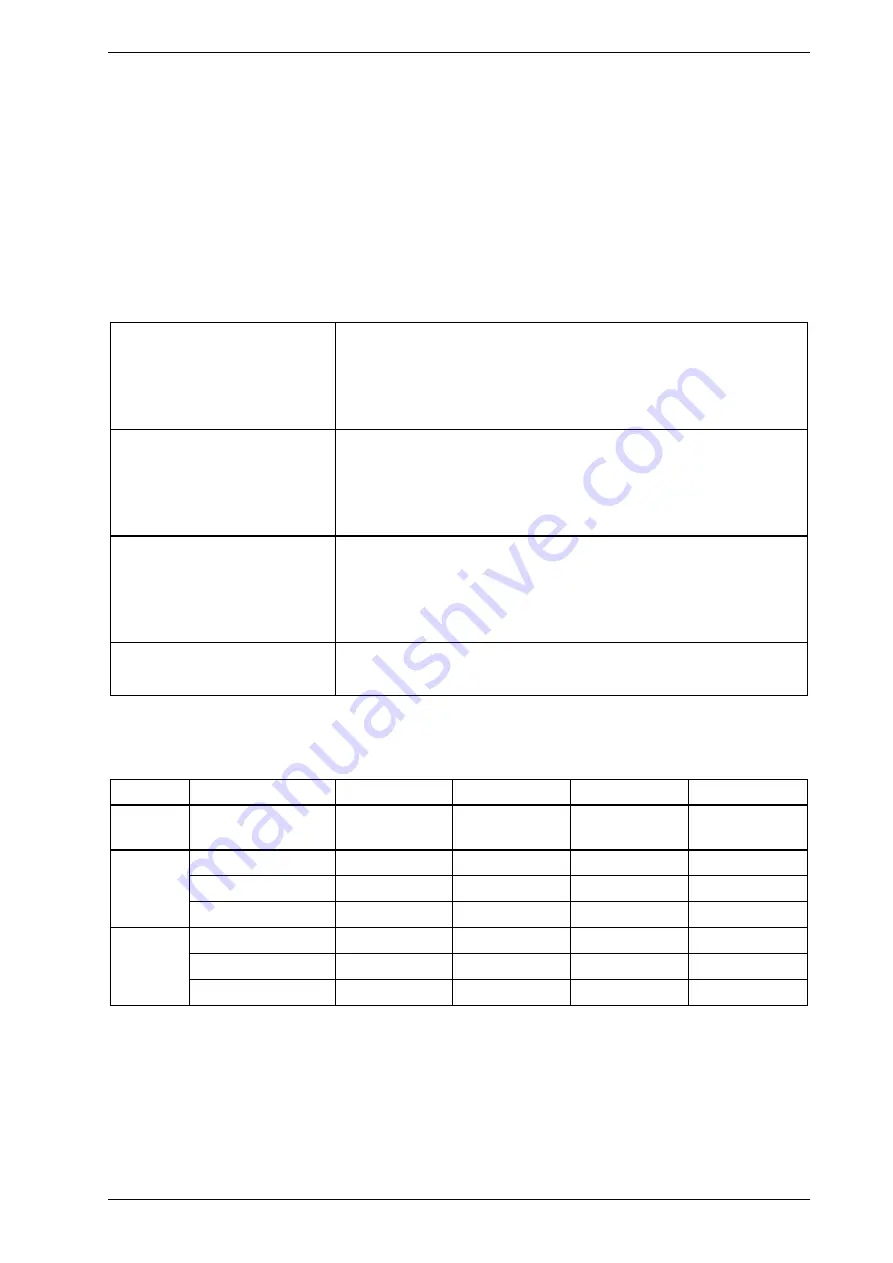
VESDA-E VEP-A00-P Product Guide
www.xtralis.com
99
A.1
VEP-A00 Detector Commissioning Configuration
To record the detector's configuration you can print it using Xtralis VSC. To print the configuration select the
detector on the Xtralis VSC tree view at left and choose the Print command on the File menu.
A.2
ASPIRE Data
Print the ASPIRE Installation Data Pack (IDP) in order to record the ASPIRE modeling results for the system.
A.3
Smoke Test
Table A-2: Smoke Test commissioning form
Test Results
Test Method
Type of Smoke
Test Date
A.4
Air Sampling Test Results
Table A-3: Air Sampling Test results commissioning form
Pipe 1
Pipe 2
Pipe 3
Pipe 4
Transport Time from
End Cap Hole
*
Test 1
Initial Response
Fire1 (Alarm)
Peak Smoke
Test 2
Initial Response
Fire1 (Alarm)
Peak Smoke
* Pipe 1 only for VEP-A00-1P.
Summary of Contents for VESDA-E VEP-A00-1P
Page 2: ......
Page 10: ...VESDA E VEP A00 P Product Guide 4 www xtralis com This page is intentionally left blank ...
Page 20: ...VESDA E VEP A00 P Product Guide 14 www xtralis com This page is intentionally left blank ...
Page 52: ...VESDA E VEP A00 P Product Guide 46 www xtralis com This page is intentionally left blank ...
Page 80: ...VESDA E VEP A00 P Product Guide 74 www xtralis com This page is intentionally left blank ...
Page 106: ...VESDA E VEP A00 P Product Guide 100 www xtralis com This page is intentionally left blank ...
Page 112: ...VESDA E VEP A00 P Product Guide 106 www xtralis com Z zone 56 58 77 101 ...








































