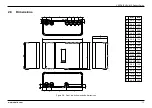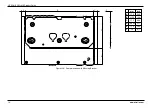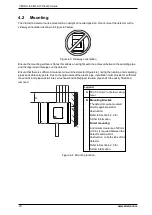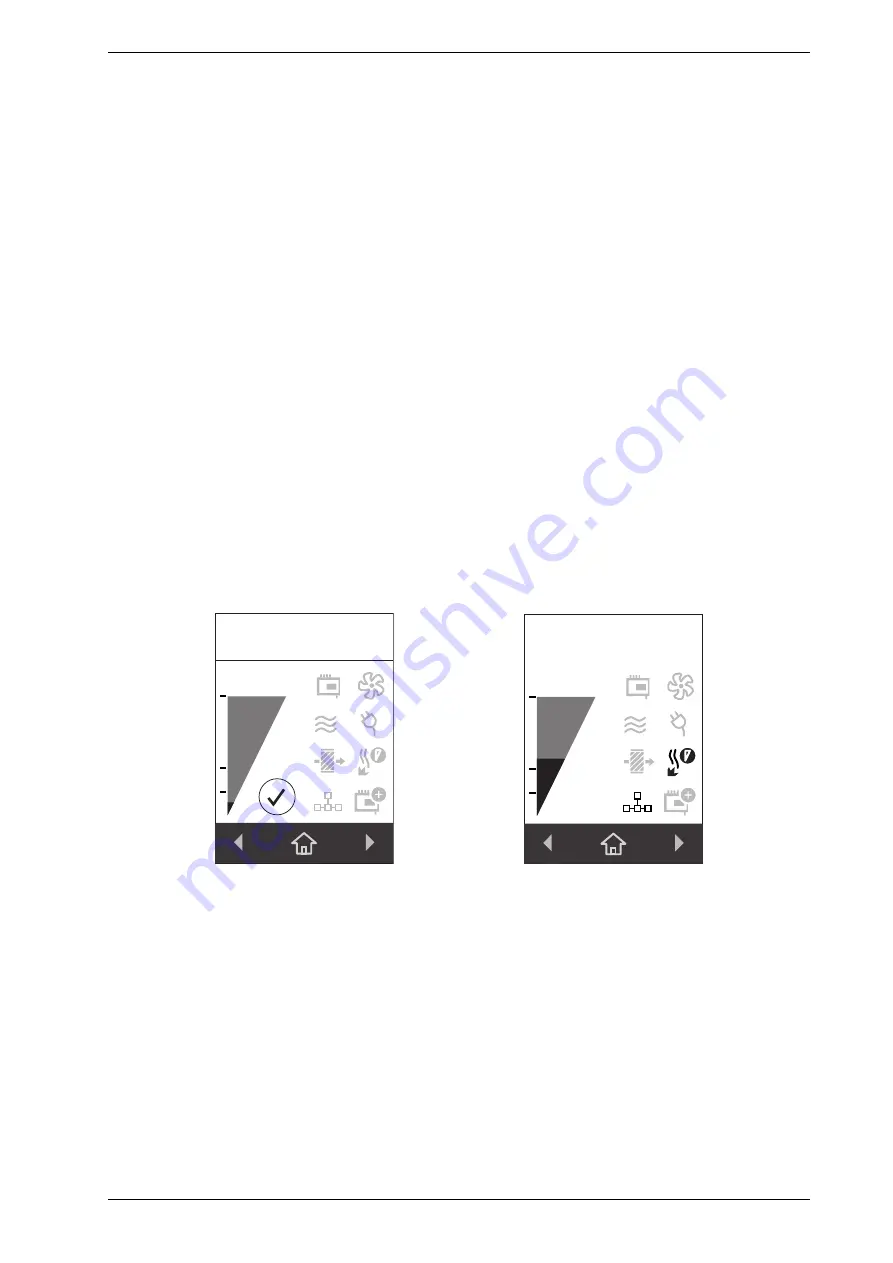
VESDA-E VEU-A10 Product Guide
www.xtralis.com
7
Disabling the detector disables signaling of alarms and faults via the relays. The aspirator remains active.
Disabled mode is signaled on relay #1 and on the Fault Relay (Relay #3) by default. Refer to sections 4.3.6
and 5.5.10 for further information. The buzzer will beep once every 60 seconds if the beep checkbox for the
Disable condition on the Relay configuration screen (section 5.5.10) is ticked.
l
To disable the detector, once all alarms and faults have been acknowledged, press and hold the button
for approximately 4 seconds, until the DISABLED LED illuminates continuously.
l
To re-enable the unit, once all alarms and faults have been acknowledged, press and hold the button for
approximately 4 seconds, until the DISABLED LED deactivates continuously.
l
While the detector is disabled, any faults or alarms may be acknowledged by pressing this button once.
The button will not operate if:
l
the detector is disabled through the GPI function; or
l
the RESET / DISABLE button has been configured as "locked out". Refer to section 5.5.9 for further
information.
2.3.3
Touch Screen
The built in 3.5" touch screen provides a range of status information, accessible via a series of screens.
Main Screen
The Main Screen displays a set of important information concerning the detector and its overall status.
Information and indicators include:
l
Model number
l
Location
l
Current smoke level
l
Current overall fault state
l
Individual faults
VEU-A10[42]
Basement
0.0215%/m
Figure 2-3: Main Screen - Normal System
VEU-A10[42]
Basement
0.1100%/m
Figure 2-4: Main Screen - System with Faults
Note:
Refer to Section 8.2 on page 97 for further information on troubleshooting using the fault display
information on the main screen.
Airflow Screen
The Airflow screen displays the flow level for each of the sampling pipes that are in use. Sampling pipes that
have been deactivated are identified with a cross.
Note:
Refer to Section 3.3 on page 17 for further information on Sampling Pipe configuration.
Summary of Contents for VESDA-E VEU-A10
Page 1: ...VESDA E VEU A10 Product Guide November 2018 Document 22077_12 Part Number 30334 ...
Page 2: ......
Page 10: ...VESDA E VEU A10 Product Guide 4 www xtralis com This page is intentionally left blank ...
Page 22: ...VESDA E VEU A10 Product Guide 16 www xtralis com This page is intentionally left blank ...
Page 54: ...VESDA E VEU A10 Product Guide 48 www xtralis com This page is intentionally left blank ...
Page 82: ...VESDA E VEU A10 Product Guide 76 www xtralis com This page is intentionally left blank ...
Page 106: ...VESDA E VEU A10 Product Guide 100 www xtralis com This page is intentionally left blank ...
Page 110: ...VESDA E VEU A10 Product Guide 104 www xtralis com This page is intentionally left blank ...
Page 116: ...VESDA E VEU A10 Product Guide 110 www xtralis com Z zone 59 61 79 105 ...