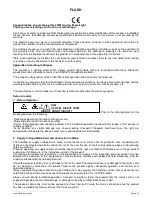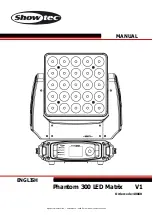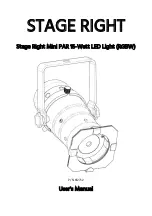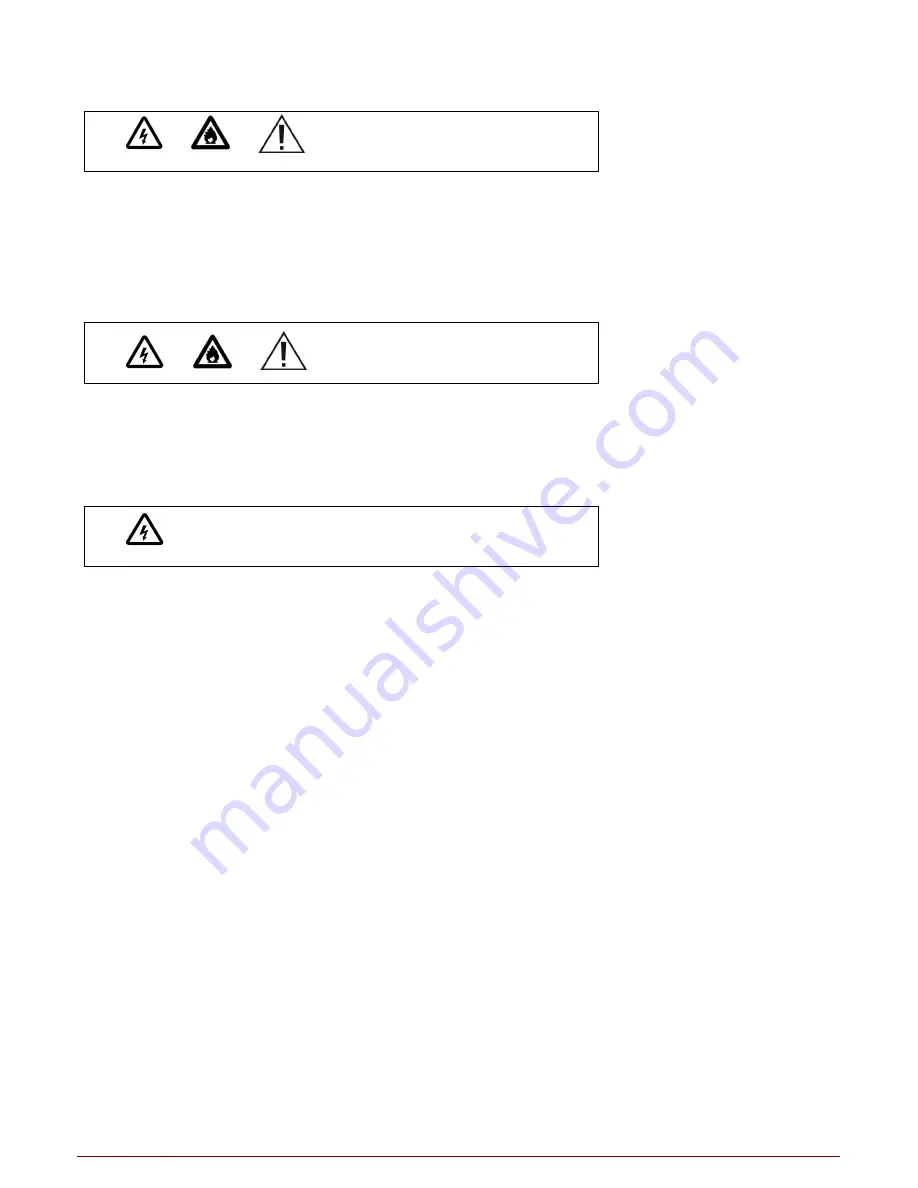
www.flash-butrym.pl
Strona
13
ATTENTION
:
:
:
:
DANGER OF LIFE
!
!
!
!
RISKOF FIRE
!
!
!
!
RISK OF SHORT CIRCUIT
!
!
!
!
ATTENTION
:
:
:
:
DANGER OF LIFE
!
!
!
!
RISKOF FIRE
!
!
!
!
RISK OF SHORT CIRCUIT
!
!
!
!
ATTENTION
:
:
:
:
FRAGILE!
Never connect the lighting effect to the mains prior with opened housing.
8. Fuse
Disconnect the product from the mains prior before changing a fuse.
Only replace the fuse by a fuse of same type and rating! An incorrect fuse could damage of destruct the lighting
effect.
Replace a fuse by levering the fuse holder cover with an appropriate screwdriver.Remove the old fuse and place the
fuse inside the holder. Replace the fuse holder and insert it.
Never connect the lighting effect to the mains prior with opened housing.
9. Cleaning
The product must be freed regularly from dust,other deposits and contamination as this may reduce the protective
insulation,which may lead to a fatal electric shock!
Before cleaning,always disconnect the product from mains!
This product should be cleaned with a moist cloth only;never use aggressive cleaning agents,solvents or benzine
for cleaning.
Ensure that the product is completely dry before operating it again again after cleaning!
To avoid damage caused during transport,wrap the product in its original packaging only and handle it with great
care during transport!
10.
Menu settings:
Main menu
01. Version:
brand, model, version, number, lamp use time
02
.
Address:
[001~512]
*Set DMX channel address.
03. Pan reverse: [On/Off]
*On (reversed) Off (normal).
04. Tilt reverse:
[On/Off]
*On (reversed) Off (normal).
05. Pan/Tilt speed: [01-16]
*From 01-16, to set the speed for Pan/Tilt movement.
06. Pan/Tilt mode: [8bit/16bit]
*8bit, 16bit, when set as 8bit, the channels Pan fine and Tilt fine will be
disabled, the fixture has 14 channels now.
07. Lamp mode:
[On/Off]
*On (lamp on); Off (lamp off).
08. Reset:
01. Lighting reset:
02. Lamp time restore: [password]
*Can be set password afterwards to prevent unwanted modifying).
03. Motor Zero:
[password]
*Restore (can be set password afterwards to prevent unwanted modifying).
04. Exit.
09. Channel data:
01: Shutter
[000~255]