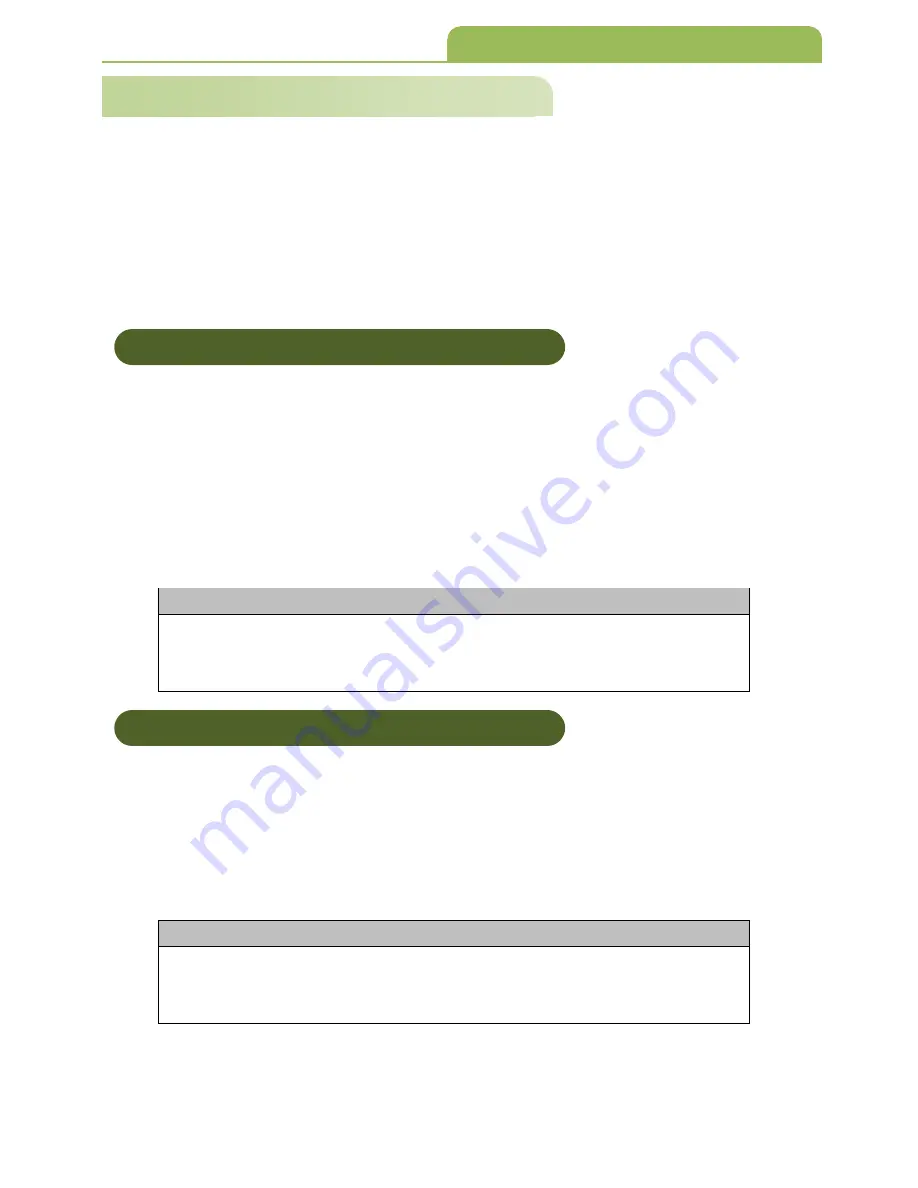
ENTER End
*/
$
%
ENT
*
*
ZEND
*
102
7-4 Trigger mode
When connecting the scanner and PC via USB cable, User can use the
scanner as USB scanner to read the barcode in real time. The following trigger
mode can be configured in USB scanner.
Note: The trigger modes only applicable in USB scanner Mode, for
memory or Bluetooth mode, the trigger mode is only in” Momentary
mode”
7-4-1 Good Read Off
Triggering to activate scanning LED, the scanning LED will turn off when the
barcode is successfully read and decoded. If there is no barcode reading while
triggering on, the scanning LED will turn off in some period of time. (For the
LED turn off time, it can be configured in “
Lamp Off Delay
”).
*
8
AC
2
*
(A) Scan “Enter” Barcode
(B) Scan “Good Read Off” Barcode
(C) Scan “End” Barcode
7-4-2 Momentary
The trigger acts as a switch. Triggering to activate scanning and release to
stop scanning. When holding the trigger, the scanning LED will always be ON
to read the different barcode continuously.
*
8
AC
4
*
(A) Scan “Enter” Barcode
(B) Scan “Momentary” Barcode
(C) Scan “End” Barcode
7. General Configuration Setting
7- 4 Trigger Mode
7- 4-1 Good Read Off
7- 4- 2 Momentary
Procedure:
Procedure:
















































