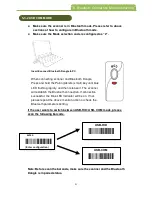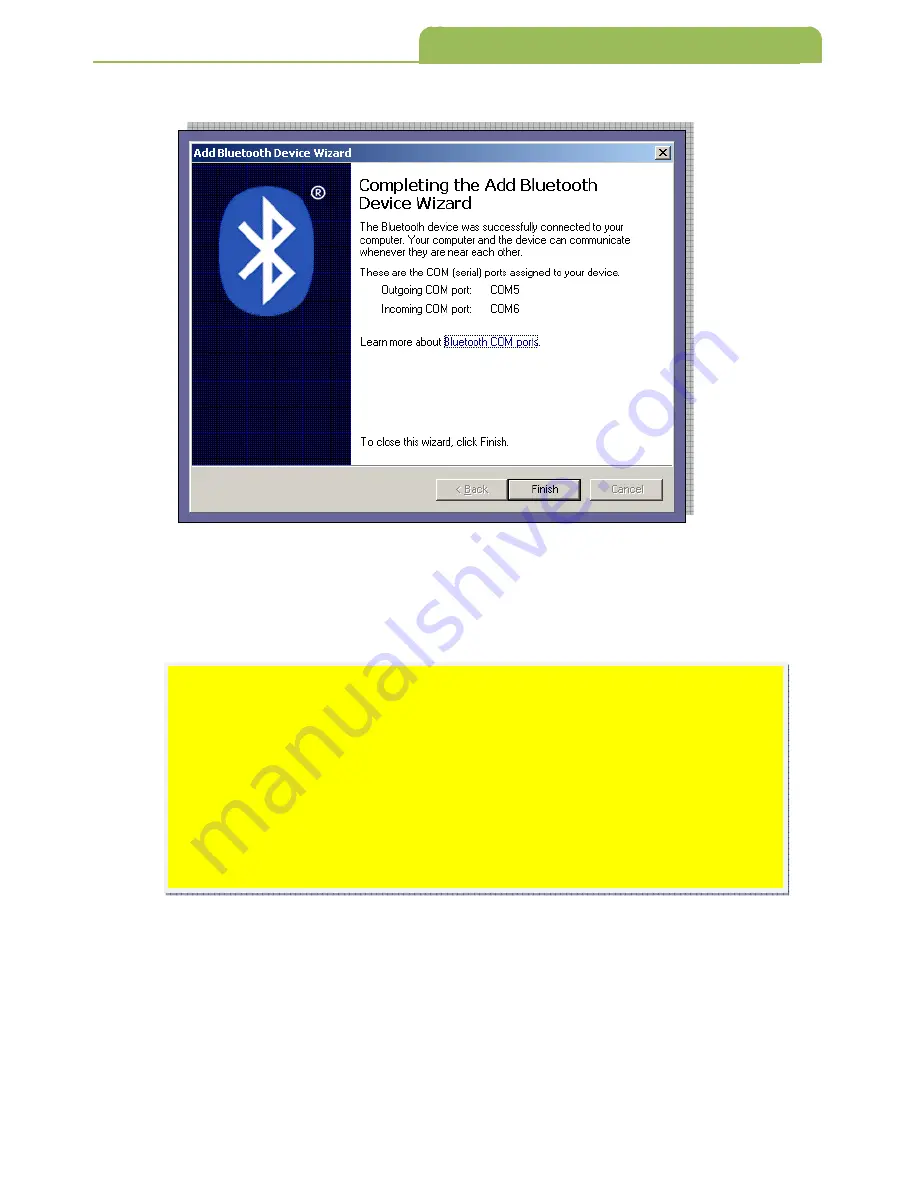
43
When the connection succeeded, the screen appears as below.
From this screen, it indicates the scanner has linked to Bluetooth device, and
the scanner can use two com ports to receive barcode data, for example:
Outgoing COM Port (COM5), and Incoming COM port (COM6).
When the Bluetooth scanner connection established, please execute
“
Hyper Terminal
” to received barcode data.
What is Outgoing COM port and Incoming COM port?
Outgoing COM port:
When the scanner is set as “
Slave
” mode and
connected by other Bluetooth devices. Outgoing COM port must be
selected.
Incoming COM port:
When the scanner is set as “
Master
” mode and
initiates the connection to Bluetooth device. Incoming COM port must be
selected.
5. Bluetooth Connection Mode Instruction
5. Bluetooth Connection Mode Instruction