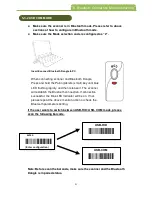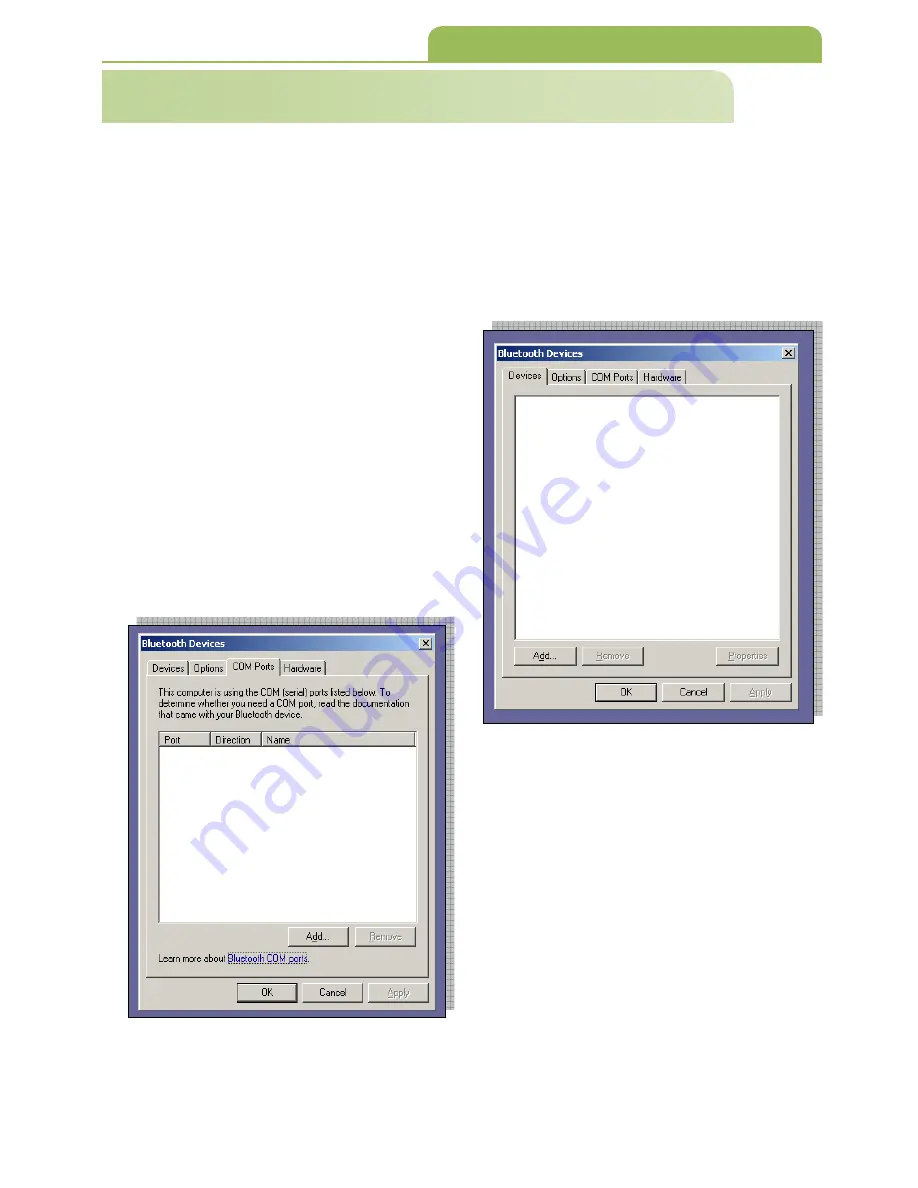
45
5-2 Master mode Connection (For third party Bluetooth Devices)
Make sure the scanner is in Bluetooth mode; please refer to chapter
4-2-1 for how to configure in Bluetooth mode.
Make sure the Mode selection code is configured as “1”. Please refer
to chapter 4-2-4-2.
Insert the third party Bluetooth devices, in windows system, go to Control
Panel and select Bluetooth devices. Please refer to the screen below.
Please go to “Com Port” option.
Select “Add” button”
5-2 Master mode Connection (For third party
Bluetooth Devices)
5. Bluetooth Connection Mode Instruction
5-2 Master mode Connection (For third party
Bluetooth Devices)